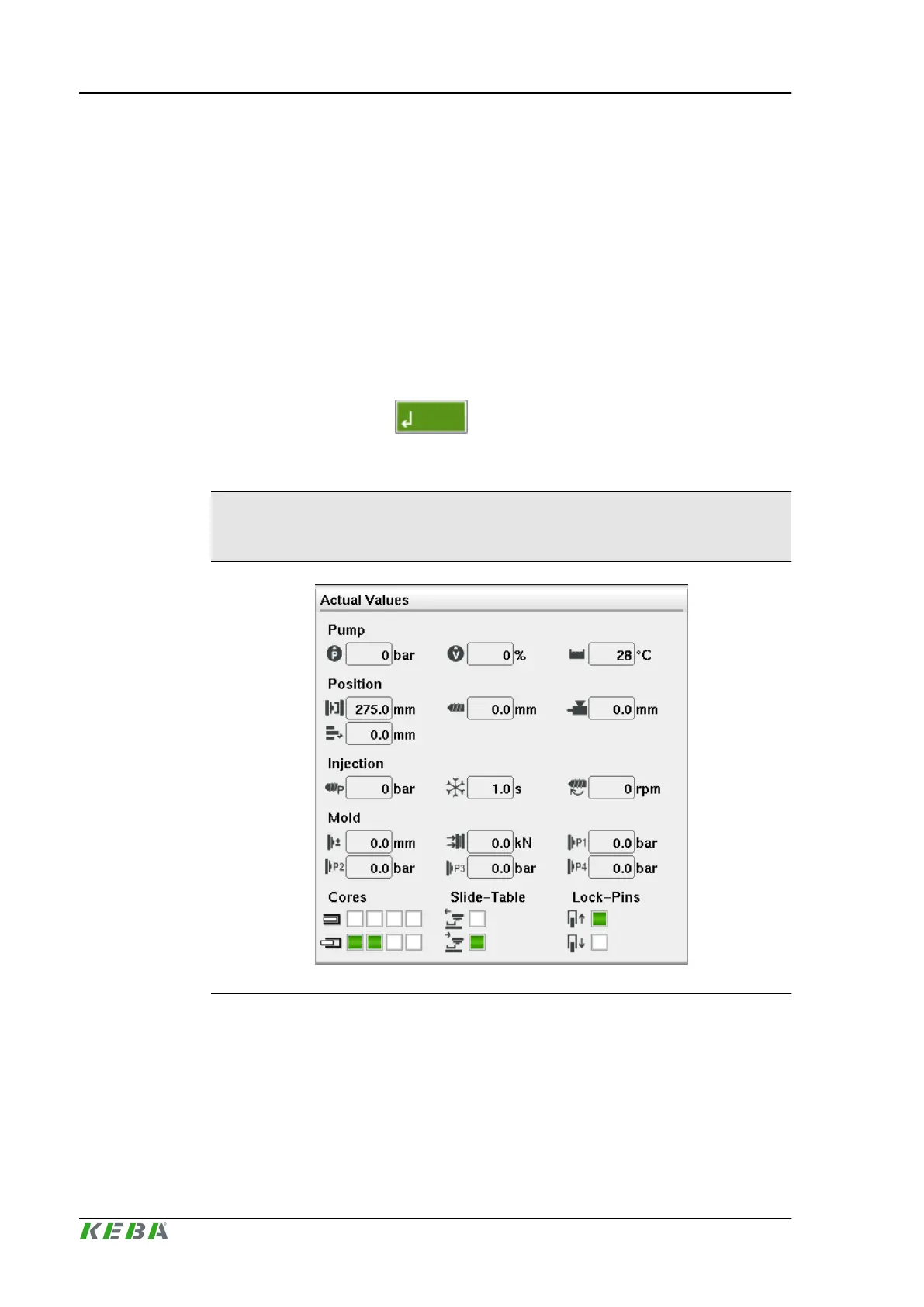The Quick access panel allows to execute following operations
● Open actual value panel
● Open mask help
● Open context help
● Creating a screenshot of the current mask resp. print current mask
● Creating a status report
● Open dialog for user login and logout
● Adding and removing favourite masks
3.5.1 Actual value panel
Pressing button "Enter"
when quick access panel is visible, opens
a panel at the top of the display area which shows the current actual values of
the machine.
Information
Actual value panel also opens by pressing Enter while Esc is beeing pressed.
Fig.3-10: Actual value panel
Depending on the equipment of the machine, the actual value panel shows
following values.
Operation and display
KePlast.HMI.KVB
© KEBA 2016
User's manual V3.0534
