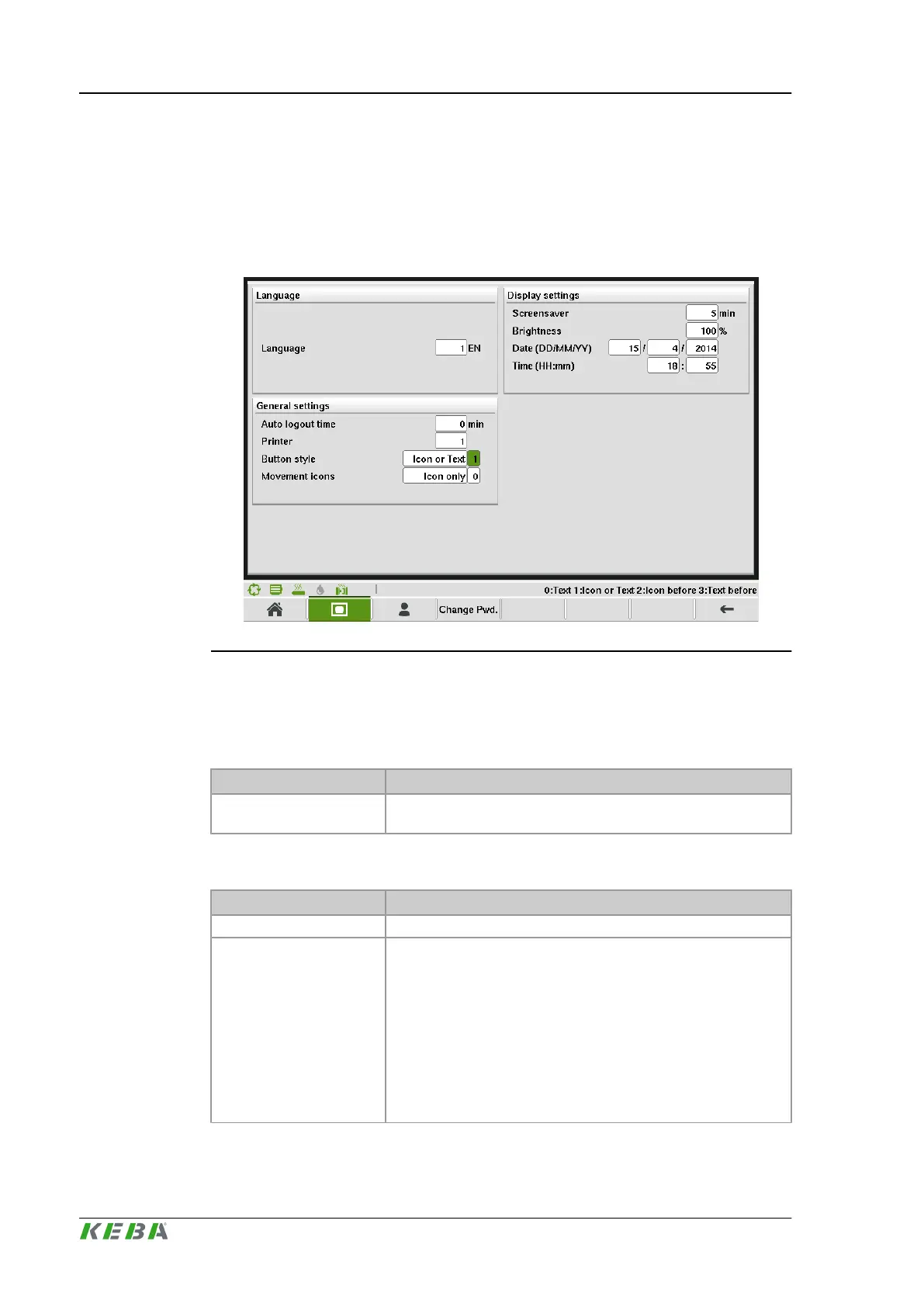4.120.2 Description of the mask
This mask contains all settings that are directly connected with the visualization
(language, brightness, etc.). Also the system time can be set
For user login and logout as well as for changing user passwords the appro-
priate softkeys have to be used.
Fig.4-125: Mask "Display and user settings"
4.120.3 Description of the elements
Language
Field Description
Language
The language selection for the masks is specified here. The se-
lection of the possible languages is application-dependent.
General settings
Field Description
Auto logout time After this time has elapsed, the actual user gets logged off.
Printer
This element is optional and only appears if the functionality has
been configured in configuration file 'kvb.cfg' on the compact flash.
If a screenshot of a mask gets created, the screenshot will either
be printed or saved on the compcact flash, depending on the seet-
ings below.
● 0: Printing resp. creating a screenshot deactivated.
● 1: Creates a screenshot of the current mask on the compact
flash using png- format.
● 2: Prints mask to local USB printer
Description of the operating masks KePlast.HMI.KVB
© KEBA 2016
User's manual V3.05232
