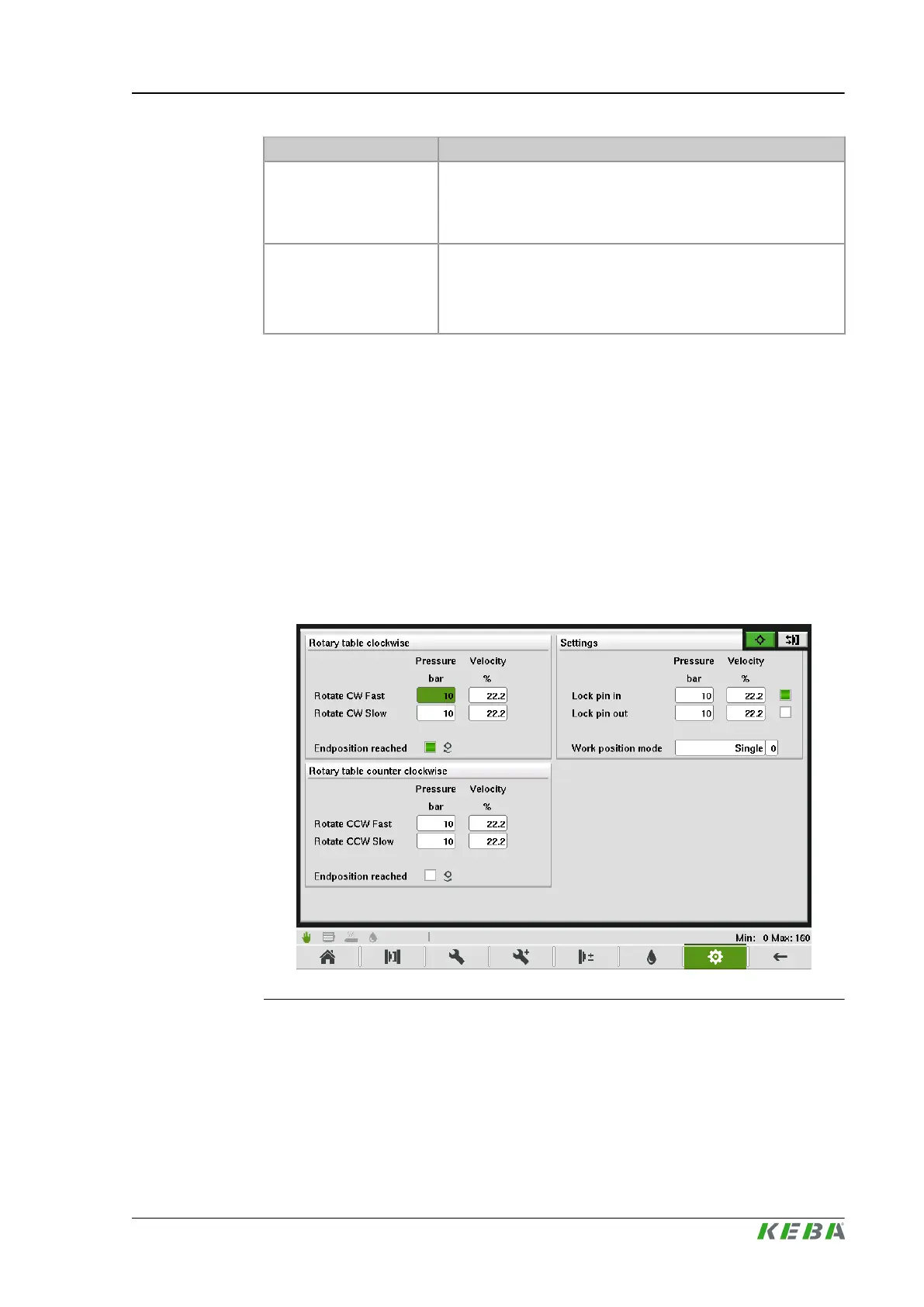Field Description
Off time
The lubrication will be done pulsative.
The left field displays the current inactive time of the lubrication
pulse. In the right field the inactive time of the lubrication pulse can
be set.
DI lubrictation pressure
achieved
Digital input which indicates whether a specific lubrication pres-
sure has been achieved. The digital input must be set at the
beginning of the lubrication as well as between on time and off
time. Otherwise an alarm will be triggered und the lubrication will
be stopped.
4.12 Mold options - Tab rotary table
4.12.1 Purpose
The settings for rotary table and lock pin can be adjusted in this mask.
4.12.2 Description of the mask
Pressure and velocity can be defined for fast and slow rotation of the rotary
table and for lock pin movements. The values for "Rotate clockwise" and "Ro-
tate counter clockwise" are specified separately.
Fig.4-14: Mask "Mold options - Tab rotary table"
KePlast.HMI.KVB
Description of the operating masks
© KEBA 2016
User's manual V3.05 61
