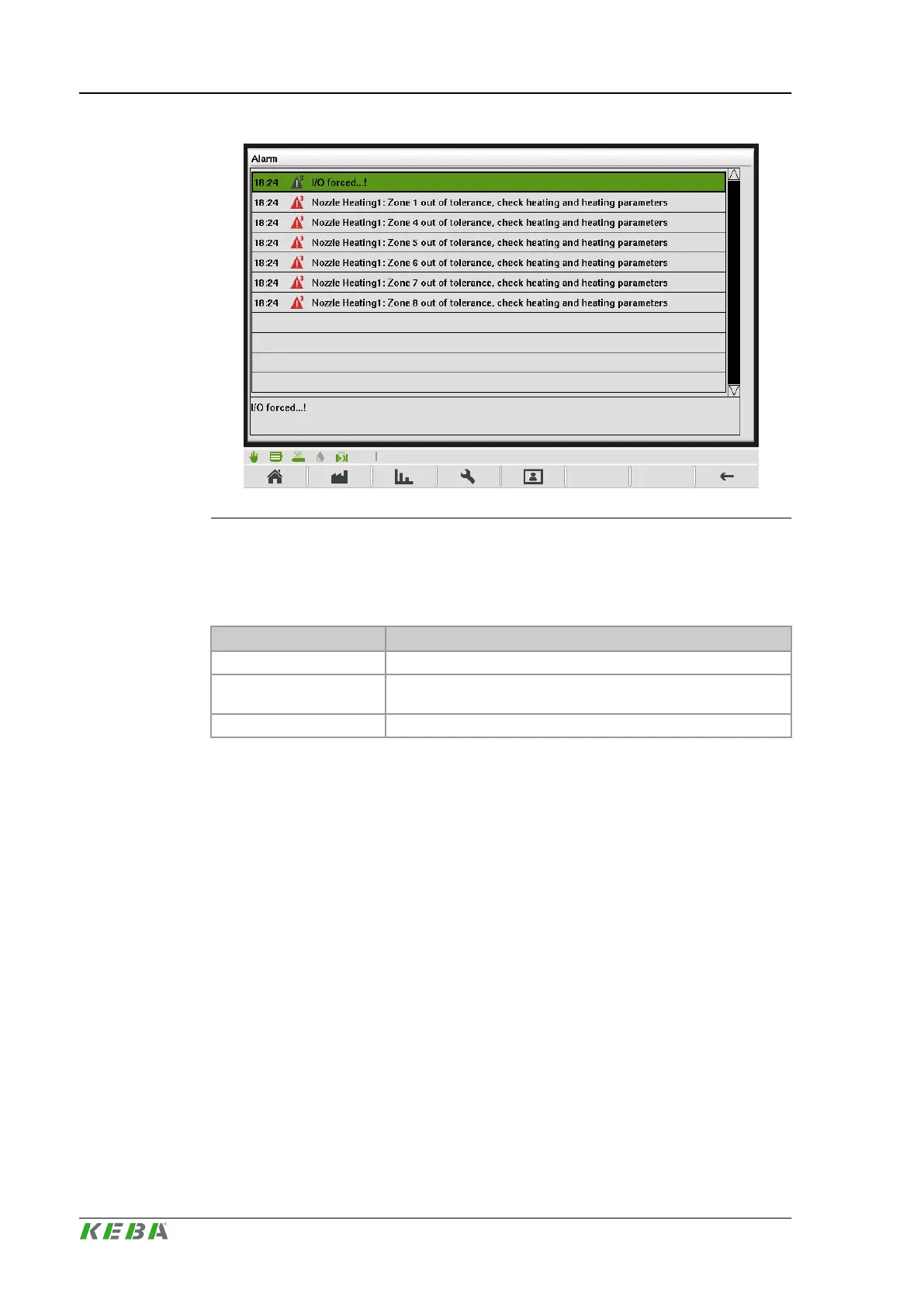Fig.4-54: Mask "Alarms"
4.50.3 Description of the elements
Actual alarms can be confirmed on the operation panel.
Element Description
Time stamp Time at which the alarm appeared.
Alarm Icon
A grey icon signalizes a warning. A red icon signalizes an alarm.
The number next to the icon shows the alarm class.
Description Alarmtext
4.51 Production settings - Tab1
4.51.1 Purpose
Parameters for the production processs can be set in this mask.
4.51.2 Description of the mask
General production settings as well as settings for a photosensor and an eu-
romap interface can be set in this mask. Further informations about the
production values of the machine are displayed.
Description of the operating masks
KePlast.HMI.KVB
© KEBA 2016
User's manual V3.05128
