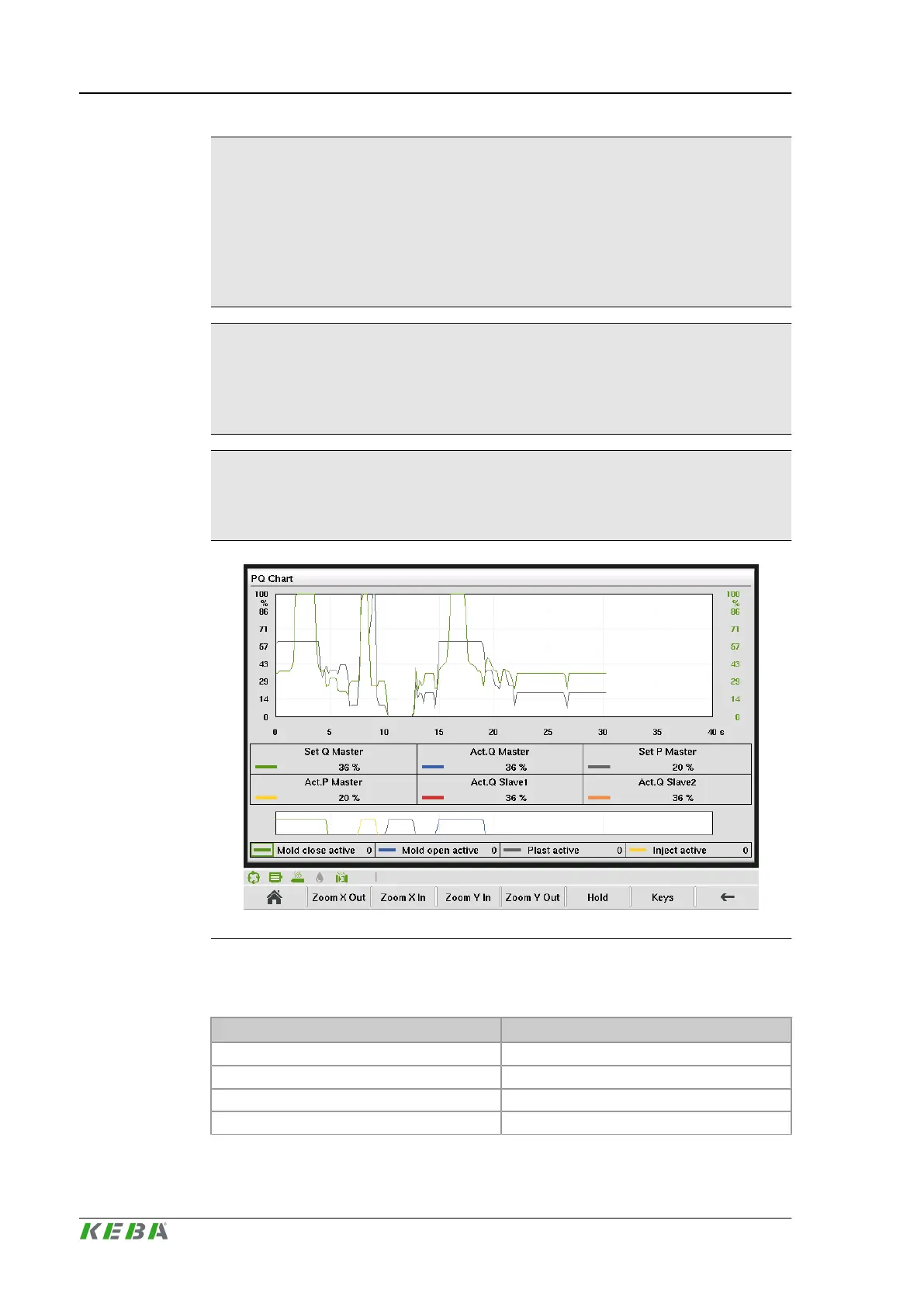Information
Long pressing of Zoom In- buttons automatically scales the chart to full
screen- size.
Long pressing of Zoom Out- buttons automatically scales the chart to 100%.
Navigation inside the mask is possible by using the cursor buttons of the op-
erating panel.
Information
The cycle time on the x- axis is static and predefined to 40sec. Independent
from the machine cycle time, the pq- Chart always uses the same possible
resolution.
Information
For recording in automatic cycle, a trigger must be configured in mask "Drive
tuning".
Fig.4-120: Mask "PQ- chart"
4.114.3 Description of the elements
Field Description
Zoom X Out Zoom out in x- direction.
Zoom X In Zoom in in x- direction.
Zoom Y Out Zoom out in y- direction.
Zoom Y In Zoom in in y- direction.
Description of the operating masks KePlast.HMI.KVB
© KEBA 2016
User's manual V3.05224
