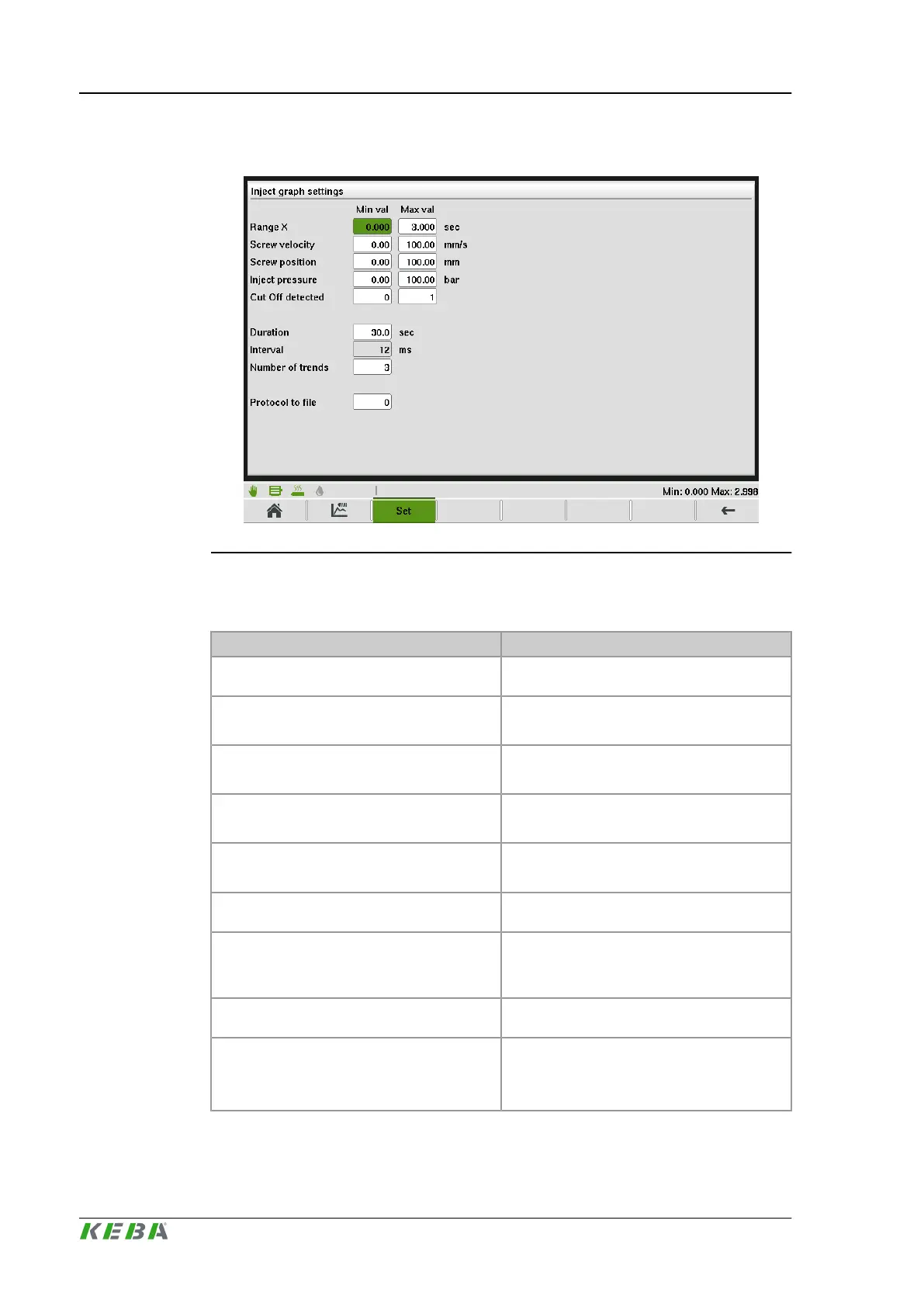4.35.2 Description of the mask
Fig.4-38: Mask "Inject graph settings"
4.35.3 Description of the elements
Field Description
Range X
Range of the time axis on the inject graph
mask.
Screw velocity
(configured inject graph parameter by default)
The graph for the screw velocity is scaled here.
Screw position
(configured inject graph parameter by default)
The graph for the screw position is scaled here.
Inject Pressure
(configured inject graph parameter by default)
The graph for the injection pressure is scaled
here.
Cut Off detected
(configured inject graph parameter by default)
The graph for the cut off detection is scaled
here.
Duration
Defines the measurement duration of the inject
graph parameters.
Interval
Displays the measurement interval.
Teh interval defines the duration between to
points of a measurement.
Number of trends
Defines the number of trendcurves resp. recor-
ded curves that are displayed.
Protocol to file
Activates the protocolling of the recorded
curves. For each inject process, a protocol file
is stored. The protocol files are stored on an
attached USB storage device.
Description of the operating masks KePlast.HMI.KVB
© KEBA 2016
User's manual V3.05102
