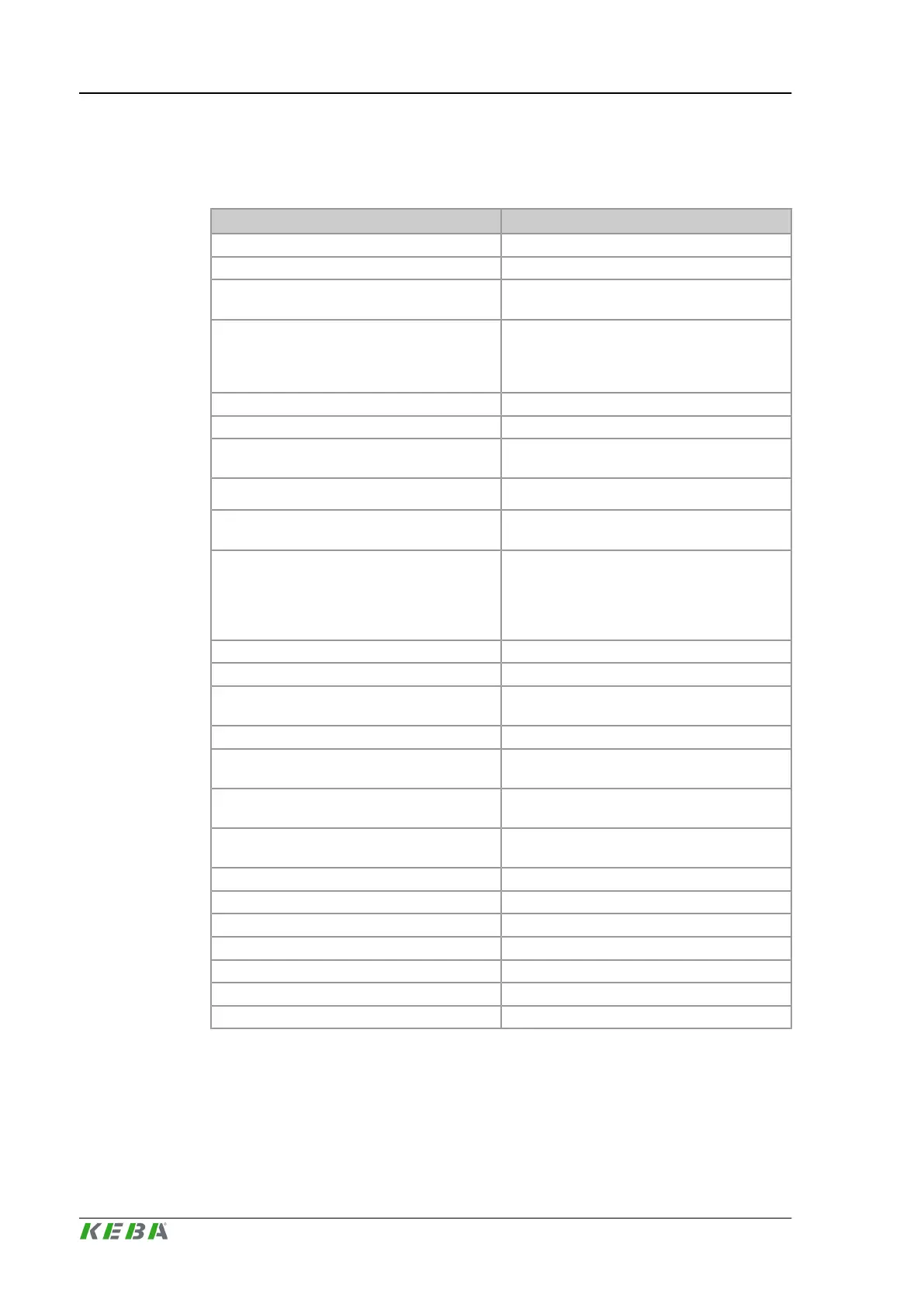4.62.3 Description of the elements
Table
Field Description
Actual value Shows the current value (from the last shot).
Mean (Sample) Shows the current sampled mean value.
Error monitoring
Indicates, if the error limit supervision (given
with upper/lower error limit) is active.
Tolerance error %
Percentage to automatically calculate the up-
per/lower error limit based on the sampled
mean. When a new sample mean value is cal-
culated, the upper/lower error limit is updated.
Error lower limit
The lower error limit to supervise
Error upper limit The upper error limit to supervise
Error action
The error action to execute, when an error limit
violation is detected.
Error count Error counter for each variable.
Warn. monitoring
Indicates, if the warning limit supervision (given
with upper/lower warning limit) is active.
Tolerance warn. %
Percentage to automatically calculate the up-
per/lower warning limit based on the sampled
mean. When a new sample mean value is cal-
culated, the upper/lower warning limit is upda-
ted.
Warn. lower limit
The lower warning limit to supervise
Warn. upper limit The upper warning limit to supervise
Warning action
The warning action to execute, when an warn-
ing limit violation is detected.
Warning count Warning counter for each variable.
Minimum
The lowest value that was recorded for each
variable is displayed.
Maximum
The highest value that was recorded for each
variable is displayed.
Difference
Difference between maximum and minimum
value.
Mean Mean value of all recorded shots
Stddev Standard deviation for all recorded shots
Stddev (Sample) Standard deviation for the current sample.
cmk (Sample) Machine capability
cm (Sample) Machine mastery
cpk Process capability
cp Process mastery
Description of the operating masks KePlast.HMI.KVB
© KEBA 2016
User's manual V3.05146
