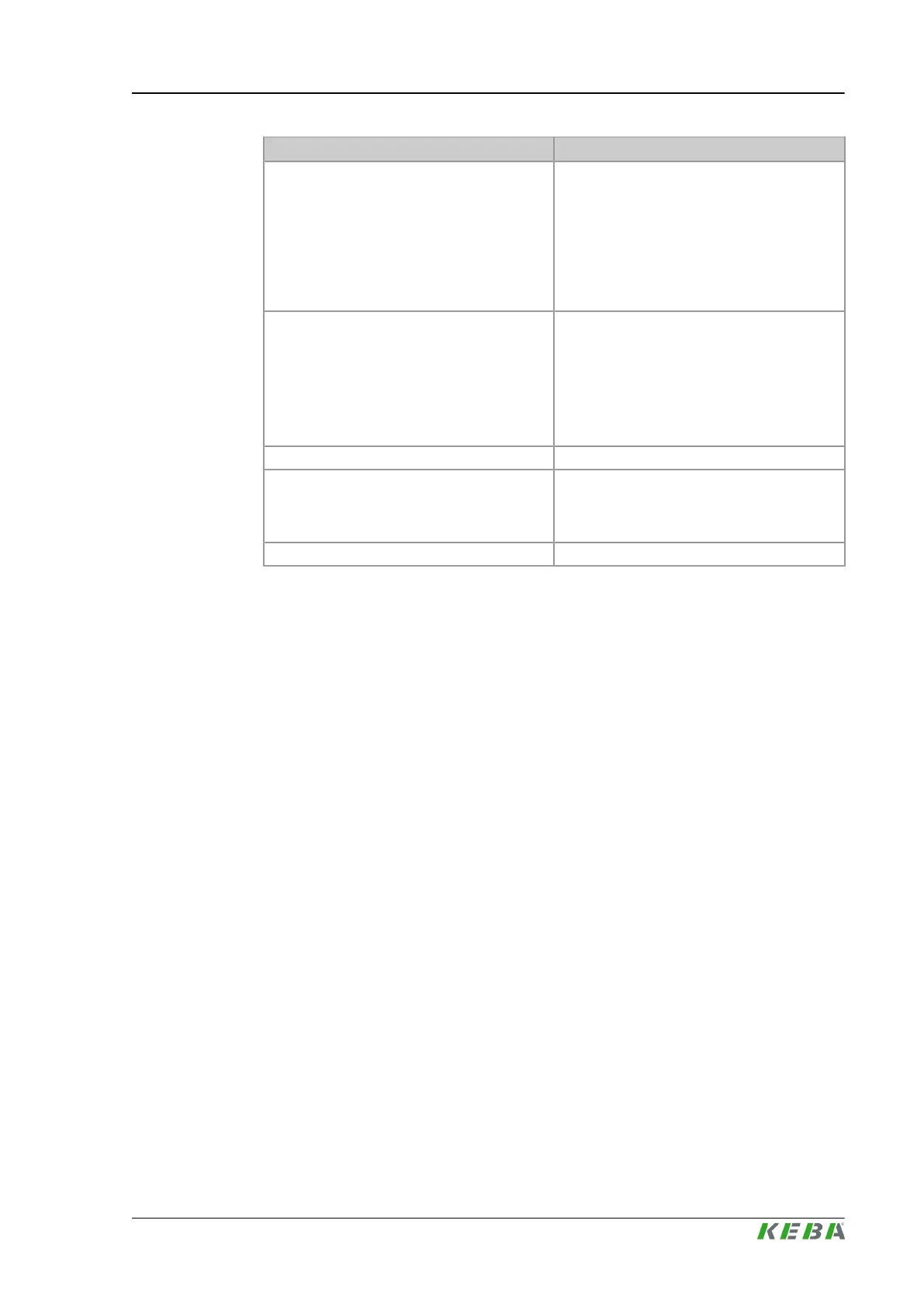Designation Description
Production counter
The Actual number of shots (shot counter) is
shown in the left field Actual. The remaining
number of shots is shown in the center field
Remain. The number of shots to be produced
can be specified in the right field Total.
Settings regarding the production counter (in-
clusively resetting), can be done in mask
"Production".
Production time
The Actual production time is shown in the left
field Actual. The remaining production time is
shown in the center field Remain. The total
production time is shown in the right field To-
tal.
Oil Actual oil temperature.
Cycle time
The current cycle time and last cycle time is
displayed. In the right field the maximum al-
lowed cycle time can be adjusted, which also
can be done in mask "Production".
Mold data
Displays active mold data record.
4.2 Overview vertical
4.2.1 Purpose
This mask serves as standard display in ongoing production operation and
provides the operating personnel with an overview of the machine's key data.
4.2.2 Description of the mask
The upper part of the mask provides a graphic display of the states of the
nozzle heating zones. The central part of the mask shows the injection molding
machine. The actual position of the machine axis is displayed next to the ma-
chine graphic. Further actual overview data like pressure, velocity and pro-
duction time of the current production process are displayed.
KePlast.HMI.KVB Description of the operating masks
© KEBA 2016
User's manual V3.05 41
