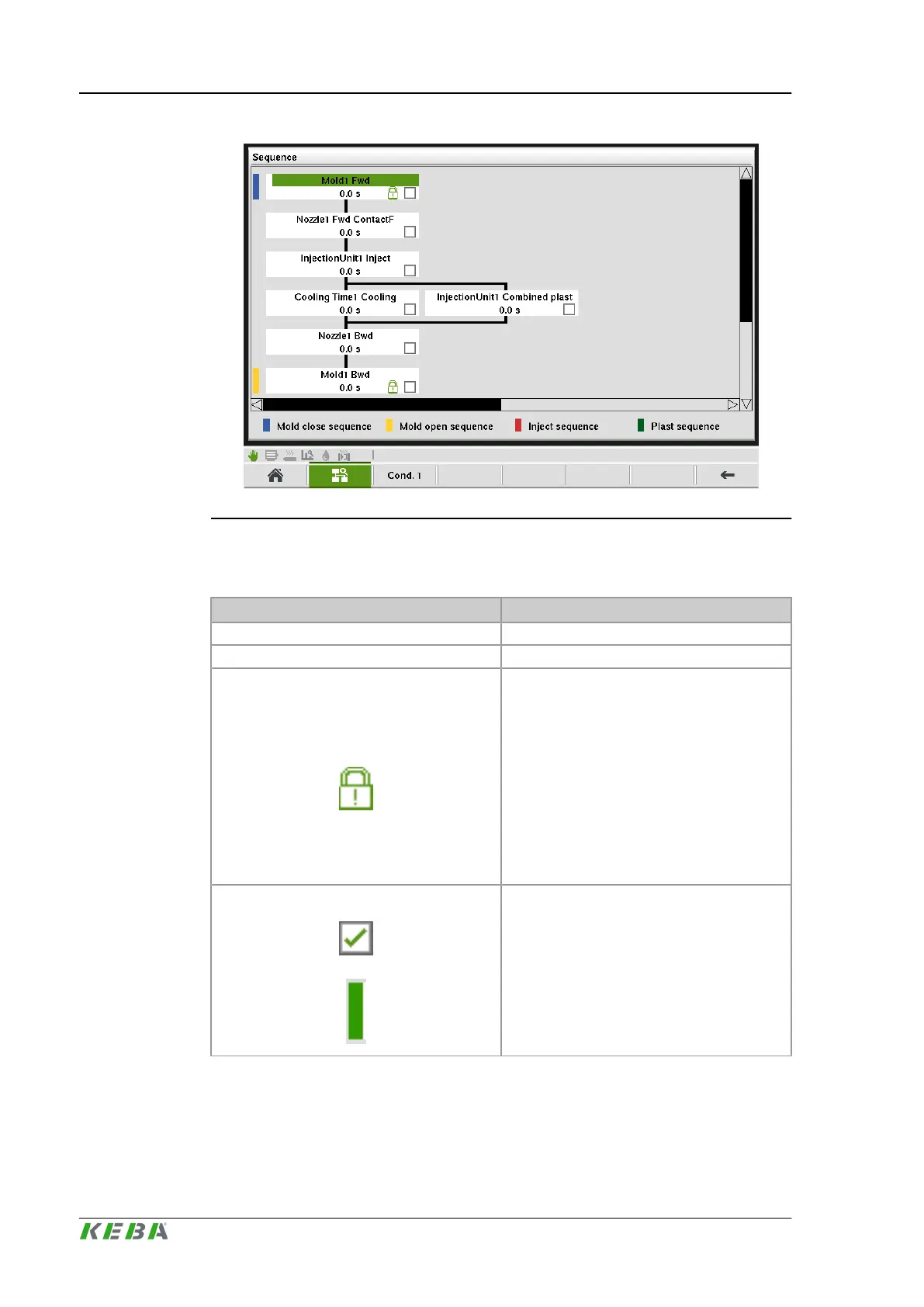Fig.4-81: Mask 'Sequence mask
4.77.3 Description of the elements
Name Description
Name Name of movement (e.g. Mold1Fwd).
Movement duration Display of the actual movement duration.
Safety relevant
Safety-relevant movements are marked with
an interlock symbol. A safety-relevant move-
ment can be executed only when certain con-
ditions are met. If a safety-relevant movement
is marked, a button is activated in the menu. It
can be used to show the necessary conditions
for executing the movement
Please consider, that the system (hardware
and software) only meets category B according
to EN ISO 13849-1. For detailled information
see cahpter 'General safety instructions' of the
KVB user manual.
Movement state
Movements that already finisehd are marked
with a tick.
Movements that are currently active, are
marked with a green bar next to the movement.
Description of the operating masks KePlast.HMI.KVB
© KEBA 2016
User's manual V3.05164
