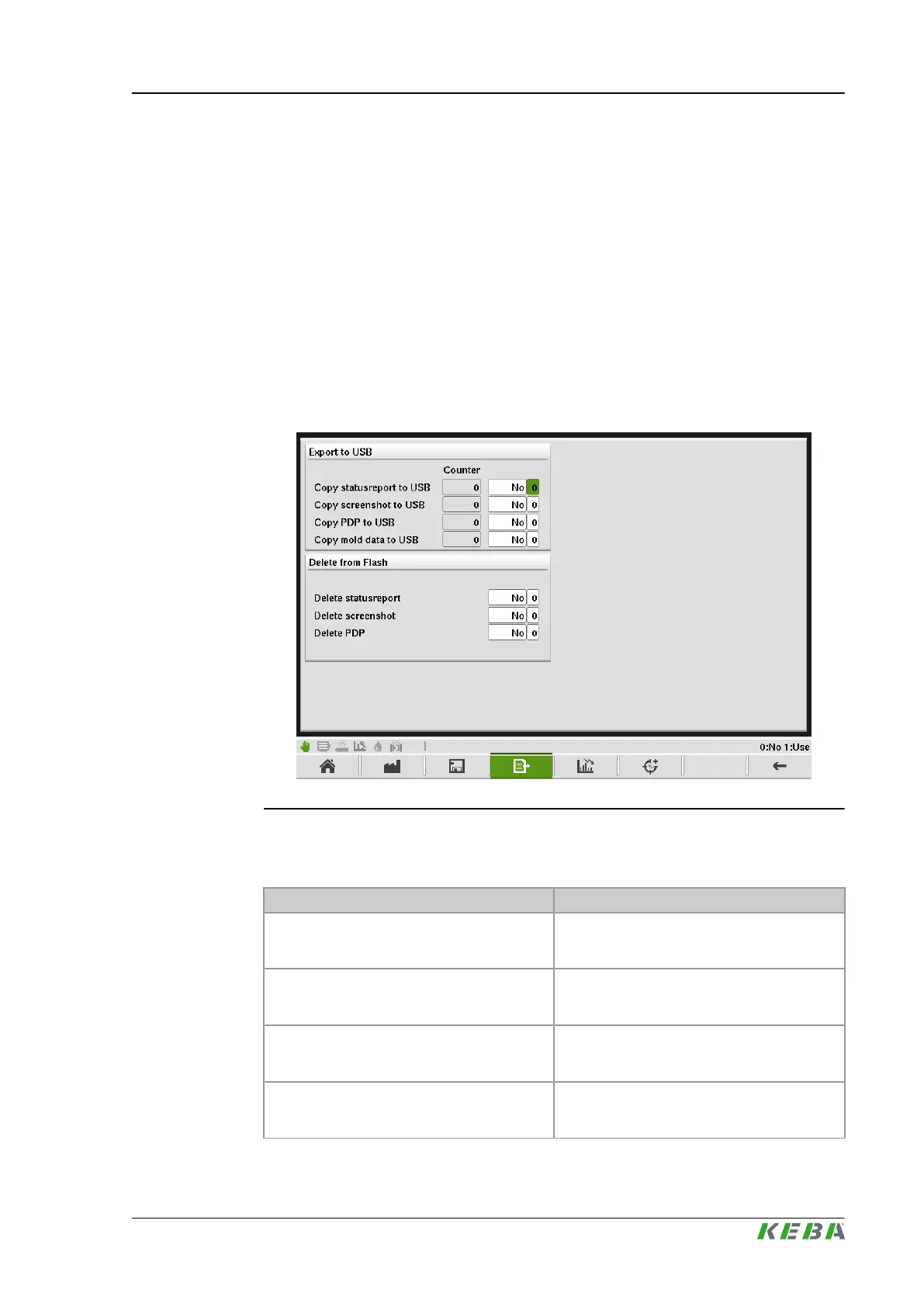4.55 Export
4.55.1 Purpose
This mask us used to load or delete status reports, screen shots, process data
protocols (PDP) and mold data on or from an USB memory media.
4.55.2 Description of the mask
The upper part of the mask can be used to export status reports, screen shots,
process data protocols and mold data to an USB storage medium.
The field below this offer the option of deleting status reports, screen shots and
process data protocols.
Fig.4-59: Mask "Exporti
4.55.3 Description of the elements
Name Description
Copy Starep To USB
Number of status reports and selection wheth-
er the data shall be copied on to the USB
memory media.
Copy ScreenShot To USB
Number of screenshots and selection whether
the data shall be copied on to the USB memory
media.
Copy PDP to USB
Number of process data protocol (PDP) logs
and selection whether the data shall be copied
on to the USB memory media.
Copy mold data to USB
Number of mold data files and selection wheth-
er the data shall be copied on to the USB
memory media.
KePlast.HMI.KVB Description of the operating masks
© KEBA 2016
User's manual V3.05 135
