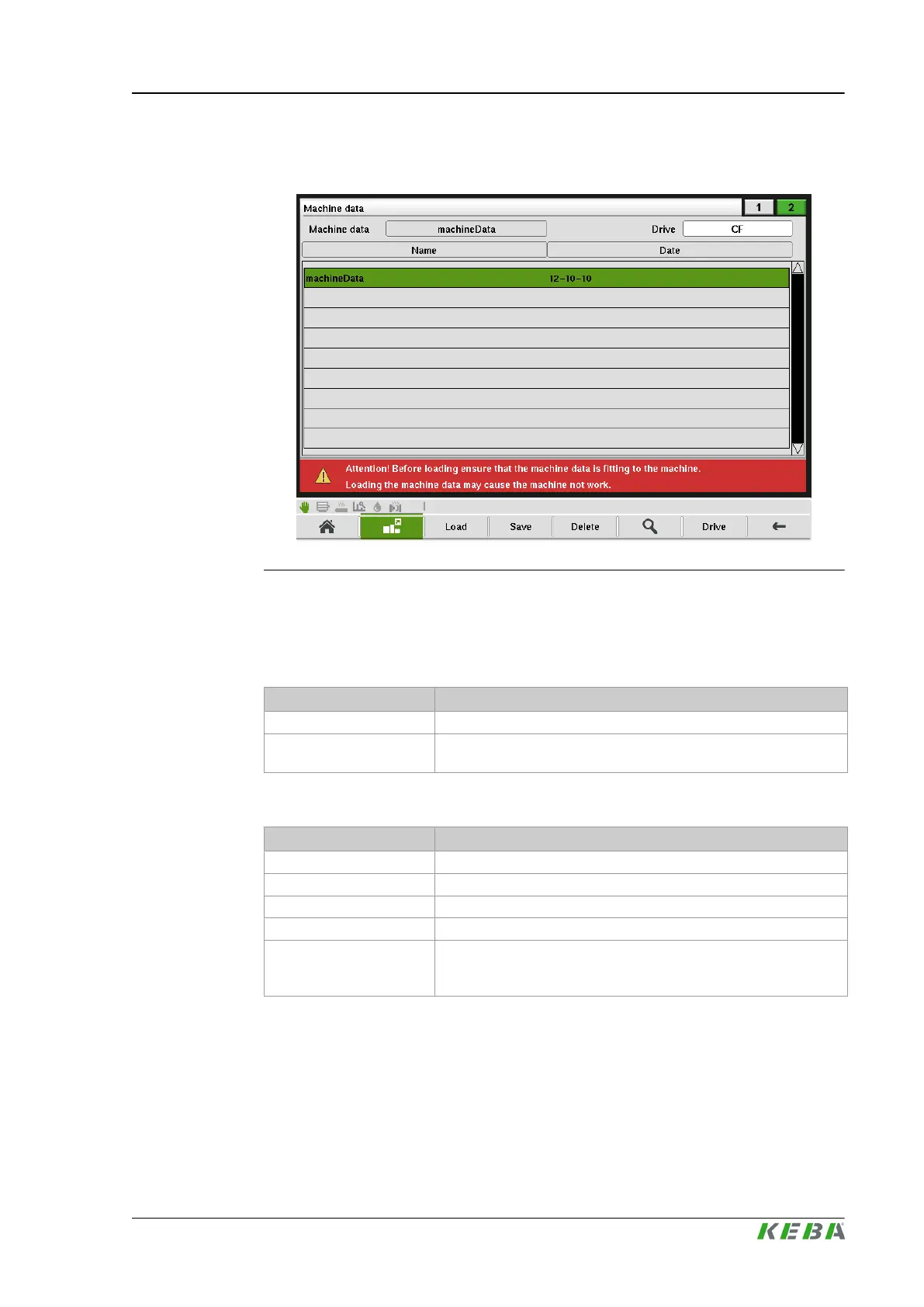New machine data records can be saved via the menu bar, while existing re-
cords can be loaded or deleted.
Fig.4-99: Mask "Machine data tab2"
4.93.3 Description of the elements
Machine data record
Field Description
Machine data Name of the currently loaded machine data record.
Drive
Name of the currently selected drive. The list shows all available
machine data records on the selected drive.
Buttons
Field Description
Load Loads the settings of the selected machine data record.
Save Opens a dialog for saving the actual machine data.
Delete Deletes the selected machine data record.
Find Searches for the specified machine data record.
Drive
Selects the target for saving and loading (Compact Flash or USB
storage medium, if connected) the machine data. The current se-
lection is displayed at the right upper corner of the mask.
KePlast.HMI.KVB Description of the operating masks
© KEBA 2016
User's manual V3.05 189
