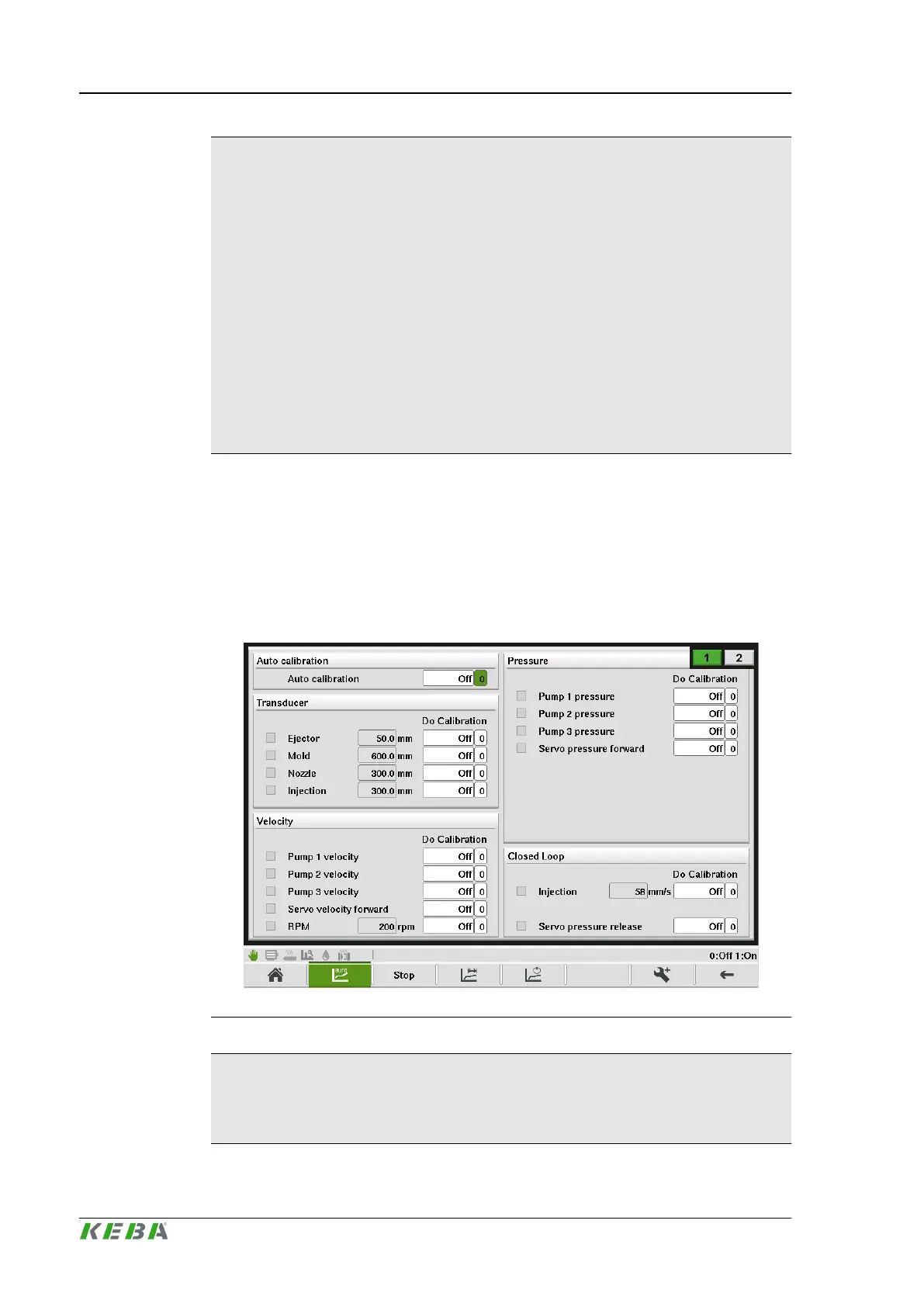Information
Standard:
● Ensure that the system pressure sensor (settings in mask 'Sensor' -
'Pressure sensor') has been calibrated before starting auto calibration.
● If no pressure sensor is available, pump pressure (settings in mask
'Pump' - 'Pressure') has to be calibrated manually.
Servo valve:
● If a servo valve is used, ensure that pressure before and after servo valve
(settings 'Pressure sensor' and 'Sys. Pressure sensor' in mask 'Sensor' -
'Pressure Sensor') have been calibrated.
If one of these pre- conditions are not fulfilled, auto calibration probably results
in incorrect parameters.
4.103.2 Description of the mask
Auto calibration can be either executed for each component manually or all
necessary calibration steps can be triggered automatically.
The mask is divided into the sections Auto calibration, Pressure, Transduc-
er, Velocity and Closed loop. The calibration for the single transducers and
valves can be started by activating Do Calibration.
Fig.4-109: Mask 'Calibration - Auto calibration"
Information
If an automatic calibration step (e.g. ejector auto calibration) fails, the auto
calibration is aborted and the next calibration step is not processed.
Description of the operating masks
KePlast.HMI.KVB
© KEBA 2016
User's manual V3.05204
