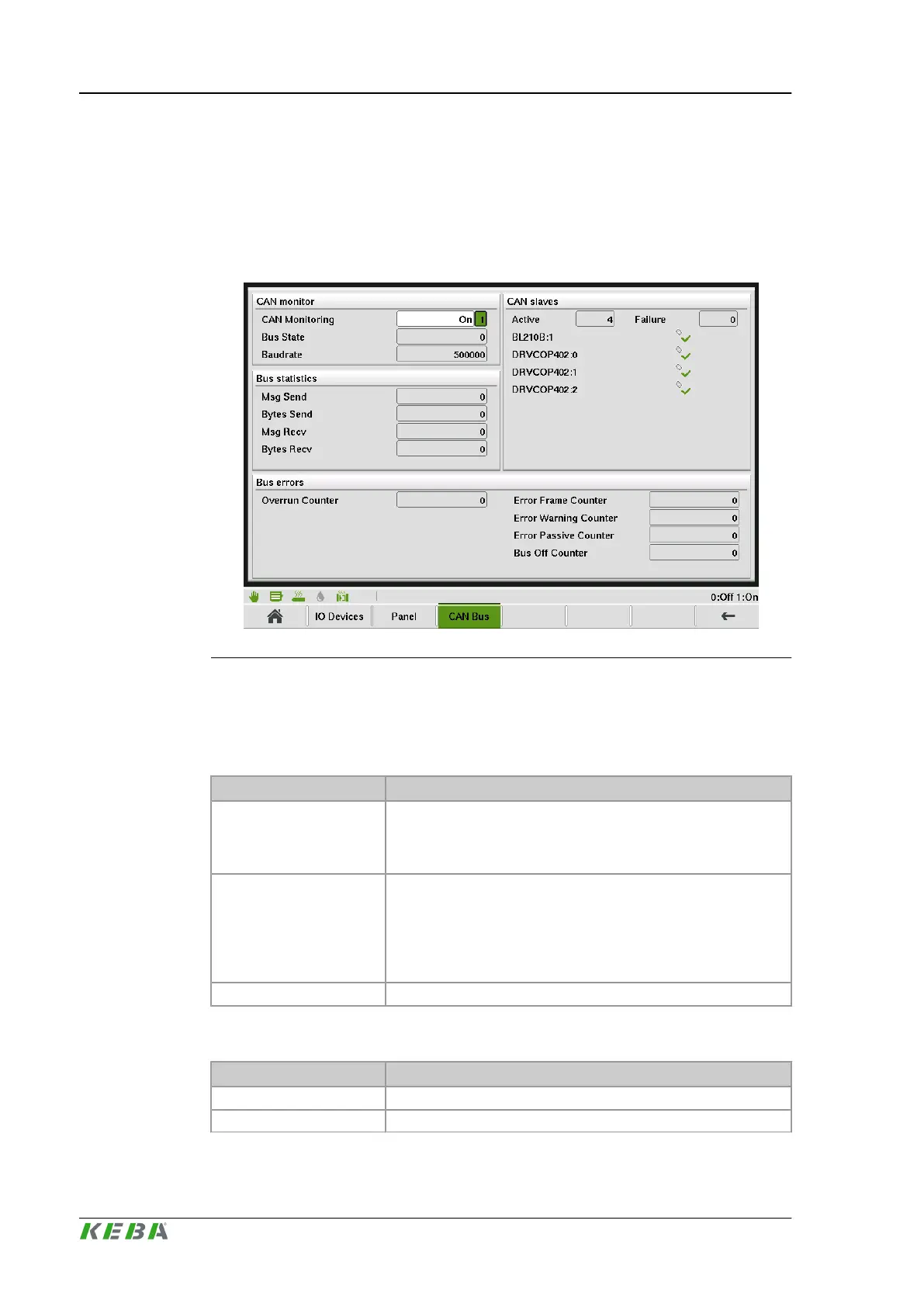● Bus Statistics: Displays the collected statistical information about the
CAN communication (e. g. throughputs)
● Bus Errors: Detected errors on the CAN bus are displayed via counters.
● CAN slaves: Displays the number of correctly working and defect CAN-
Slaves on the bus as well as a list of all configured CANopen Slaves and
their corresponding states (active/error).
Fig.4-80: Mask "CAN-Monitor"
4.76.3 Description of the elements
CAN monitor
Field Description
CAN Monitoring
Activates the collection of statistical information about the CAN
controller. After activating a cyclic refresh of the statistical data
occurs. Deactivating ends the current session and resets the stat-
istical data.
Bus State
● 0 = OK
● 1 = Warning
● 2 = Bus Passive
● 3 = Bus Off
● 4 = Failure
Baudrate Bus-Baudrate (e.g. 500000 Baud)
Bus statistic
Field Description
Msg Sent Number of sent CAN messages.
Bytes Sent Number of actual sent bytes over the CAN bus.
Description of the operating masks KePlast.HMI.KVB
© KEBA 2016
User's manual V3.05162
