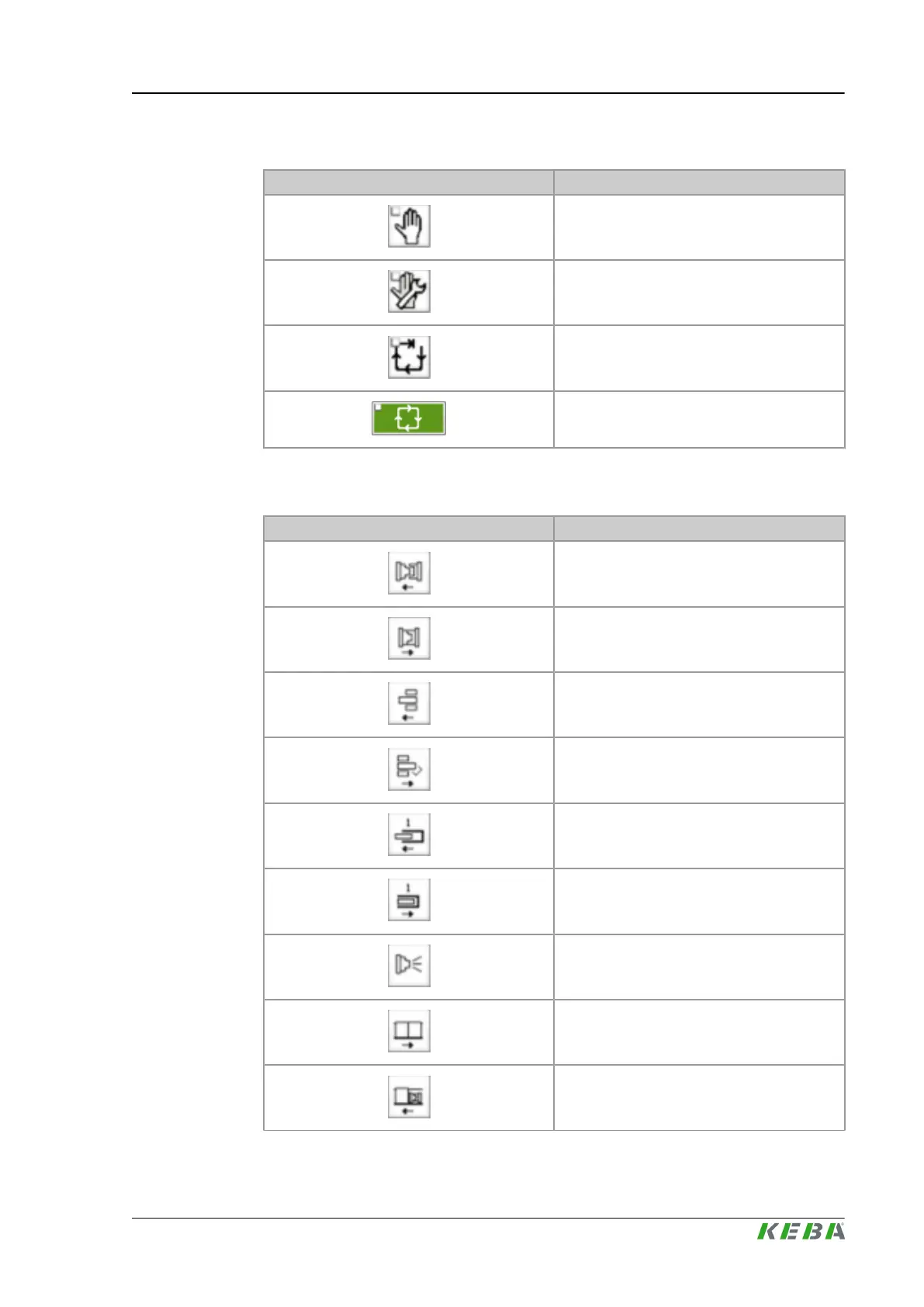3.3.4 Keys for setting the operating mode
Key Operating mode
Manual mode (LED illuminates, if this operat-
ing mode is active)
Set-up mode (LED illuminates, if this operating
mode is active)
Semi-automatic (LED illuminates, if this oper-
ating mode is active)
Full automatic (LED illuminates, if this operat-
ing mode is active)
3.3.5 Further Keys operating the injection molding machine
Key Description
Open mold
Close mold
Move ejector backward
Move ejector forward
Move core1 out
Move core1 in
Activate sirvalve
Close safety gate
Open safety gate
KePlast.HMI.KVB Operation and display
© KEBA 2016
User's manual V3.05 31
