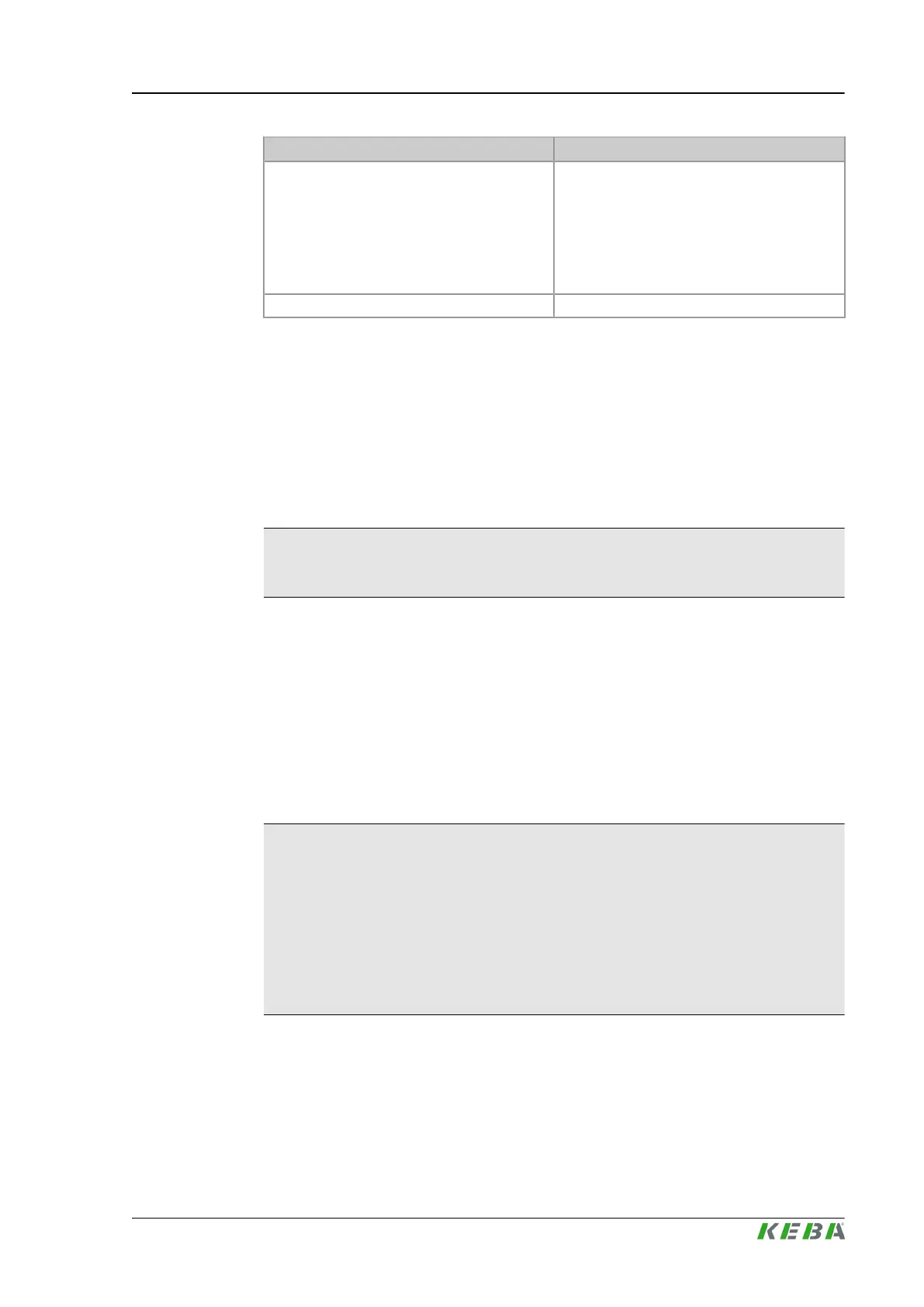Field Description
Hold / Run
Stops and starts the graphic recording.
A vertical red cursor is displayed which is used
for navigation inside the chart by pressing left
and right cursor buttons of the operating panel.
Thus it is possible to navigate to each point of
the machine cycle in order to read out the ac-
tual values.
Keys Fades- in and fades- out the legend.
4.115
Temperature Chart
4.115.1 Purpose
The mask temperature chart is used to record and display the temperature of
the motors and drives of the machine.
Information
The mask is only displayed if the option speed pump is used.
4.115.2 Description of the mask
The actual temperature of the motors and drives is displayed graphically over
time. The [%]- value on the left y- axis only shows which area of the chart is
actually displayed. Button Keys fades- in resp. fades- out a legend which
shows the actual temperatures and their color-coded assignments in the dia-
gram.
By using the Zoom- buttons it is possible to zoom in and out in inside the
diagram.
Information
Long pressing of Zoom In- buttons automatically scales the diagram to full
screen- size.
Long pressing of Zoom Out- buttons automatically scales the diagram to
100%.
Navigation inside the mask is possible by using the cursor buttons of the op-
erating panel.
KePlast.HMI.KVB
Description of the operating masks
© KEBA 2016
User's manual V3.05 225
