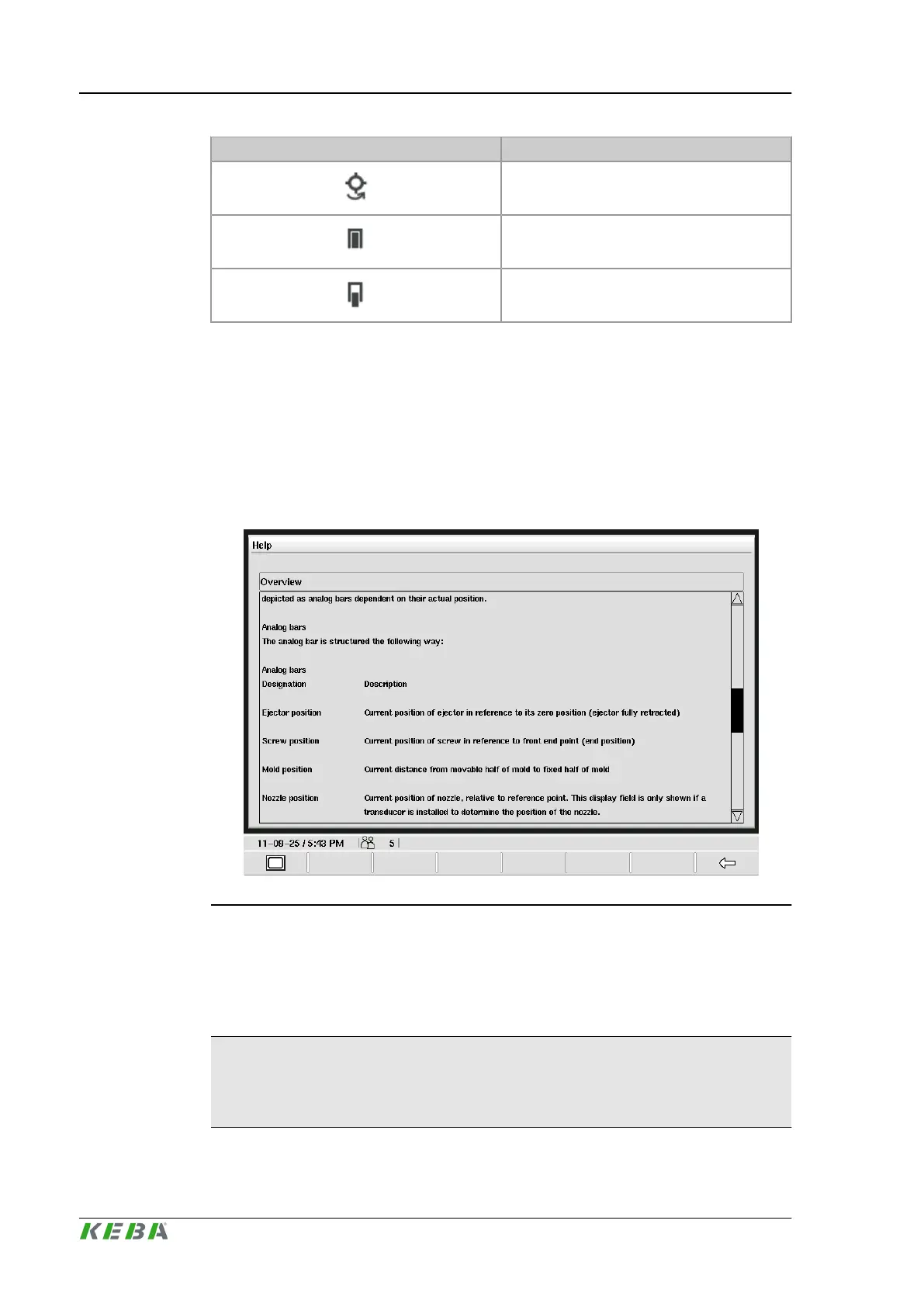Icons Description
Rotary table counterclockwise endposition
reached
Shows if lock pin is in
Shows if lock pin is out
3.5.2 Opening mask help
The visualization is equipped with a mask help which offers a description for
every operating mask. Pressing button 1 when quick access panel is visible,
opens the mask help for the current mask. In the mask help the buttons <Arrow
up> and <Arrow down> are used for scrolling. Buttons <Arrow left> and <Arrow
right> are used for page scrolling. Button <Back> is used to quit the mask help
and return to the mask that was open last.
Fig.3-11: Online Help of a mask
3.5.3 Opening context help
The context help refers to an alarm or system variable help, depending on the
currently focussed element.
Information
Precondition that alarm help gets displayed is that alarm mask is open. The
alarm help refers always to the current selected alarm in alarm help mask.
Operation and display
KePlast.HMI.KVB
© KEBA 2016
User's manual V3.0536
