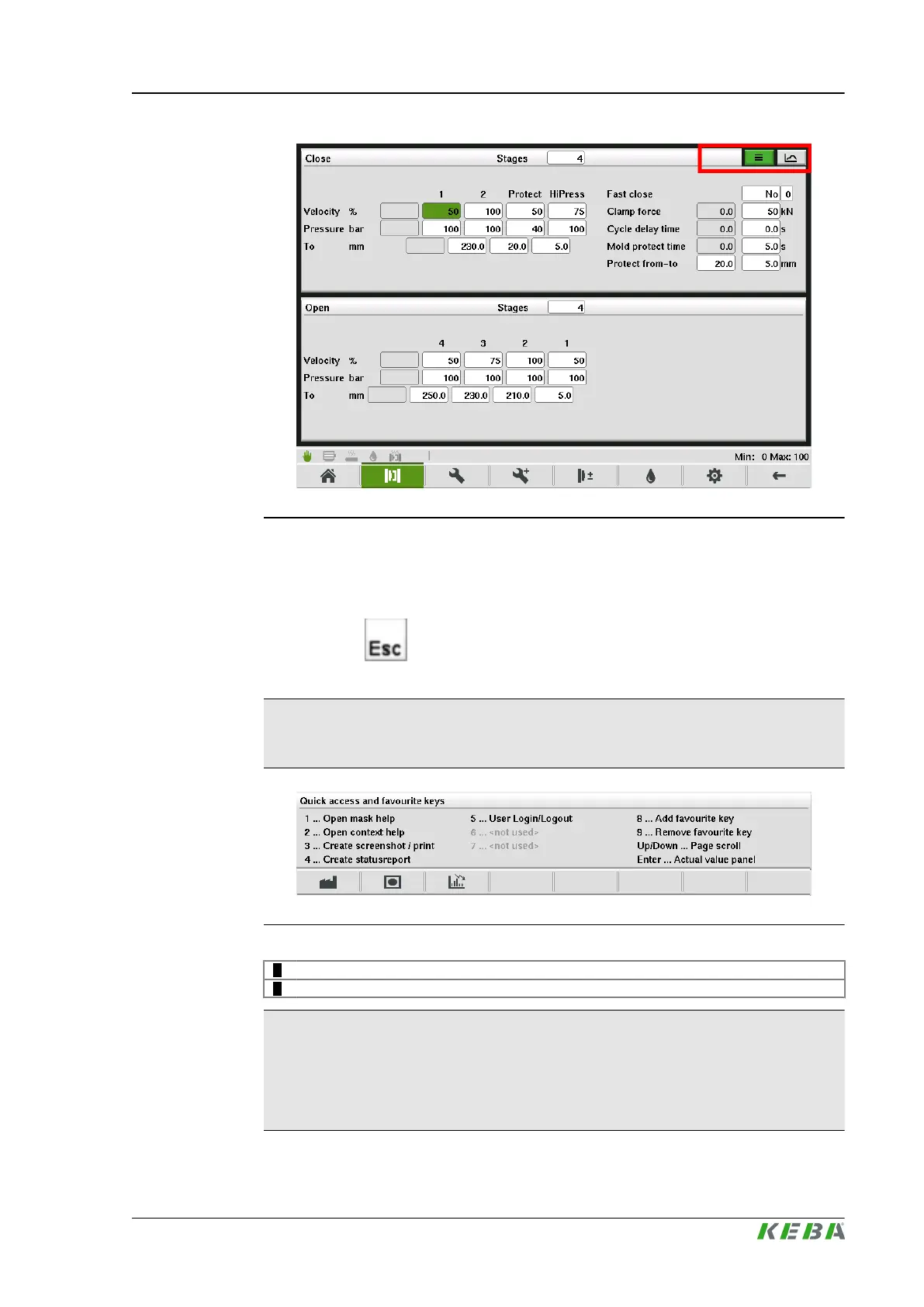Fig.3-8: Tabs
3.5 Quick access panel and favourite masks
Button "Esc" opens a quick access panel at the bottom of the display
area and shows the currently stored favourite keys.
Information
Quick access panel only opens when no value entry is currently active.
Fig.3-9: Quick Access Panel including favourite masks
1
... Quick setting functions
2 ... Favourite bar including configured favourite masks
Information
A favourite mask is opened by pressing the function keys F1...F8.
Every user level has its own favourite bar. Only the favourite masks that have
been configured for the current user are displayed.
KePlast.HMI.KVB
Operation and display
© KEBA 2016
User's manual V3.05 33
