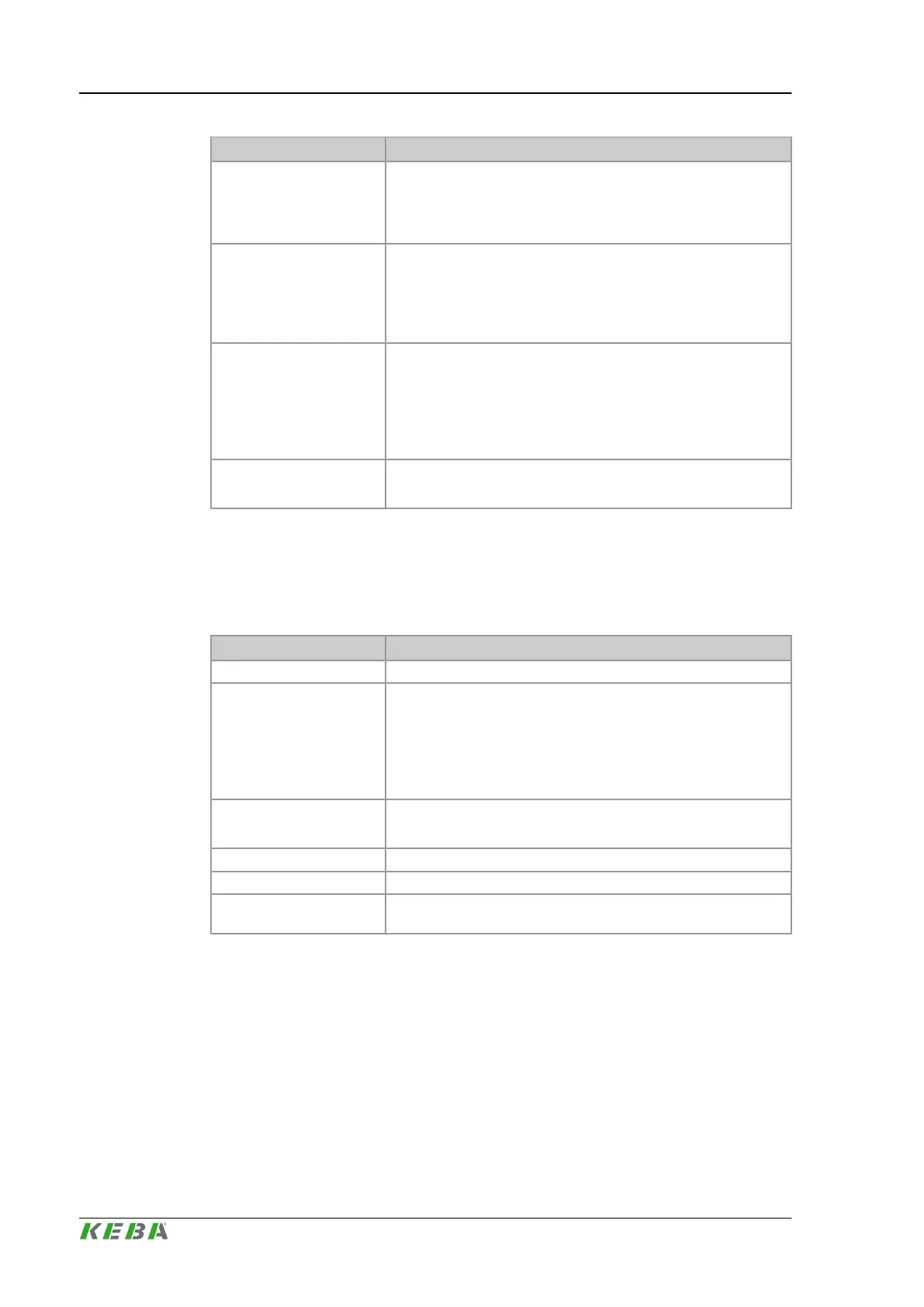Field Description
Inject pressure
Specification of the injection pressure at which the system
changes to hold pressure.
This field is only shown if a sensor for measuring injection pressure
is available.
Cut off activation position
Screw position at which the changeover point detection is activa-
ted. This function avoids the erroneous cut off detection at the start
of the injection.
This setting is only available when the criterion inject pressure is
active.
Cavity pressure
Specification of the cavity pressure at which the system changes
to hold pressure. This criterion is activated by selecting the adja-
cent check box.
This field is only shown if a sensor is available for measuring the
cavity pressure and the option Measure cavity pressure is acti-
vated in mask Production settings.
External DI
The cut off position is signalized by an external digital input.
This field is only shown if an appropriate digital input is configured.
Hold
Specification of pressure and velocity of the hold movement. Further settings
for the cooling time (duration of cooling after hold pressure) can be set here
and different ineject parameters are displayed.
Field Description
Stages The number of adjustable stages.
Hold 1... Hold n
Setting the Pressure and Velocity for the duration specified under
To at hold pressure.
Depending on the number of stages, additional input fields are
shown here to adjust the stages (2,3,....). These settings always
apply for the time intervals between the end of the prior stage and
the duration specified under To.
Inject pressure
Display of the current injection pressure.
This field is only shown if a corresponding sensor is available.
Screw position Display of the current screw position.
Cushion Display of melt cushion at the end of injection.
Cooling Time
The current cooling time (actual value) is shown in the left field.
The cooling time can be entered into the right field.
4.27 Inject - Tab Graphic
4.27.1 Purpose
This mask shows the pressure and velocity profile of the inject and hold move-
ment graphically.
Description of the operating masks
KePlast.HMI.KVB
© KEBA 2016
User's manual V3.0588
