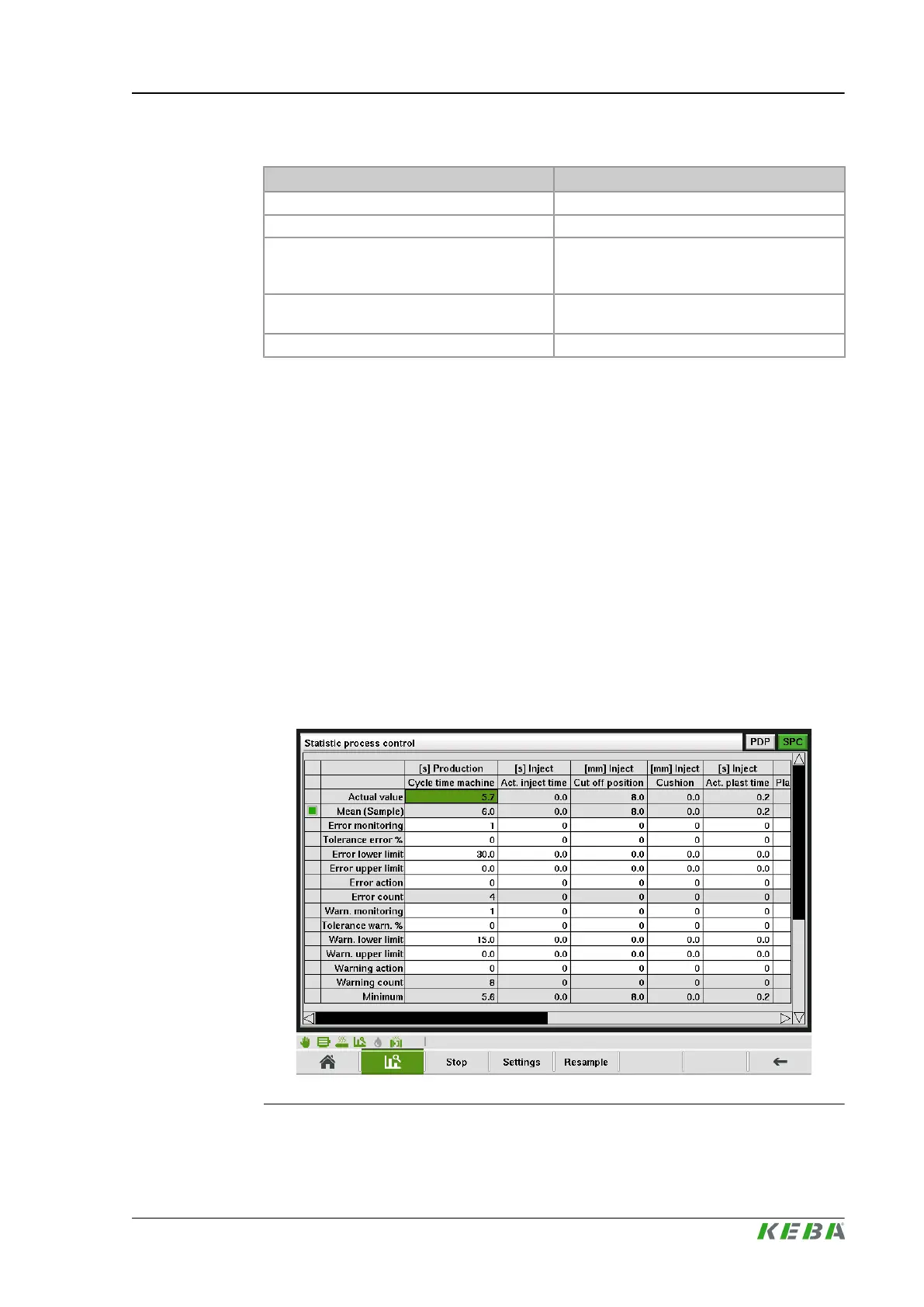Buttons
Name Description
Start/Stop Start/stops the SPC recording
Settings Opens SPC Setup mask
View
Ability to change the view between a compact
or an extend column mode or disable/enable
the statistics area.
Hold List/Run List
Vertical scrolling is activated/deactivated and
user can navigate through the list.
Find Searches for the supplied shot number
4.62 Statistical Process Control (SPC)
4.62.1 Purpose
Serves to monitor process parameters via the Statistical Process Control
(SPC).
4.62.2 Description of the mask
The mask contains a horizontally scrollable list representing statistics and
process parameters for each SPC variable. The buttons <Arrow up> and
<Arrow down> are used for vertical scrolling and the buttons <Arrow left> and
<Arrow right> are used for horizontal scrolling. For page scrolling use the Quick
access panel (button <Esc> and buttons <Arrow up>/<Arrow down>).The var-
iables and statistics shown in the list can be dynamically changed at runtime.
Fig.4-66: Mask "Statistical Process Control (SPC)"
KePlast.HMI.KVB
Description of the operating masks
© KEBA 2016
User's manual V3.05 145
