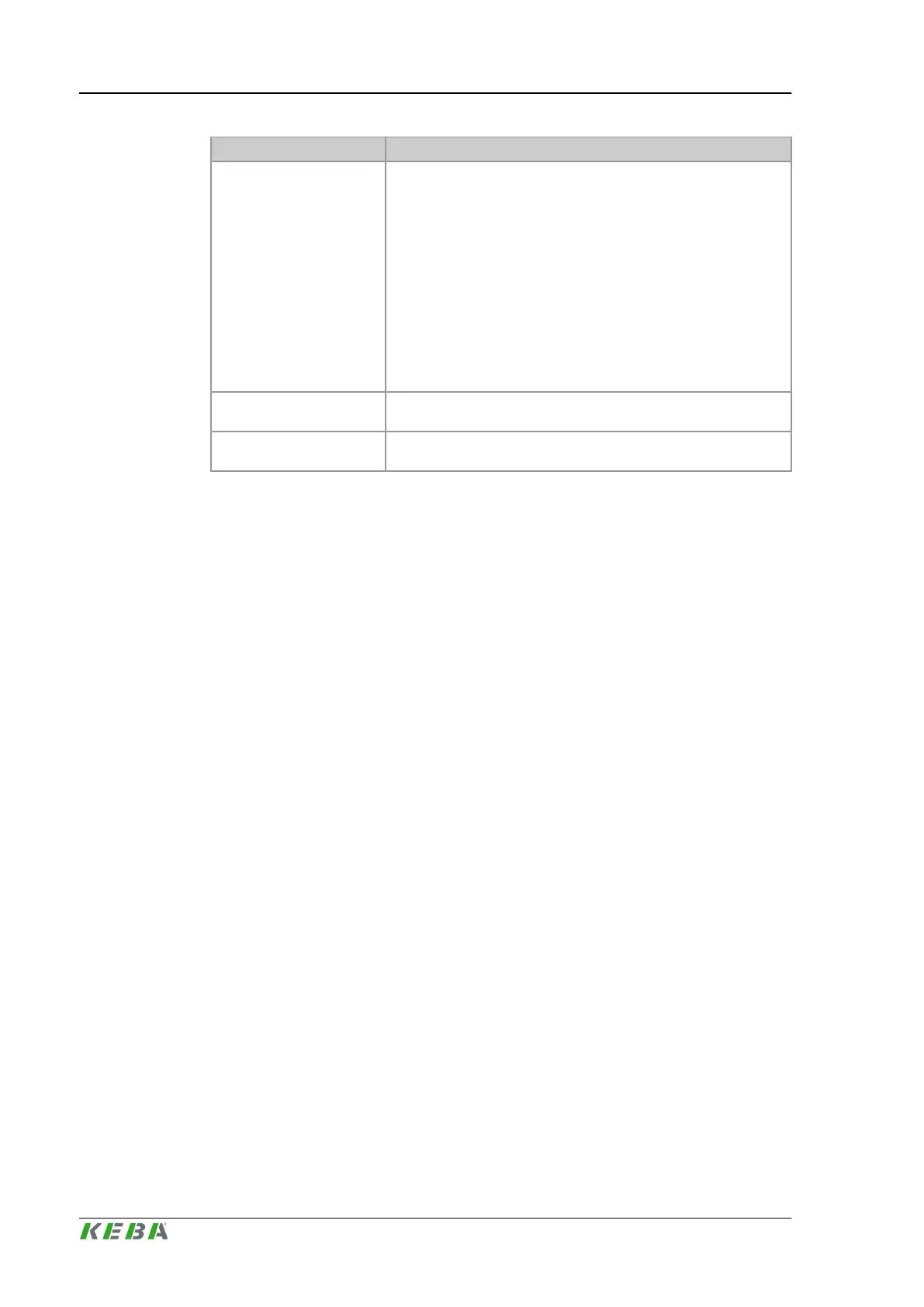Field Description
Nozzle back mode
Selects a mode for the backward movement of the nozzle.
● No: Deactivate nozzle mode backward. If this is selected the
nozzle remains in the injection position.
● After Plasticize: After plasticizing the nozzle moves back to
rear end point and/or time-controlled backwards, depending of
the selected nozzle movement mode.
● Before mold open: Before opening the mold the nozzle
moves back to rear end point and/or time-controlled back-
wards, depending on the selected nozzle movement mode.
● After inject: After injection the nozzle moves back to rear end
point and/or time-controlled backwards, depending of the se-
lected nozzle movement mode.
Nozzle hold during plast
If set, the nozzle will be pressed against the mold actively while
plasticizing.
Nozzle hold during inject
If set, the nozzle will be pressed against the mold actively while
injecting.
4.40 Nozzle - Tab Graphic
4.40.1 Purpose
This mask shows the pressure and velocity profile of the nozzle movement
graphically.
4.40.2 Description of the mask
The upper section of the mask displays the nozzle forward profile and the lower
section of the mask the nozzle backward profile. Arrows on top of the graphics
display the direction of the profile. A red line in the graphics displays the actual
position of the movement.
Further ramp settings for the respective movement can be set. Depending on
the configured ramp setting the corresponding ramp duration for the movement
is calculated.
Description of the operating masks KePlast.HMI.KVB
© KEBA 2016
User's manual V3.05110
