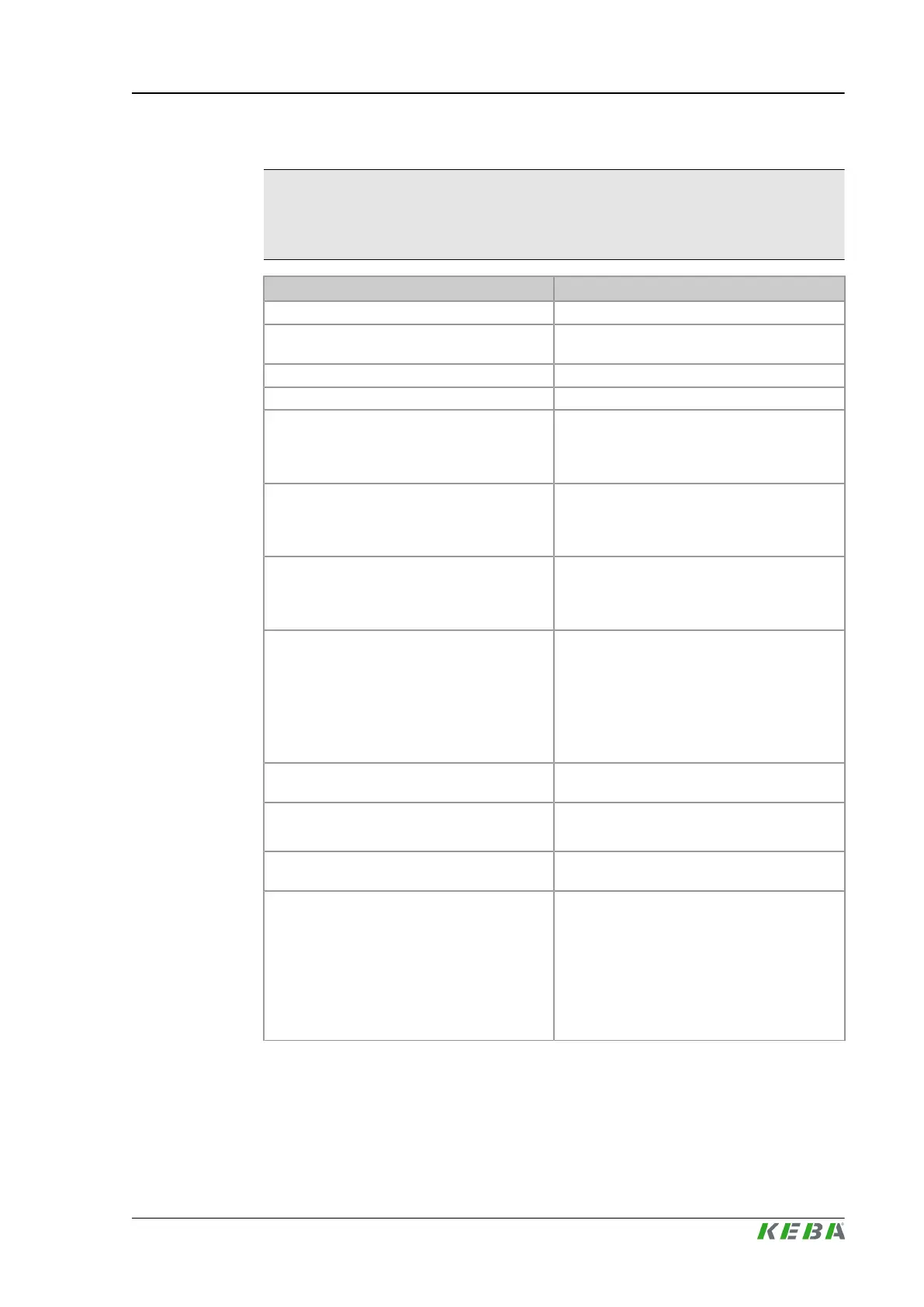Overview data
Information
Depending on the availability of a rotary table or a slide table, different sym-
bols are displayed above the lock pin.
Designation Description
Pressure Actual system pressure
Velocity
Actual system quantity (displayed in percent-
age of maximum pump flow rate).
Screw rotation Actual screw revolution
Back pressure Actual back pressure
Ejector position
Actual position of ejector in reference to its zero
position (ejector fully retracted). Below and
above the analog bar, status markers show if
the ejector has reached on of its end position.
Mold position
Actual distance from movable half of mold to
fixed half of mold. Below and above the analog
bar, status markers show if the molf has
reached on of its end position.
Screw position
Actual position of screw in reference to front
end point (end position). Below and above the
analog bar, status markers show if the screw
has reached on of its end position.
Nozzle position
Actual position of nozzle, relative to reference
point.. Below and above the analog bar, status
markers show if the screw has reached on of
its end position.
This display field is only shown if a transducer
is in-stalled to determine the position of the
nozzle.
Core position
Actual position of the cores (core in / core out)
displayed by status marker.
Slide table state
Rotary table state
Status markers show if the slide table or rotary
table has reached one of its endpositions.
Lock pin state
Status markers show if the lock pin has
reached one of its endpositions.
Production counter
The Actual number of shots (shot counter) is
shown in the left field Actual. The remaining
number of shots is shown in the center field
Remain. The number of shots to be produced
can be specified in the right field Total.
Settings regarding the production counter (in-
clusively resetting), can be done in mask
"Production".
KePlast.HMI.KVB Description of the operating masks
© KEBA 2016
User's manual V3.05 43
