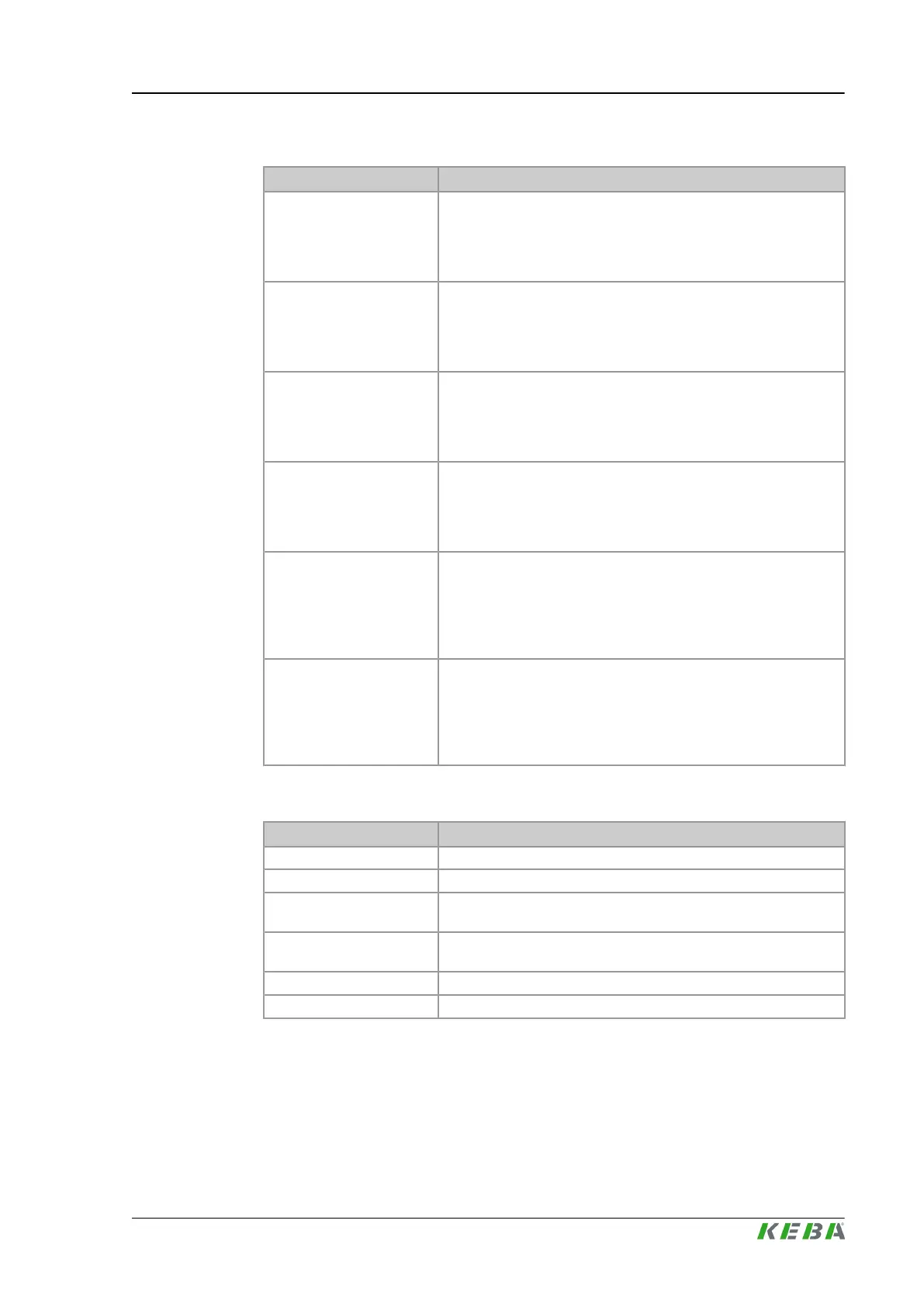Maximum movement time
Field Description
Max. lock pin in
The left field Actual displays the current time for lock pin in move-
ment. The maximum permitted time until the lock pin in movement
has finished is specified in field Limit. If this time is exceeded an
alarm will be triggered and the cycle is stopped. The difference
between the two values is shown in the right field Differ.
Max. lock pin out
The left field Actual displays the current time for lock pin out
movement. The maximum permitted time until the lock pin out
movement has finished is specified in field Limit. If this time is
exceeded an alarm will be triggered and the cycle is stopped. The
difference between the two values is shown in the right field Differ.
Max. slide in
The left field Actual displays the current time for slide table in
movement. The maximum permitted time until the slide table in
movement has finished is specified in field Limit. If this time is
exceeded an alarm will be triggered and the cycle is stopped. The
difference between the two values is shown in the right field Differ.
Max. slide out
The left field Actual displays the current time for slide table out
movement. The maximum permitted time until the slide table out
movement has finished is specified in field Limit. If this time is
exceeded an alarm will be triggered and the cycle is stopped. The
difference between the two values is shown in the right field Differ.
Max. rotate clockwise
The left field Actual displays the current time for rotary table clock-
wise movement. The maximum permitted time until the rotary table
clockwise movement has finished is specified in field Limit. If this
time is exceeded an alarm will be triggered and the cycle is stop-
ped. The difference between the two values is shown in the right
field Differ.
Max. rotate counterclock-
wise
The left field Actual displays the current time for rotary table coun-
terclockwise movement. The maximum permitted time until the
rotary table counterclockwise movement has finished is specified
in field Limit. If this time is exceeded an alarm will be triggered
and the cycle is stopped. The difference between the two values
is shown in the right field Differ.
Movement start delay
Field Description
Slide out delay The delay time for the slide table out movement is adjusted here.
Slide in delay The delay time for the slide table in movement is adjusted here.
Rotate clockwise
The delay time for the rotary table clockwise movement is adjusted
here.
Rotate counterclockwise
The delay time for the rotary table counterclockwise movement is
adjusted here.
Lock pin in delay The delay time for the lock pin in movement is adjusted here.
Lock pin out delay The delay time for the lock pin out movement is adjusted here.
KePlast.HMI.KVB Description of the operating masks
© KEBA 2016
User's manual V3.05 51
