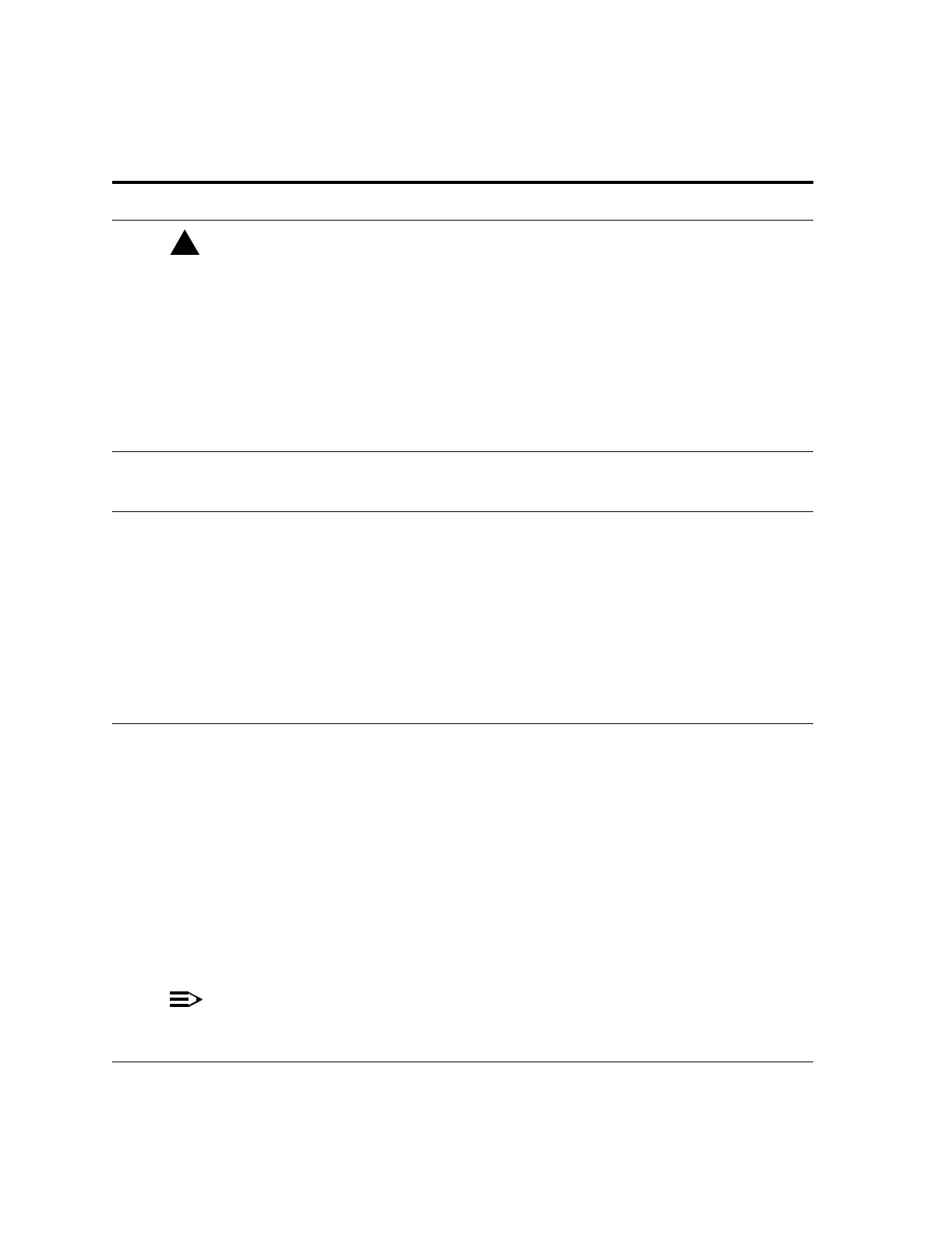NTP-016: Circuit Order 365-575-102
Page2of6 Issue8.0,July2002
!
CAUTION:
Use a static ground wrist strap whenever handling circuit packs or
working on an FT-2000 terminal to prevent electrostatic discharge
damage to sensitive components. See "Electrostatic Discharge (ESD)
Considerations" in Trouble Clearing: TAD-100.
Obtain the Circuit Order work instructions and
identify the slot that is currently being used for the
“Service Link” and its companion slot that is currently
being used for the “Protection Link”.
2. If required, connect and condition the craft
interface terminal (CIT).
DLP-501
3. At the CIT, use FAULT-Retrieve-State
command to obtain a report that lists the current
actual protection Switch State.
If Service slot _a Switch State is active
(rx:act),gotoStep7.
If Service slot _a Switch State is
standby (rx:stby), then continue with
Step 4.
—
4. At the CIT, perform the
FAULT-Switch-OC3:slot:priority
command (whereas for the
slot
enter the
Protection slot _b thatyouwishtolockoutand
for the
priority
enter or choose the lockout
priority).
You perform this command to (1) switch service
from the Protection pack to the Service pack and
(2) prevent further selection of the Protection
pack by this near-end NE.
NOTE:
Service will be switched unless there is an
existing
switch
request active.
DOITEMSBELOWINORDERLISTED........ FORDETAILS,GOTO