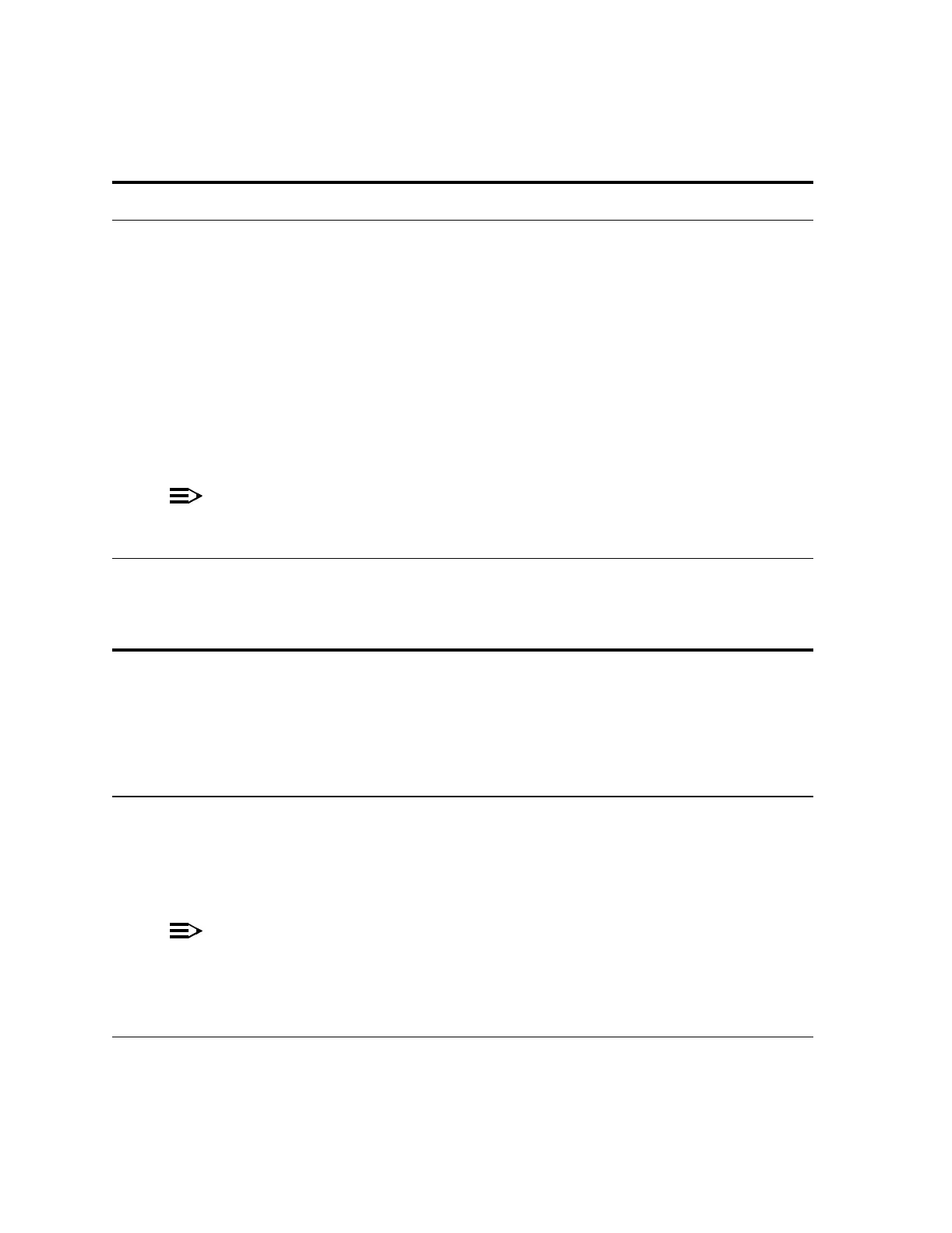NTP-016: Circuit Order 365-575-102
Page4of6 Issue8.0,July2002
8. At the CIT, perform the
FAULT-Switch-OC3:slot:priority
command (whereas for the
slot
enter the
Protection slot _b thatyouwishtolockoutand
for the
priority
enter or choose the lockout
priority).
You perform this command to (1) switch service
from the Protection pack to the Service pack and
(2) prevent further selection of the Protection
pack by this far-end NE.
NOTE:
Service will be switched unless there is an
existing
inhibit
request active.
9. Did the command in Step 8 execute?
If YES, then go to Step 11.
If NO, then continue with Step 10.
10. Use the FAULT-Retrieve-Alarm command
to check for system alarms. Clear any alarms
present, then repeat this procedure from Step 8.
You must determine why the SWITCH command
in Step 8 did not execute before continuing this
procedure.
11. While still logged into far-end node B, use
CONFIGURATION-Set-OC3 command to
change the “Protection Mode” from 1+1to0x1
for the protection pack/slot _b address.
NOTE:
As a result of changing the Protection
Mode from 1+1to0x1,the
cross-connections associated with the
protection pack/slot are deleted.
DLP-517
DOITEMSBELOWINORDERLISTED........ FORDETAILS,GOTO