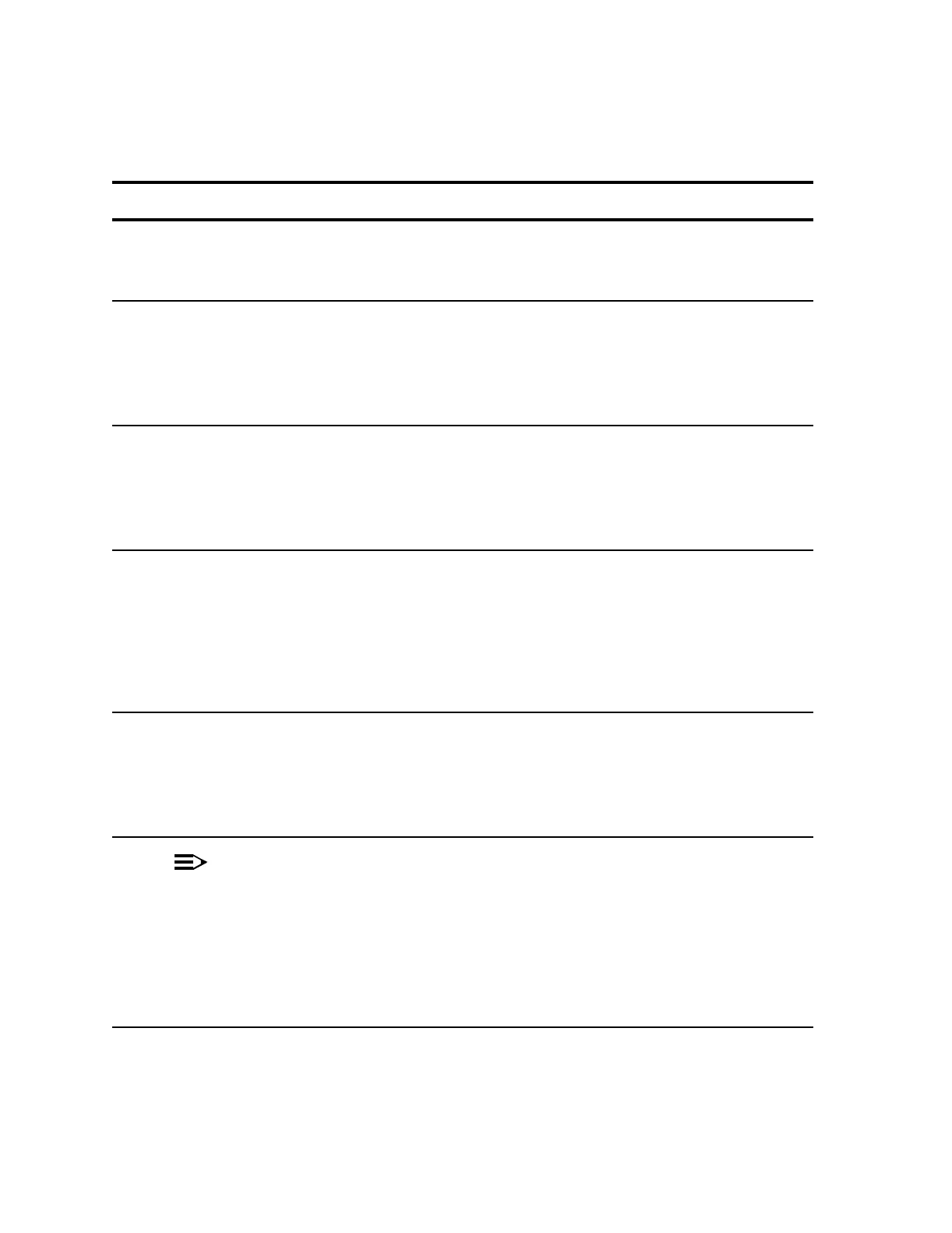NTP-004: Operation 365-575-102
Page4of6 Issue8.0,July2002
15. Compare the report with the operation
instructions and record any cross-connections to
be deleted and/or replaced at the primary node.
—
16. Are any existing 1-way-dri cross-connections to
be deleted rather than replaced?
If YES, then continue with Step 17.
If NO, then continue with Step 18.
—
17. Delete any unnecessary 1-way-dri
cross-connections identified in Step 15. Use the
CONFIGURATION-Delete-Crossconnectio
n-STS3 (or STS1) command to delete a
cross-connection.
DLP-536
18. This step is optional. If the cross-connection just deleted was to a slot
containing an OC-3 circuit pack, you may want to provision a DCC
assignment to remove DCC connectivity with the network element at the
other end of the OC-3 line.
You may delete a DCC assignment on an OC-3
line.
DLP-542
19. Roll any unnecessary 1-way-dri
cross-connection(s) to 1-way
cross-connection(s). Use the
CONFIGURATION-Enter-Roll-STS3 (or
STS1) command to modify a cross-connection.
—
20.
NOTE:
This step is optional. If the cross-connection just rolled was to a slot
containing an OC-3 circuit pack, you may want to provision a DCC
assignment to remove DCC connectivity with the network element at
the other end of the OC-3 line.
You may delete a DCC assignment on an OC-3
line.
DLP-542
DOITEMSBELOWINORDERLISTED........ FORDETAILS,GOTO