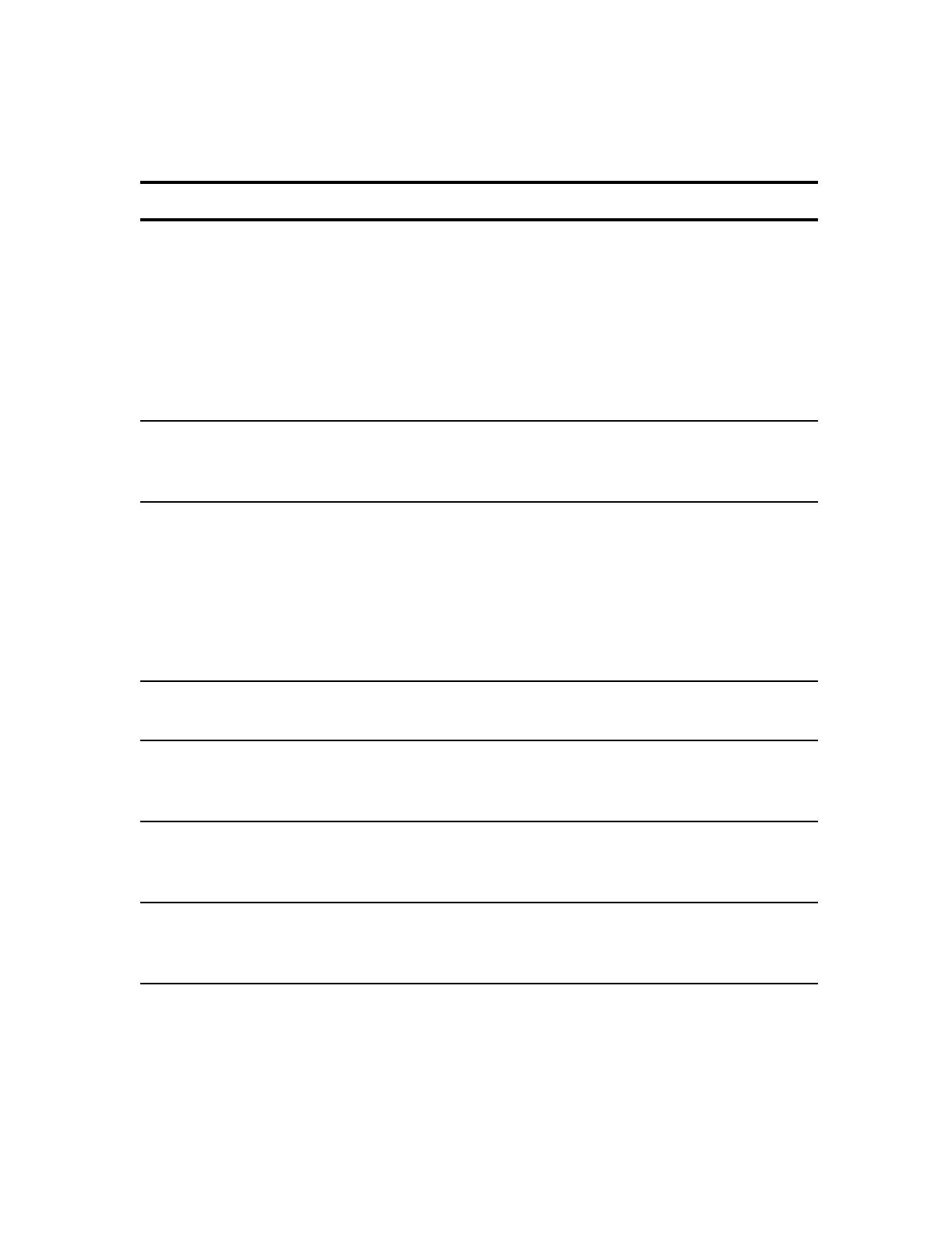365-575-102 Operation: NTP-010
Issue 8.0, July 2002 Page 3 of 4
Switching hits will occur on service carried
through the fibers that were "Forced Switched".
Also, using Figure 1 as our point of discussion,
you should observe the following typical alarms:
A:ABN line-1E line forced switch at near end
B:ABN line-1W line forced switch at near end
There may be other alarms at the various nodes
during this procedure.
10. Instruct the personnel at node "_" (e.g., A) to
replace the 1E transmitter and 1E receiver with
the new "5"-type optical packs.
—
11. Instruct the personnel at node "_" (e.g., B) to
replace the 1W transmitter and 1W receiver with
the new "5"-type optical packs.
Instruct the personnel, at the two subject nodes,
to install any optical attenuators that may be
required. As necessary, clean and then
reconnect the fibers.
—
12. At the two subject nodes and from the CIT, enter
the command CONFIGURATION-Update.
—
13. Verify that the FAIL LEDs on the receivers at
the two subject nodes stop flashing within about
one minute after reconnecting the fibers.
—
14. At node "_" (e.g., A) and from the CIT, enter the
command FAULT-Switch-Line:1E:Reset to reset
the Forced Switch.
—
15. At node "_" (e.g., B) and from the CIT, enter the
command FAULT-Switch-Line:1W:Resetto
reset the Forced Switch.
—
DOITEMSBELOWINORDERLISTED....... FORDETAILS,GOTO