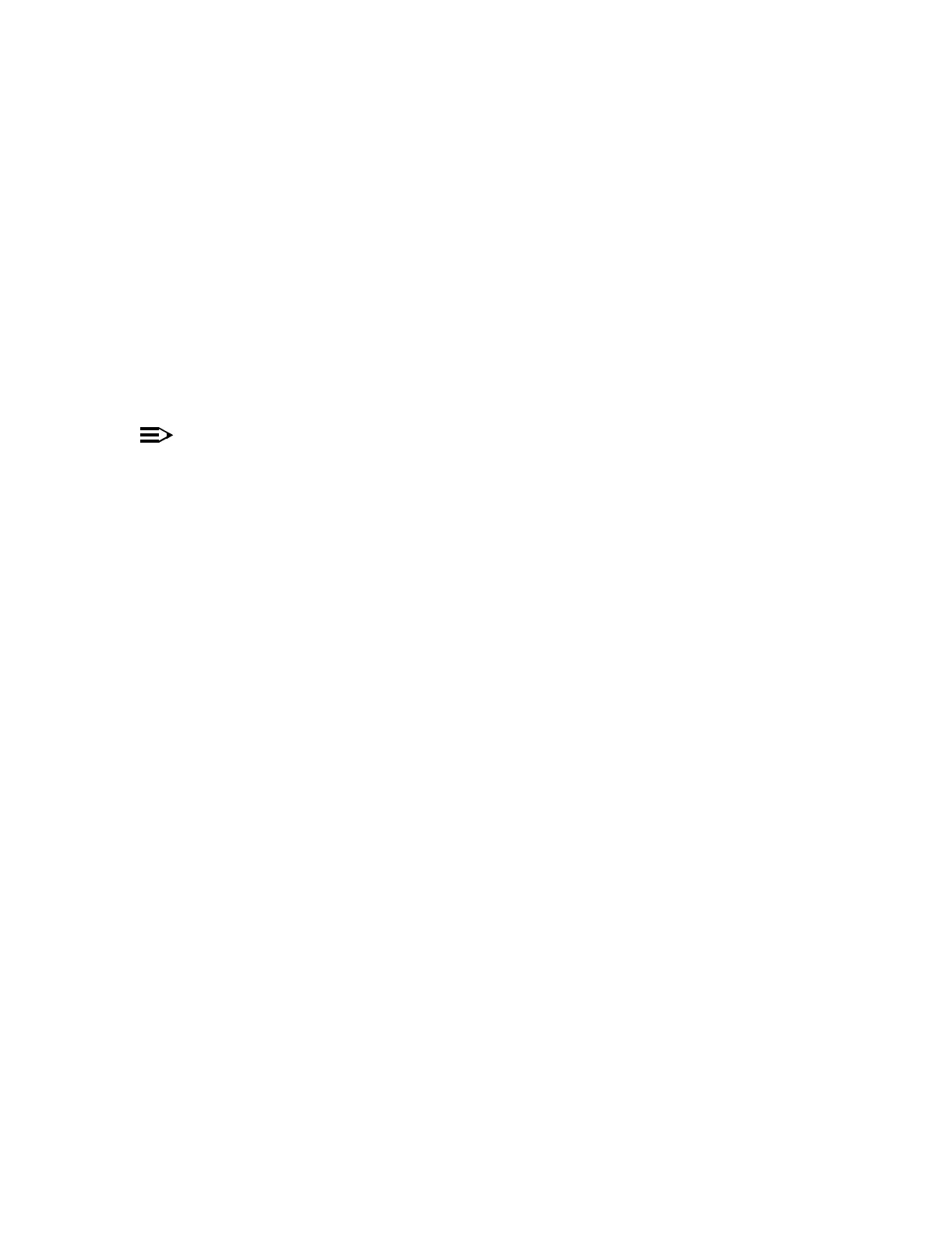365-575-102 TroubleClearing:
Issue 8.0, July 2002 Page 1 of 2
TAP-126
Clear ‘SYSMEM/SYSCTL Code Mismatch’
Overview: The software code stored in the nonvolatile memory of the SYSMEM
circuit pack is different from the code running in the FT-2000 network element. The
`SYSMEM/SYSCTL code mismatch' condition can be cleared by (1) executing Reset
that causes the SYSMEM circuit pack to download code to the FT-2000 network
element or (2) by downloading a copy from the CIT to the SYSMEM circuit pack.
NOTE:
During the duration of the code mismatch, several other indications exist [MJ at
control panel and FAULT LEDs on LNCTL and OHCTL (1W and 1E) circuit
packs]. Ignore these indications until the code mismatch condition has been
cleared, then clear any remaining trouble conditions.
1. At the CIT, select CONFIGURATION-Retrieve-Equipment and sysctl to
obtain an Equipage and Version Report.
2. Refer to the report and record the software release information from the line
immediately under the sysctl entry, for example, FT-2000 RELEASE 2.1.0.
This software release is now running in the SYSCTL circuit pack.
3. Refer to the report and record the software release information from the line
immediately under the sysmem entry, for example, FT-2000 RELEASE 2.1.0.
This software release is stored in the nonvolatile memory of the SYSMEM cir-
cuit pack.
4. Are the software releases recorded in Steps 2 and 3 different from each other?
If YES, then continue with Step 5.
If NO, then go to TAP-108.
5. Determine which of the two software releases is supposed to be running in the
FT-2000 network element.
6. Is the software release running in the FT-2000 network element (software
release recorded in Step 2) supposed to be running in the FT-2000 network
element?
If YES, then continue with Step 7.
If NO, then continue with Step 9.