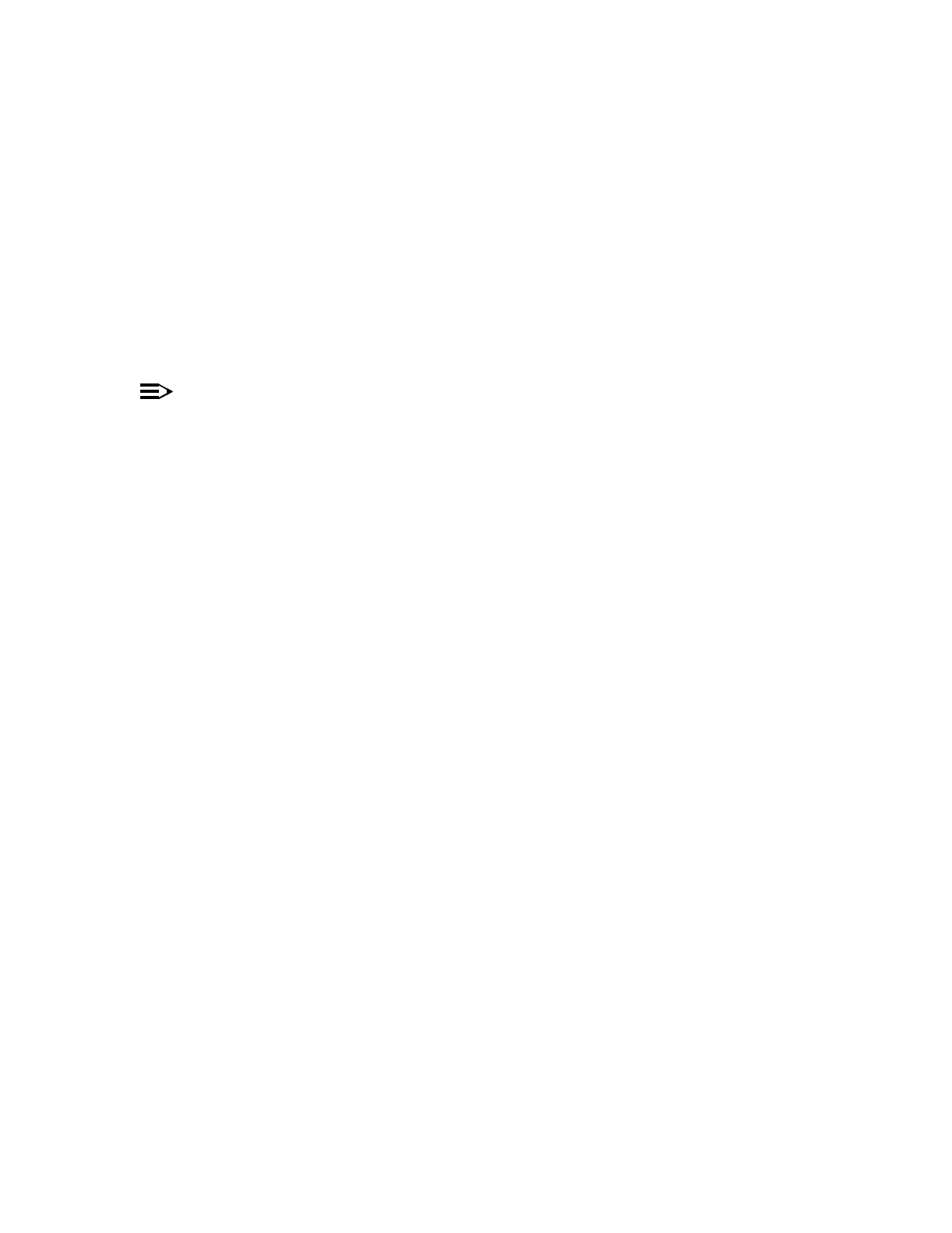365-575-102 TroubleClearing:
Issue 8.0, July 2002 Page 1 of 2
TAP-127
Clear ‘Unexpected CP Type’
Overview: This condition in Release 2 simply means that a defective circuit pack
has been used. Circuit pack keying prevents different circuit packs from being
installed into other type slots.
NOTE:
The unexpected CP type condition is issued whenever the FT-2000 software
detects a difference between what it expects in a circuit pack (CP) slot and
which circuit pack is actually in the slot. This condition is normally cleared by
correcting the difference (wrong CP type or incomplete records).
1. Are you using Release 2.1 (or lower) software or Release 3.0 (or higher) soft-
ware?
If Release 2.1 (or lower) software, then continue with Step 2.
If Release 3.0 (or higher) software, then continue with Step 10.
2. At the CIT, select CONFIGURATION-Retrieve-Equipment:All to obtain an
Equipage and Version Report.
3. Determine exactly what type of circuit pack is supposed to be in that slot and
its address (slot, shelf, and line.)
4. Obtain a replacement circuit pack based on the Equipage and Version Report.
5. If required, remove the shelf cover.
Reference: DLP-511
6. Replace the suspected defective circuit pack with the replacement.
Reference: DLP-514
7. If required, replace the shelf cover.
Reference: DLP-511
8. At the CIT, select FAULT-Retrieve-Alarm to obtain an Active Alarm and
Status Report.
9. Does the "unexpected CP type" condition still exist?
If YES, then go to TAP-108.
If NO, then STOP! YOU HAVE COMPLETED THIS PROCEDURE.