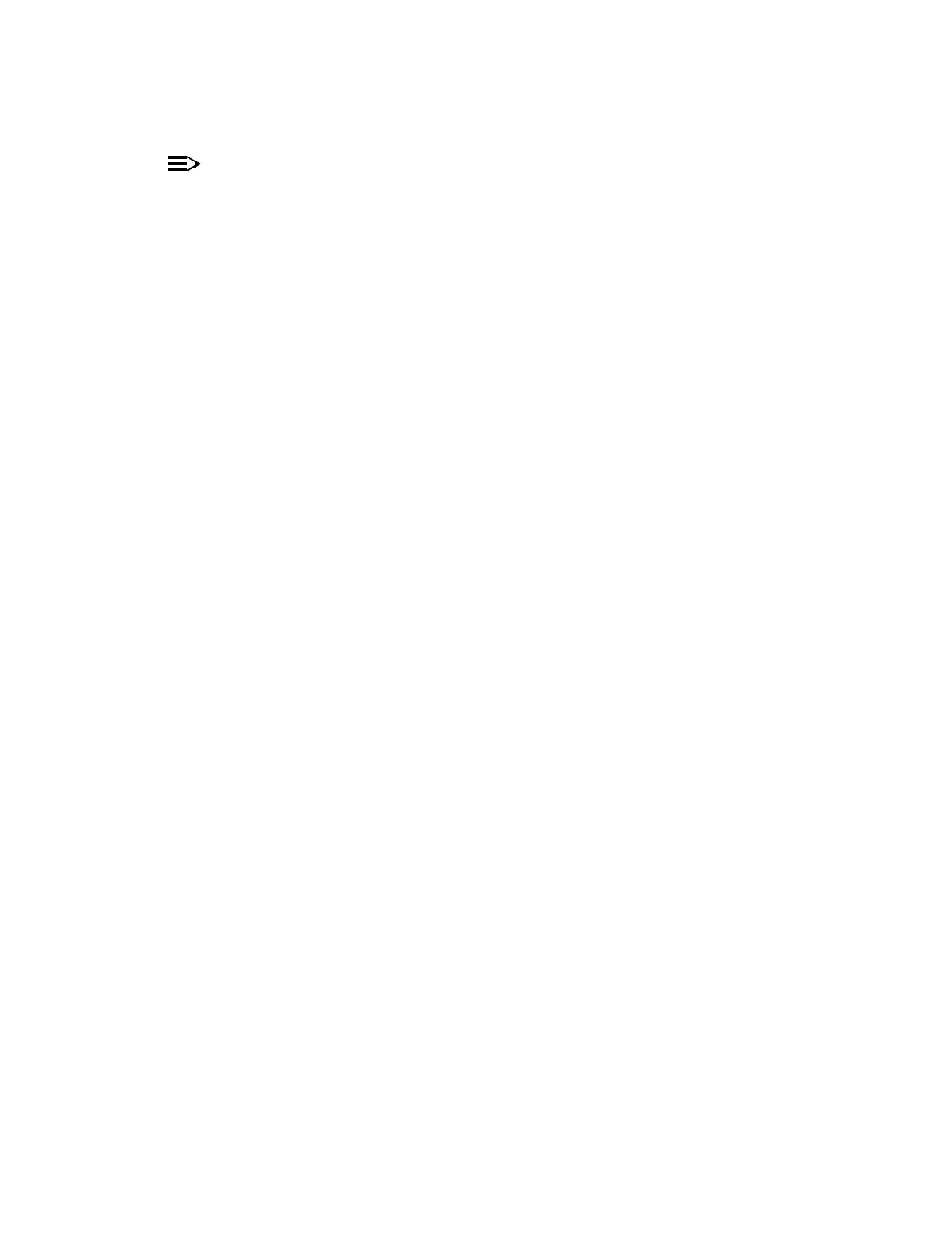TAP-127: Trouble Clearing 365-575-102
Page2of2 Issue8.0,July2002
NOTE:
The unexpected CP type condition is issued whenever the FT-2000
software detects a difference between what it expects in a circuit pack
slot and which circuit pack is actually in the slot. This condition is
normally cleared by correcting the difference (wrong circuit pack type or
incomplete records).
10. At the CIT, select CONFIGURATION-Retrieve-Equipment:All to obtain
the Equipment Report.
11. Determine from office records the correct circuit pack type for the slot in ques-
tion.
12. Compare the Equipment Report with the office records and determine which
indicates the correct circuit pack type.
13. Is the correct circuit pack type actually plugged into the slot?
If YES, then continue with Step 14.
If NO, then continue with Step 16.
14. At the CIT, select CONFIGURATION-Update to update the network element.
15. STOP! YOU HAVE COMPLETED THIS PROCEDURE.
16. Obtain the correct circuit pack type according to the correct circuit pack
source.