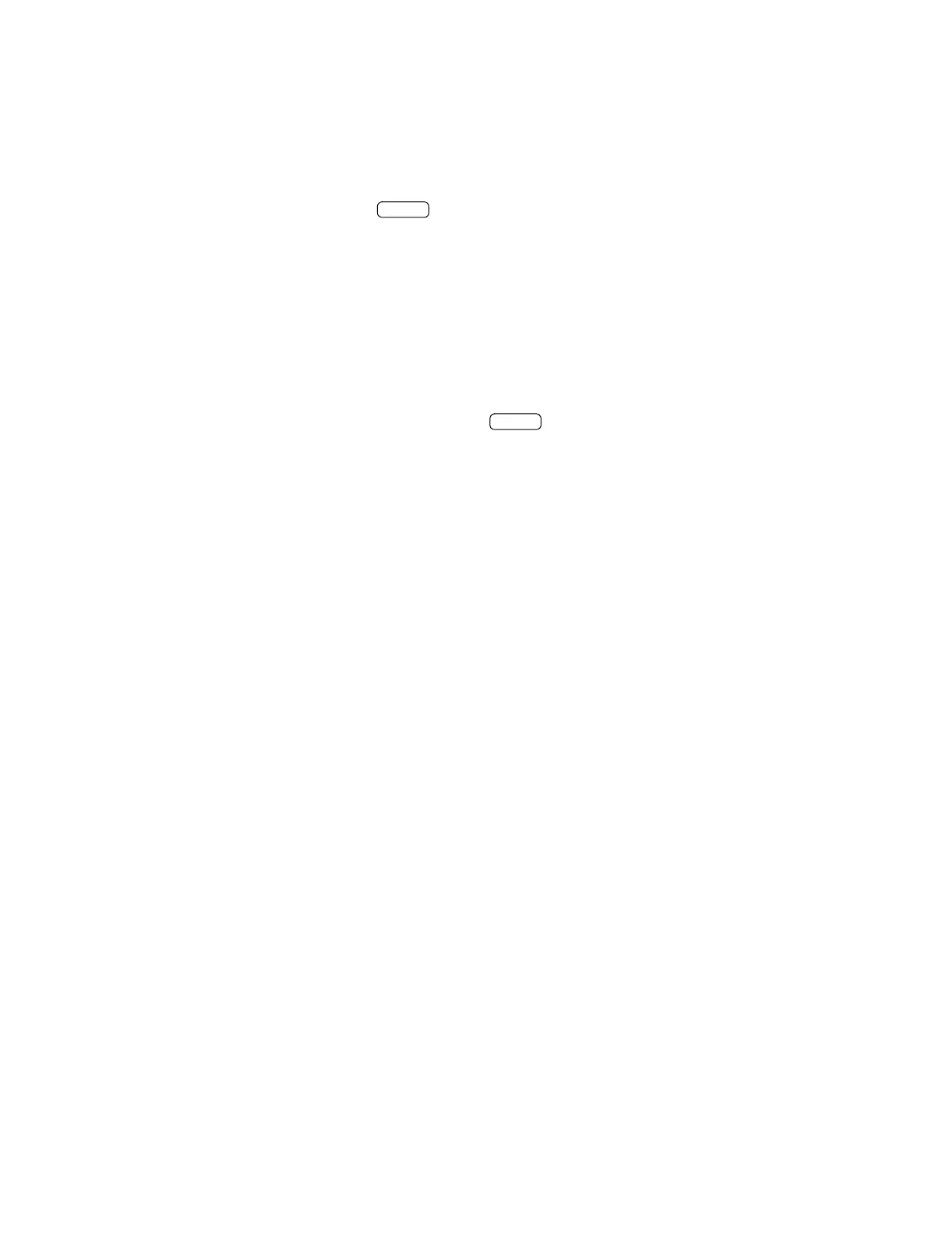DLP-501: Detailed Level Procedure 365-575-102
Page2of2 Issue8.0,July2002
6. If necessary, change your current directory to the directory where the CIT-PC
software should be installed.
7. Enter "dir" and press the key.
8. Was the "CIT EXE" file displayed (also known as CIT.EXE)?
If YES, then continue with Step 10.
If NO, then go to Operation: NTP-002 (software is not loaded).
9. If necessary, change your current directory to the directory where the CIT-PC
software is installed.
10. Execute the FT-2000 CIT-PC software by entering cit or cit expert (as your
security level allows) and pressing the key. Then, follow the
instructions displayed on the screen to log in to the network element. If you
encounter difficulty in logging in or the connection attempt fails, the wrong
COM port may have been specified in the SET-UP menu. A CIT tutorial is
available in Section 11, "Craft Interface Terminal Usage."
Nice to Know: Memory-resident programs (also called TSRs) run in the
background and may compete for the same random access memory (RAM) as
the CIT-PC program. If this is the situation, disable all memory resident
programs currently running in the PC unless modified to run with the CIT-PC
program. The easiest way to do this is to replace the AUTOEXEC.BAT and
CONFIG.SYS files, with the sample files provided in the directory where the
CIT-PC program is loaded. For help, contact your next level of technical
support or refer to the appropriate software release description as listed in
Operation: NTP-002.
11. STOP! YOU HAVE COMPLETED THIS PROCEDURE.
ENTER
ENTER