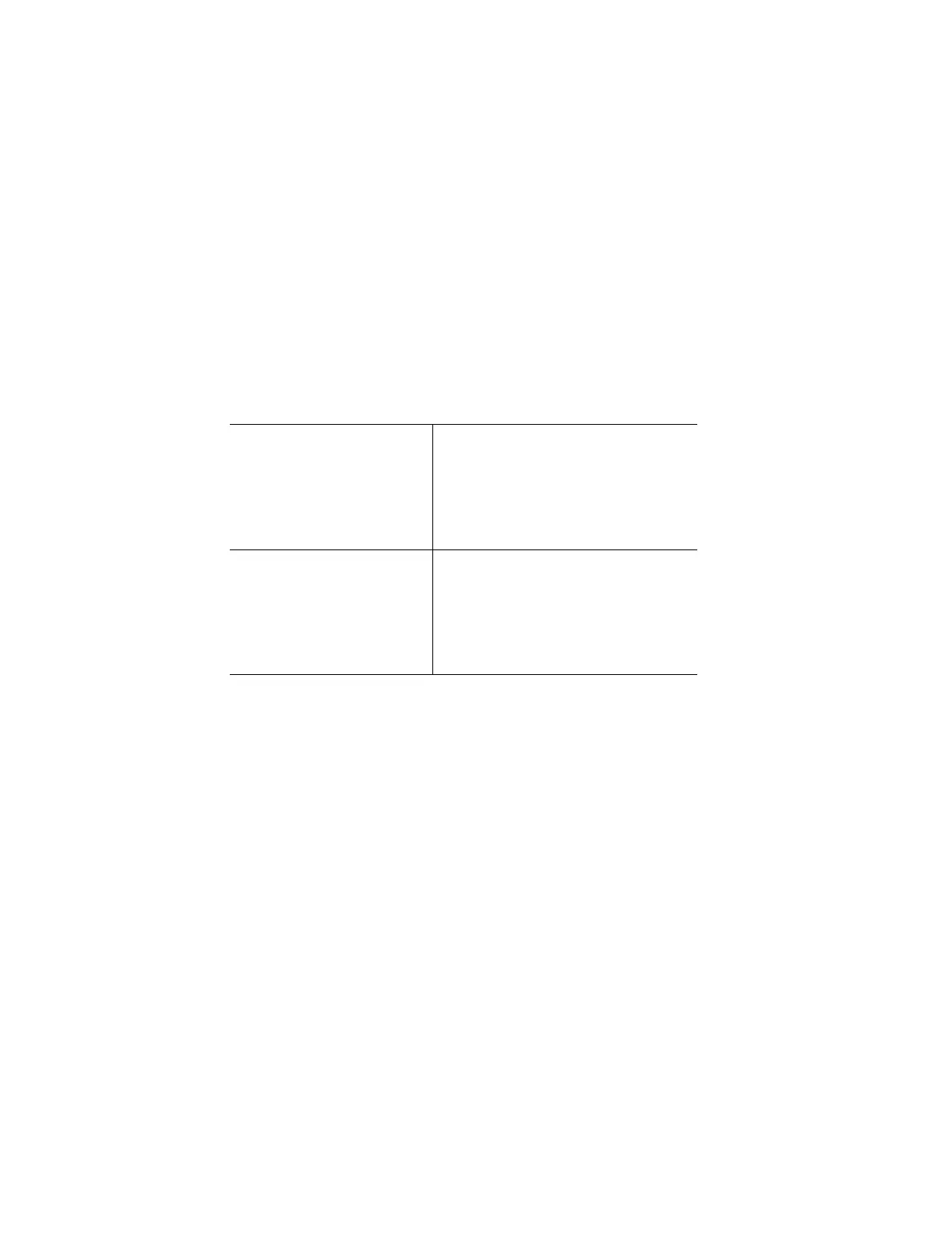DLP-514: Detailed Level Procedure 365-575-102
Page4of4 Issue8.0,July2002
If NO, then continue with Step 27.
21. If required, install the lightguide buildout to the IN connector for the OC-3, IS-3,
OC-12, RCVR, or REGENR circuit pack.
Reference: DLP-512
22. Clean the optical fiber(s) and connector(s) with canned air or nontoxic gas.
Reference: DLP-510
23. Connect the optical fiber(s) to the lightguide buildouts (LBOs) and/or optical
connector(s) on the OC-3, IS-3, OC-12, RCVR, TRMTR, or REGENR circuit
pack. See table below:
24. At the CIT, execute the CONFIGURATION-Retrieve-OC3 or
CONFIGURATION-Retrieve-OC12 command to verify that the input state
has transitioned to an IS (in-service) condition on all packs with the fibers
connected. If the state of a connected input is not IS, clear the problem before
placing the circuits in service.
25. Place the optical fiber(s) in the shelf guide to prevent damaging it when
replacing the shelf cover.
26. STOP! YOU HAVE COMPLETED THIS PROCEDURE.
27. Is the circuit pack just installed a TG3?
If YES, then continue with Step 28.
If NO, then STOP! YOU HAVE COMPLETED THIS PROCEDURE.
28. At the CIT, select FAULT-Switch-Synchronization-Hardware command
for the circuit pack just installed and execute a switch reset. Use the
FAULT-Retrieve-State:TG command to verify, if desired.
29. STOP! YOU HAVE COMPLETED THIS PROCEDURE.
Receive fiber ==> RCVR
REGENR (IN Connector)
OC-3 (IN Connector)
OC-12 (IN Connector)
IS-3 (IN Connector)
Transmit fiber ==> TRMTR
REGENR (OUT Connector)
OC-3 (OUT Connector)
OC-12 (OUT Connector)
IS-3 (OUT Connector)