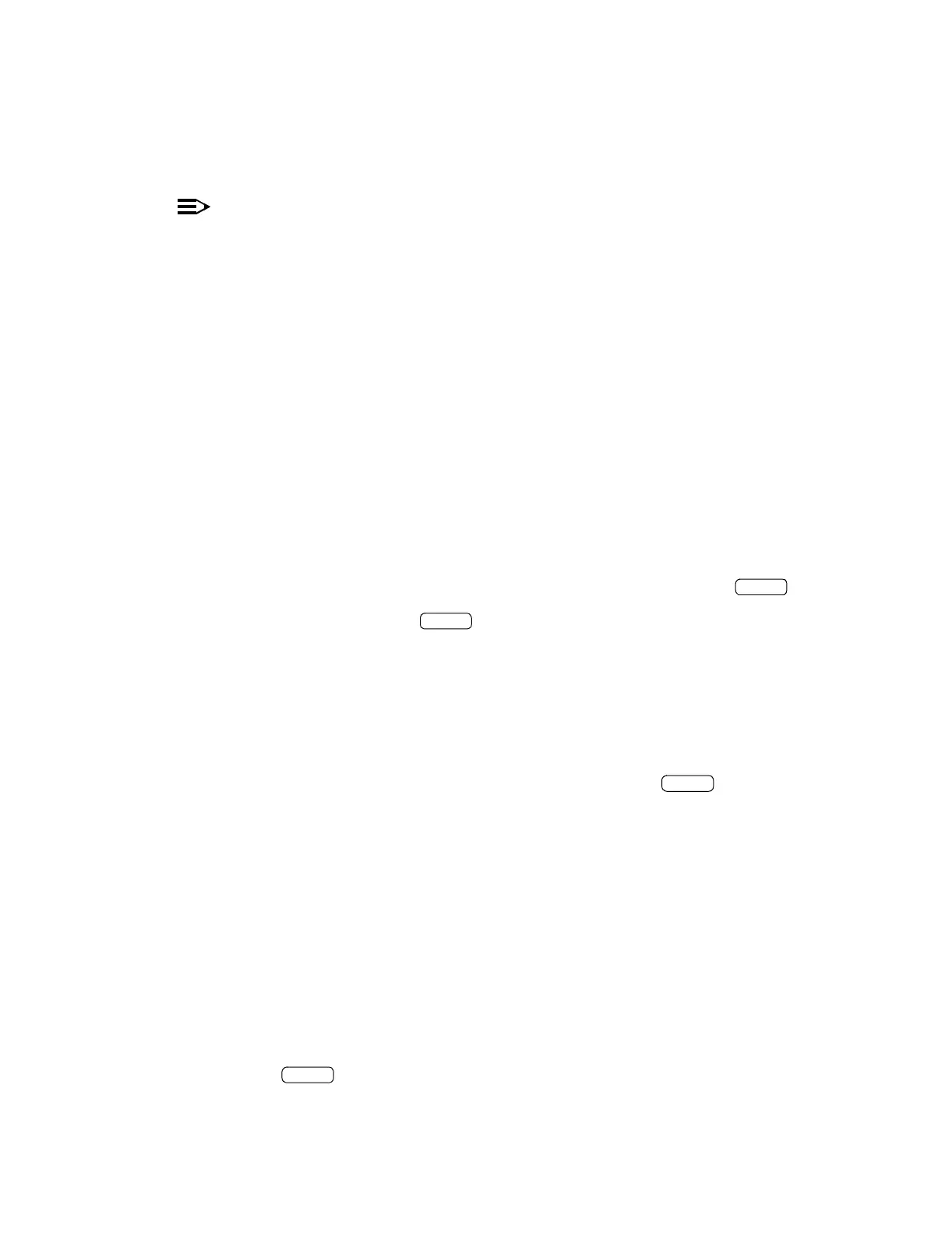365-575-102 Detailed Level Procedure: DLP-521
Issue 8.0, July 2002 Page 7 of 10
29.
NOTE:
Assistance is required from your
Datakit
network administrator. The
administrator must verify or provision the following parameters for the
Datakit
port you're using.
Verify the generic parameters of the
Datakit
network port are set to the
following:
• Full duplex, asynchronous
• 8 data bits per serial data byte with 1 start bit and 1 stop bit
• No parity bits
• Attention sequence is 2 breaks initially; however, zero breaks may be
required for proper operation
• No flow control by the network and no flow control by the device.
30. After verifying or provisioning the parameters, continue with Step 34.
31. At the Command: prompt, type SET ATTN NONE and press the key.
32. Type CONT and press the key. (The Destination: prompt should
appear on the screen.)
33. This completes the provisioning state of the
Datakit
port. Continue with the
next step.
Using Datakit Network
34. Type the desired
Datakit
network number and press the key.
35. Press the F4 key, labeled CHECK, to verify connectivity between the CIT and
the network element. A notice frame appears on the screen.
36. What does the notice frame indicate?
If the NE is communicating, then continue with Step 37.
If the NE is not responding, then you may wish to (a) double check the
Datakit
port parameters (Step 29) and (b) seek the next level of
Datakit
network help.
37. Press the ESC key to clear the notice frame.
38. Press the F9 key, labeled CONT, to continue the CIT-PC software program.
39. Press the key to select FT-2000, then type your login and password.
ENTER
ENTER
ENTER
ENTER