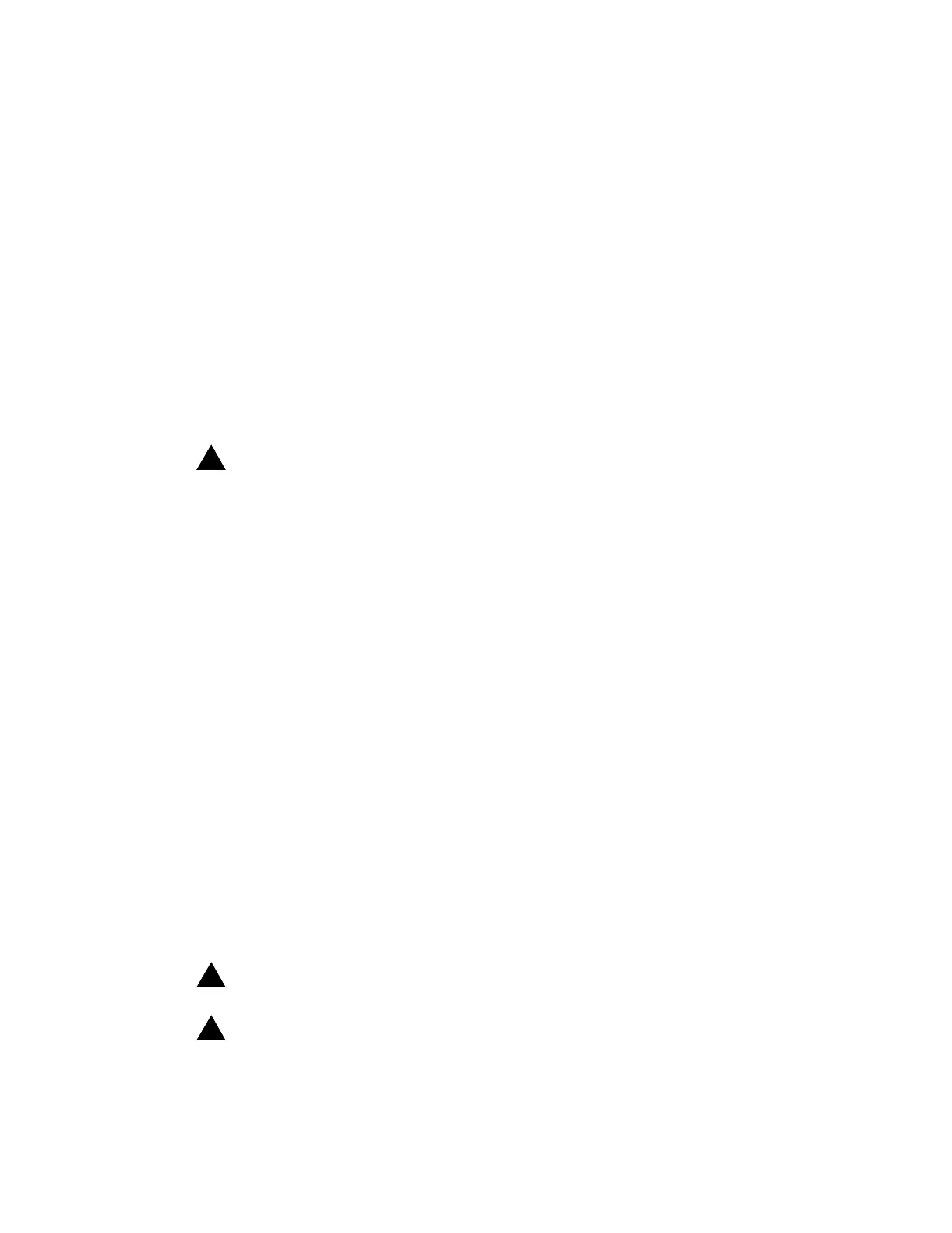365-575-102 Detailed Level Procedure: DLP-527
Issue 8.0, July 2002 Page 5 of 6
22. At the CIT, select FAULT-Retrieve-State:TRMTR or RCVR command
and obtain a State Report on the (slot) circuit pack being replaced.
23. From the report, is the slot for the appropriate circuit pack that is to be
removed in a standby state?
If YES, then go to Step 25.
If NO, then continue with Step 24.
24. At the CIT, select FAULT-Switch-Line:TRMTR or RCVR command for the
circuit pack being removed and execute. Use the
FAULT-Retrieve-State:TRMTR or RCVR command to verify, if desired.
25. Remove the OC48 optical fibers on the appropriate TRMTR and/or RCVR.
!
CAUTION:
Only remove the fibers on the 1E side OR the 1W side at a time.
Removing fibers on both sides will isolate the node and will result in lost
service for all adds and drops at the local node.
26. Install the new TRMTR and/or the RCVR. Clean and reconnect the OC48 opti-
cal fibers.
27. At the CIT, select CONFIGURATION-Update and execute.
28. Wait for the OC48 automatic protection switch to retire. At the CIT select,
FAULT-Retrieve-Alarms command to verify that the automatic protection
switch has cleared.
29. Is there a need to replace another high-speed optical circuit pack?
If YES, then continue with Step 21.
If NO, then go to Step 35.
Repeater REGENR
30. Determine, from the work order, which REGENR is to be replaced first. Dis-
connect the OC48 optical fibers on the appropriate identified REGENR.
!
CAUTION:
Only remove the fibers on one REGENR at a time.
!
CAUTION:
Install the new REGENR. Clean and reconnect the OC48 optical fibers.