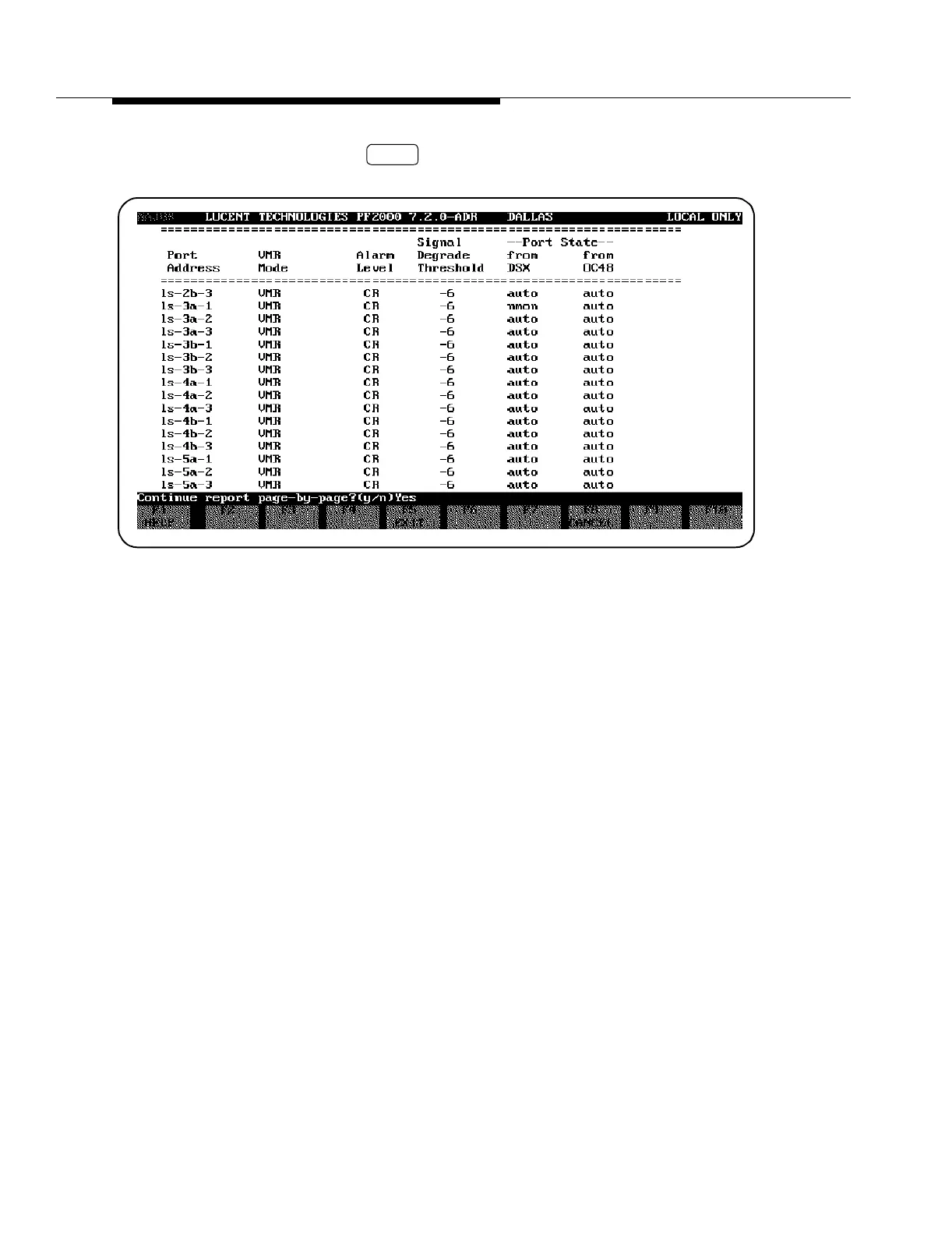Craft Interface Terminal Usage
11-174 Issue 8.0 July 2002
61. Press function key to cancel the remaining portion of the report.
62. Scrolling is now possible by using the ↑ and ↓ arrow keys.
63. If appropriate, use CONFIGURATION-Set-State-T3 to set port 1 of slot
1A to AUTO. Otherwise, continue with the next step.
F8