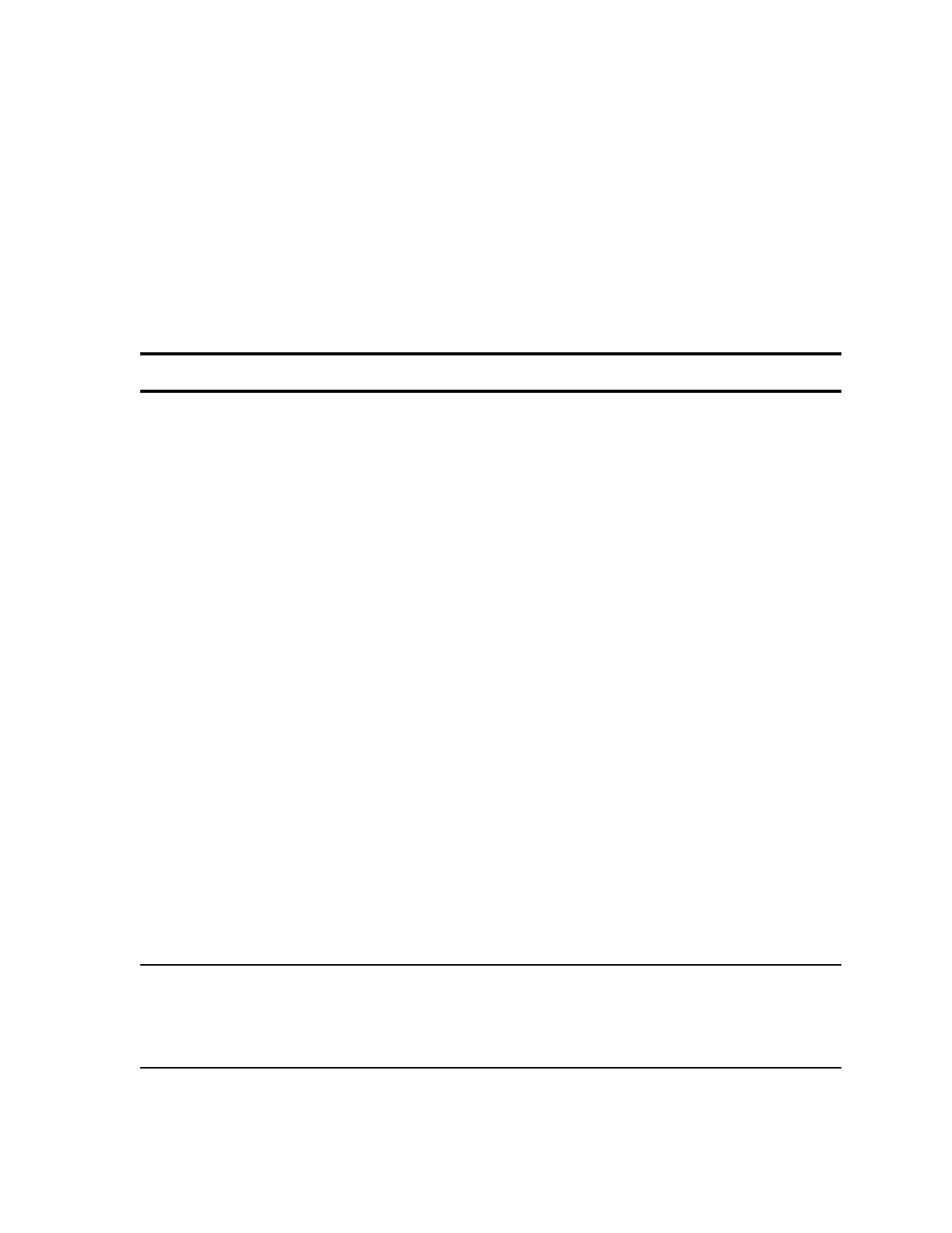365-575-102 Acceptance: NTP-008
Issue 8.0, July 2002 Page 1 of 2
Accept Added Electrical Low-Speed Cables to an
In-Service FT-2000 Network Element
DO ITEMS BELOW IN ORDER LISTED . . . . . . . FOR DETAILS, GO TO
1. Overview: This acceptance procedure is used to test added electrical
low-speed cables between an in-service FT-2000 network element and
the corresponding cross-connect panel or other terminating equipment.
Required Test Equipment: Craft Interface Terminal (CIT) Wrist Strap
Use a static ground wrist strap whenever handling circuit packs or working on
an FT-2000 terminal to prevent electrostatic discharge damage to sensitive
components. See "Electrostatic Discharge (ESD) Considerations" in
Trouble
Clearing: TAD-100.
This procedure is only used if the added electrical low-speed cables were
installed by someone else. If the installation has not been completed (including
associated circuit pack installation), notify the installation personnel, or refer to
the installation manual 365-575-115, to complete the installation. If you
completed the installation following the procedures in the installation manual,
do not perform this procedure.
It is assumed that installation of the added electrical low-speed cables has
been completed (including associated circuit pack installation) for the
engineered configuration and that the FT-2000 network element is in service.
If at any point in this procedure the FT-2000 add/drop-rings terminal fails to
respond in the indicated way, refer the trouble to installation personnel.
If required, connect the craft interface terminal (CIT)
to the local FT-2000 network element and condition
it.
DLP-501
2. At the CIT, select CONFIGURATION-Retrieve-
Alarm to obtain the Active Alarm and Status Report
and verify that there are no active alarms or status
conditions. Section 11 shows example of report.
—