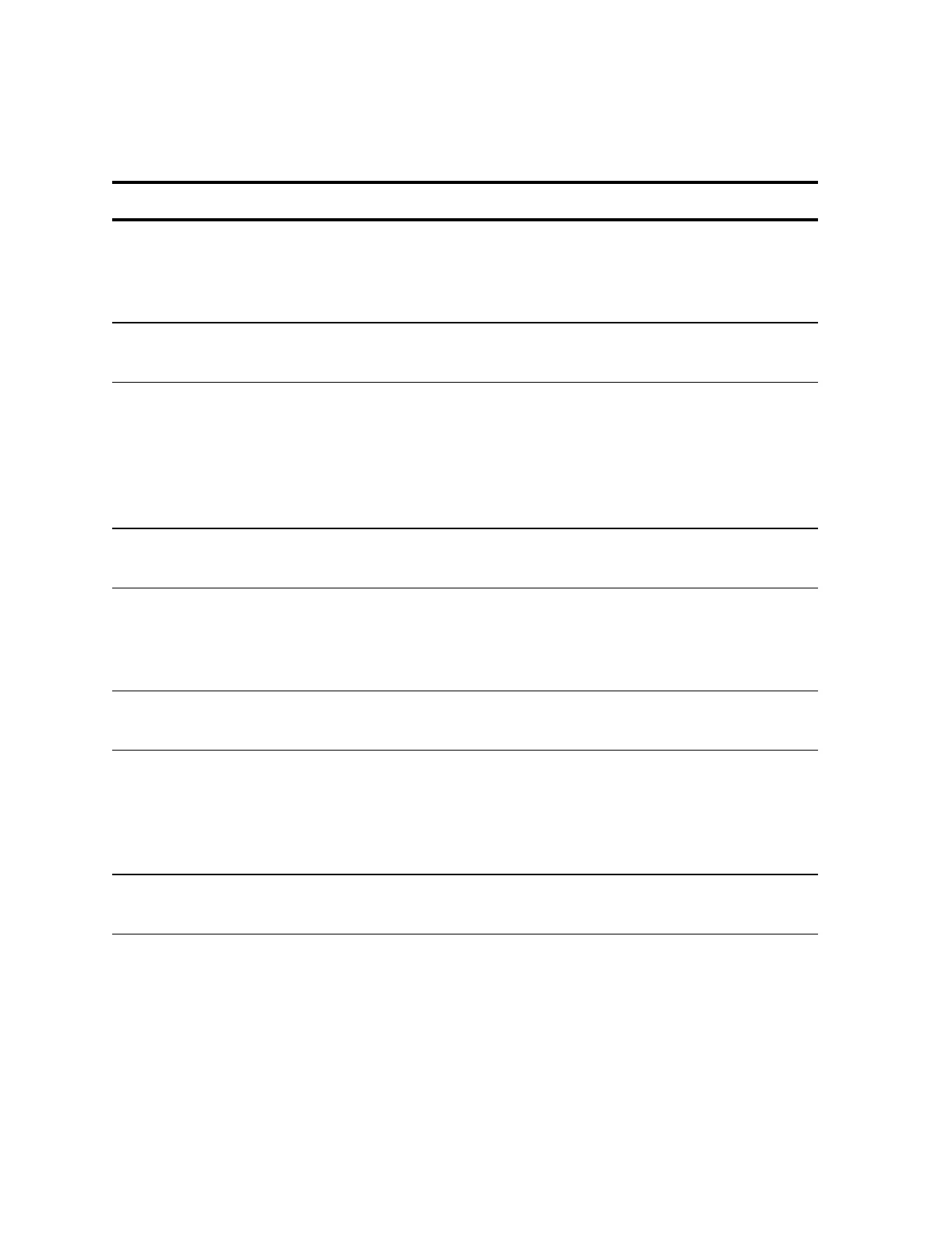NTP-009: Acceptance 365-575-102
Page 8 of 12 Issue 8.0, July 2002
51. At the FT-2000 primary node P, execute a manual
DRI switch for each path being tested. Use the
FAULT-Switch-Path-STS3(or STS1)-Manual
command for the appropriate line(s) and tributary(s).
—
52. Repeat Steps 48 through 51 for each path being
tested.
—
53. DO NOT RESET the DRI switch at node P at this
time. At FT-2000 primary node P' (P prime), execute
a manual DRI switch for each path being tested. Use
the FAULT-Switch-Path-STS3(or
STS1)-Manual command for the appropriate
line(s) and tributary(s).
—
54. Repeat Steps 48 through 50 for each path being
tested.
—
55. At the FT-2000 primary node P, reset the manual
DRI switch for each path being tested. Use the
FAULT-Switch-Path-STS3(or STS1)-Reset
command for the appropriate line(s) and tributary(s).
—
56. Repeat Steps 48 through 50 for each path being
tested.
—
57. At the FT-2000 primary node P'(P prime), reset the
manual DRI switch for each path being tested. Use
the FAULT-Switch-Path-STS3(or
STS1)-Reset command for the appropriate line(s)
and tributary(s).
—
58. Verify that there are no alarm or status conditions in
the ring.
—
DO ITEMS BELOW IN ORDER LISTED . . . . . . . FOR DETAILS, GO TO