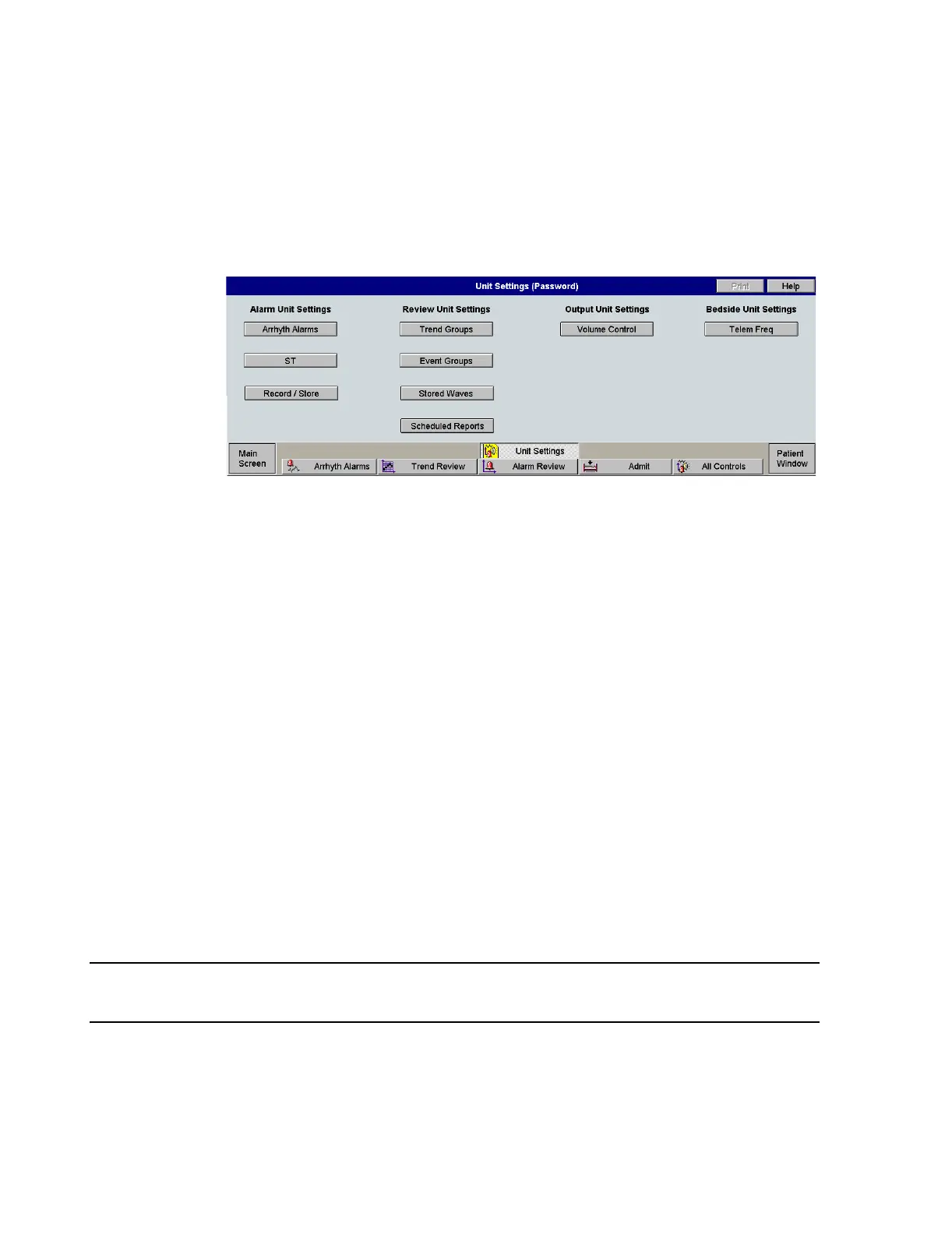IntelliVue Information Center Application Software
3-14 Software Description
the All Controls window. See Figure 3-12. This functionality requires a
password for access. Unit settings apply to all patients unless overridden by
the individual patient Control Application. When a patient is discharged, the
clinical unit settings automatically replace the individual patient’s custom
settings.
Figure 3-12 Unit Settings Applications
Unit settings include the following:
Arrhythmia Alarms sets a variety of parameters for the arrhythmia alarms.
ST sets a variety of parameters for the ST alarms and measurement.
Record/Store sets which alarms are recorded and stored in the database.
Trend Groups sets the contents of the trend groups.
Event Groups sets the contents of the event groups.
Stored Waves sets the patient waves that will be stored.
Scheduled Reports sets the time and settings for reports to be printed.
Volume Control sets the sound volume of the Information Center internal
and external speakers.
Telemetry Freq sets the telemetry frequencies for telemetry monitors
assigned to the unit.
Individual Patients: Control Applications for individual patients provide
functionality for the Patient Management and Alarm Management and
Setup buttons in the All Controls window.
Note Not all features may have been purchased. Not all features are available in local
mode.
They include the following functionality:
Admit provides for patient Admit, Discharge, and Transfer
