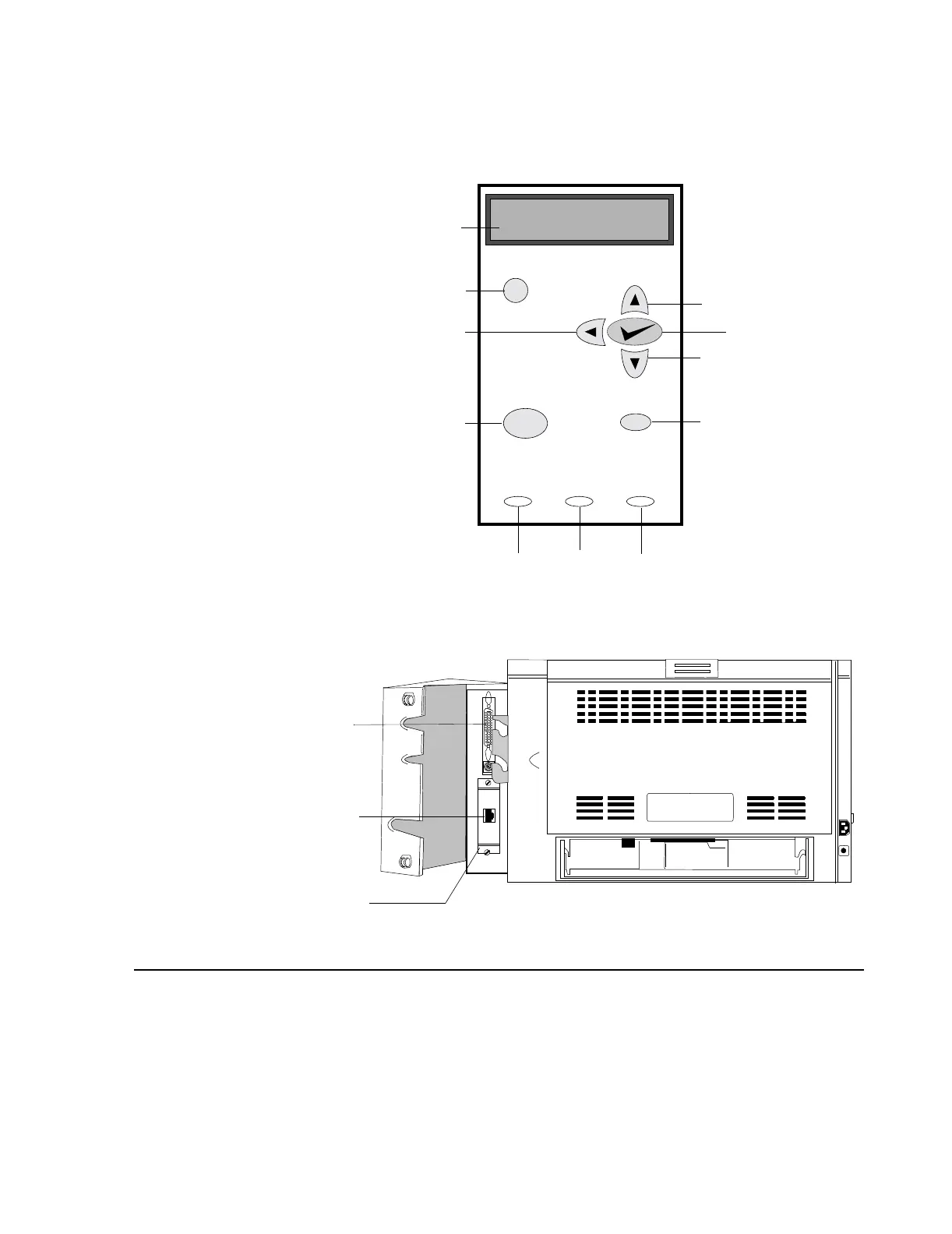Locating System Components
Hardware Installation
5-17
Figure 5-17 Front Panel Controls
Figure 5-18 Rear Panel Connections
Note For proper operation, the CONFIG METHOD of the LaserJet Printer must be set to
*BOOTP. The setting *BOOTP is the default setting (indicated by the *) and can be
observed in the Control Panel’s Graphical Display.
This setting can be made as follows:
• press the Select button to display the Control Panel menu.
Graphical
Display
Help button
Back button
Pause/Resume
Up button
Select button
Down button
Cancel Job button
Ready
Data
Attention
button
?
LED
LED
LED
25 Pin Parallel
Connection
OR
RJ-45 LAN
Connection
Jet Direct
Card
