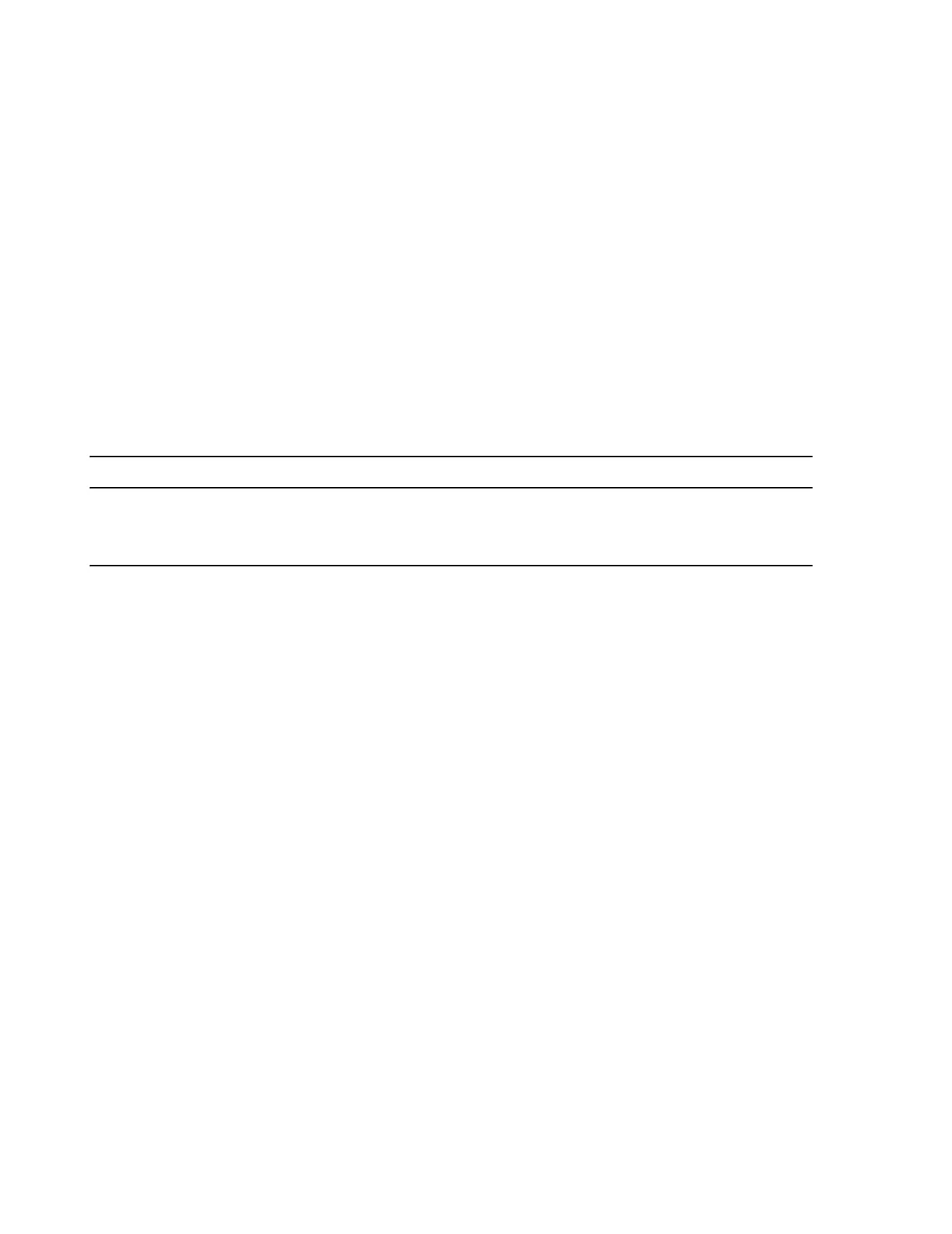Locating System Components
5-18 Hardware Installation
• press the Down button to scroll through the Control Panel menu to display the
Configure Device menu and then press Select.
• press the Down button to scroll through the Configure Device menu to display the I/O
menu and then press Select.
• press the Down button to scroll through the I/O menu to display the EIO 1 JET
DIRECT menu and then press Select.
• press the Down button to scroll through the EIO 1 JET DIRECT menu to display the
TCP/IP menu and then press Select.
• press the Down button to scroll through the TCP/IP menu to display the CONFIG
METHOD menu and then press Select.
• press the Down button to scroll through the CONFIG METHOD menu to display the
*BOOTP setting and press Select to save this configuration setting.
Note The LJ2300 User Guide on the CD-ROM supplied with the LaserJet Printer provides more
detailed instructions for menu settings and button sequences for the Control Panel’s
Graphical Display.
