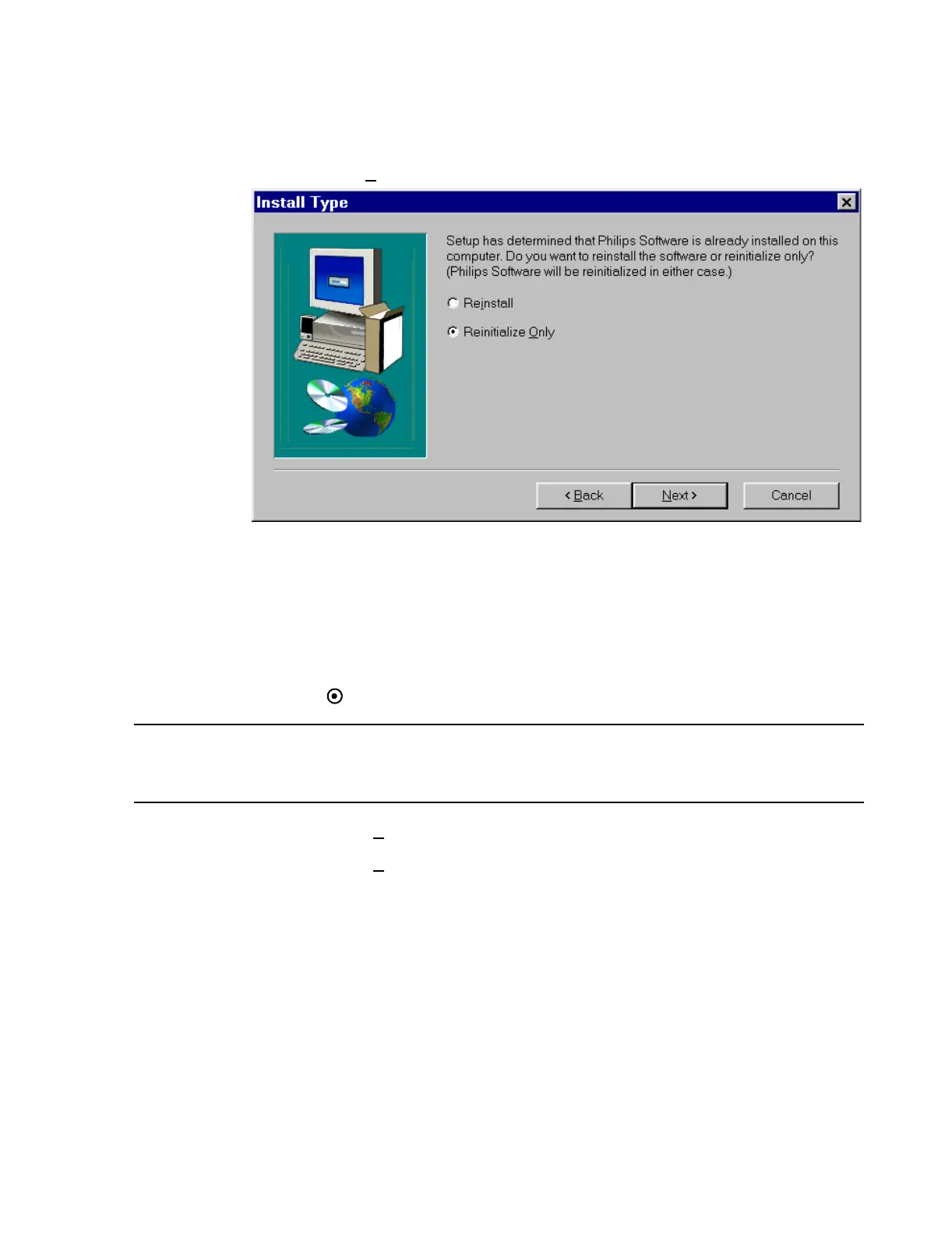Software Reinitialization
Software Installation & Configuration
6-7
Step 9. Click Next> to access the Install Type window of Figure 6-4.
Figure 6-4 Install Type Window
This Install Type window has 2 installation options:
• Reinstall is for devices in which installed software is suspected of being corrupt (See
the “Software Re-Installation Procedure” on page 7-147 for this procedure)
• Reinitialize Only is for new devices from Philips for which the Host Name and IP
Address have been changed. If the Database Server is reinitialized, ALL devices must
also be reinitialized.
Click a in the circle preceding Reinitialize Only
Note Failure to reinitialize software when a device’s Host Name or IP Address is changed will
result in the device being unable to communicate with the Database Server when it is being
configured in the Purchased Options and Support Information application.
Step 10. Click Next> to access the Installing Information Center software window.
Step 11. Click N
ext> to access the Installing Philips Software window of Figure 6-5.
