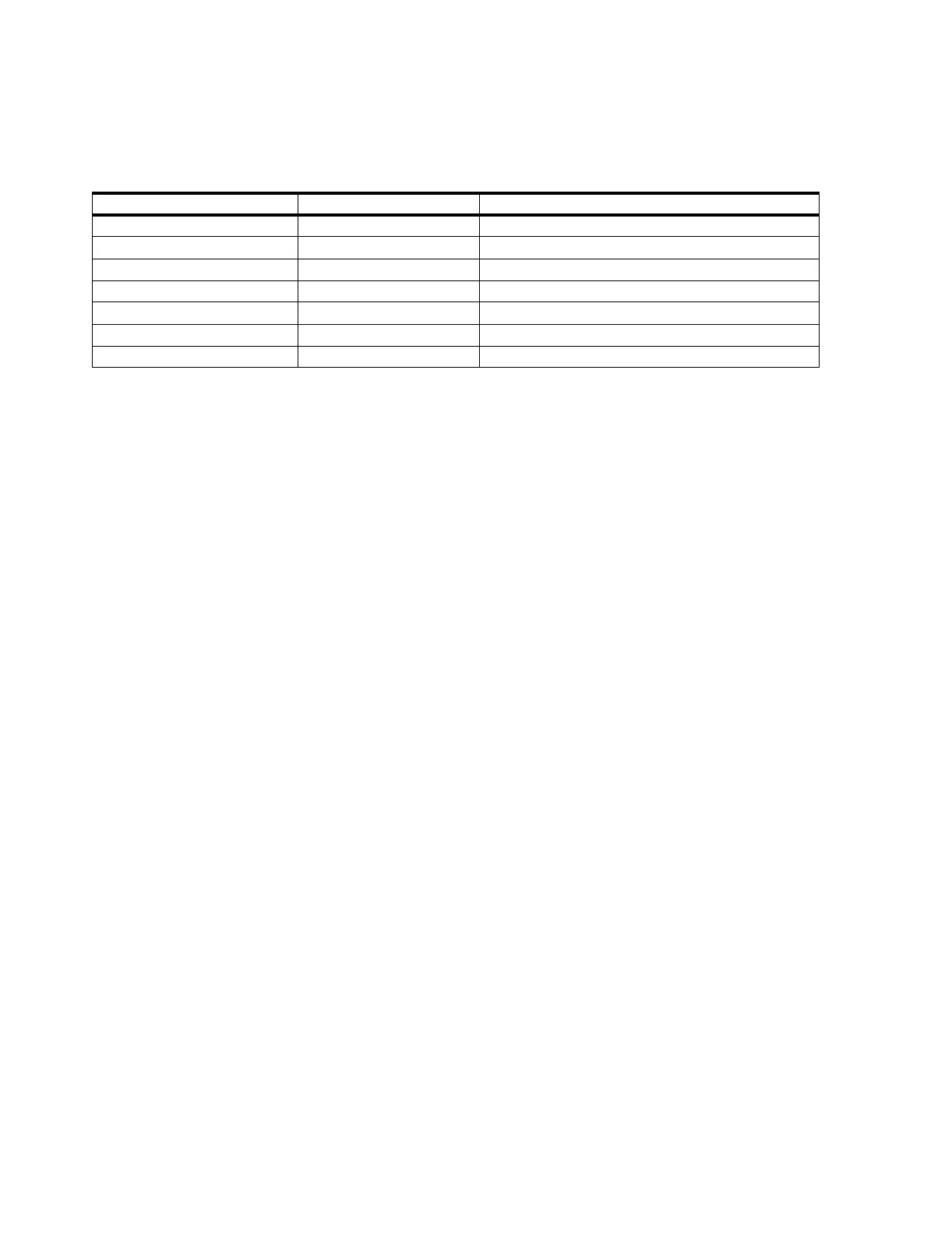Troubleshooting
7-52 Maintenance, Troubleshooting, and Repair
* The Spanning Tree Operation values are not shown in this window. To see the Spanning
Tree values, you must use a HyperTerminal connection. The PC must meet the following
requirements.
• Microsoft Operating System software (Windows 98 or Windows NT)
• 200 MHz or faster
• RS 232 serial interface port (9-Pin D type connector)
If the PC is the Database Server using Hyperterminal from Port A, the UPS connection must
be temporarily removed and disabled. The following steps describe the procedure.
Step 1. Plug one end of the 9-pin D female - 9-pin D female cable into the RS 232 connector
of the configuring PC
Step 2. Plug the other end of the cable into the CONSOLE port on the front of the HP
ProCurve 2524 switch.
Step 3. Turn On the PC and Switch
If the Server’s UPS service detects that the UPS is not connected to Serial Port A, a message
indicating At least one service failed to initialize... may appear.
If this message appears:
Step 4. Click OK and proceed to Step 11.
If this message does not appear:
Step 5. Go to the Windows Main Menu and click on Start / Settings / Control Panel
and double click on the Services icon (2 gears) to open the Services window.
Step 6. Scroll down the list of Services to UPS.
Step 7. Click on UPS to highlight it.
Step 8. Click on the Stop button to disable the UPS connection.
Step 9. Click Yes to the Are you sure.. message. A momentary Attempting to stop...
message will then appear.
When the UPS connection has been disabled:
Step 10. Close the Services window and Control Panel.
Terminal Type VT100 ANSI
Screen Refresh Interval (sec) 33
Displayed Events All All
Baud Rate speed-sense speed-sense
Flow Control XON/XOFF XON/XOFF
Session Inactivity Time (min) 010
Spanning Tree Operation*
Table 7-9. Configuration Parameters
Setting Factory Default Recommended (Configured)
