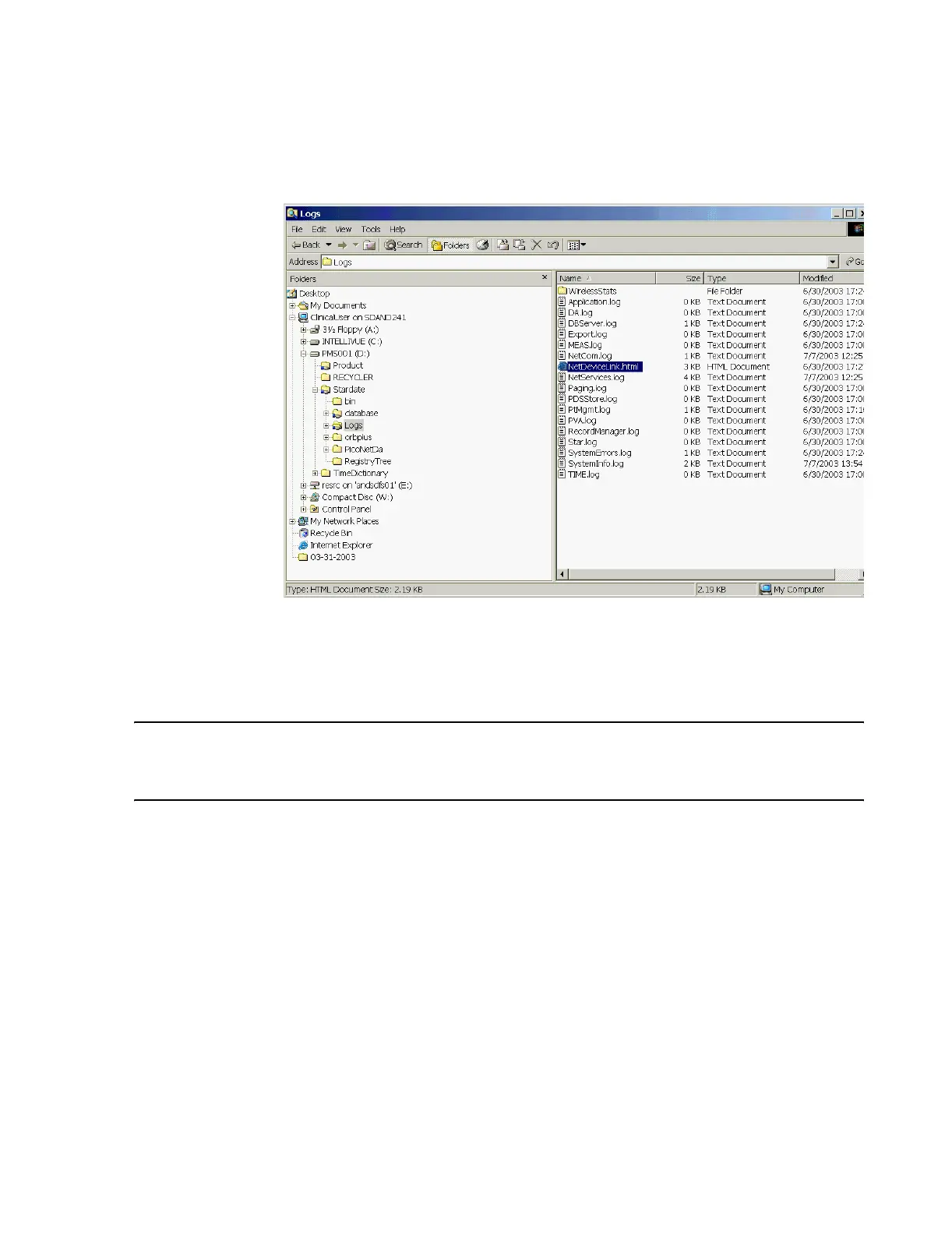Troubleshooting
Maintenance, Troubleshooting, and Repair
7-65
Click on !Windows Explorer Manager in the Diagnostics menu of the Database Server
and display the D:\ drive, as shown in Figure 7-30.
Figure 7-30 D:\ Directory of the Database Server
To start Service Portal Support, double-click on NetDeviceLink.html in the Logs
directory of the Startdate directory of the Server’s D:\ drive. This opens the RAS Link to
Network Devices window shown in Figure 7-31.
Note Service Portal Support capability is also available to a remote PC accessing the Server
through Remote Access Services. See Appendix D: Dial-In Procedure for
Remote Access to Information Center Systems.