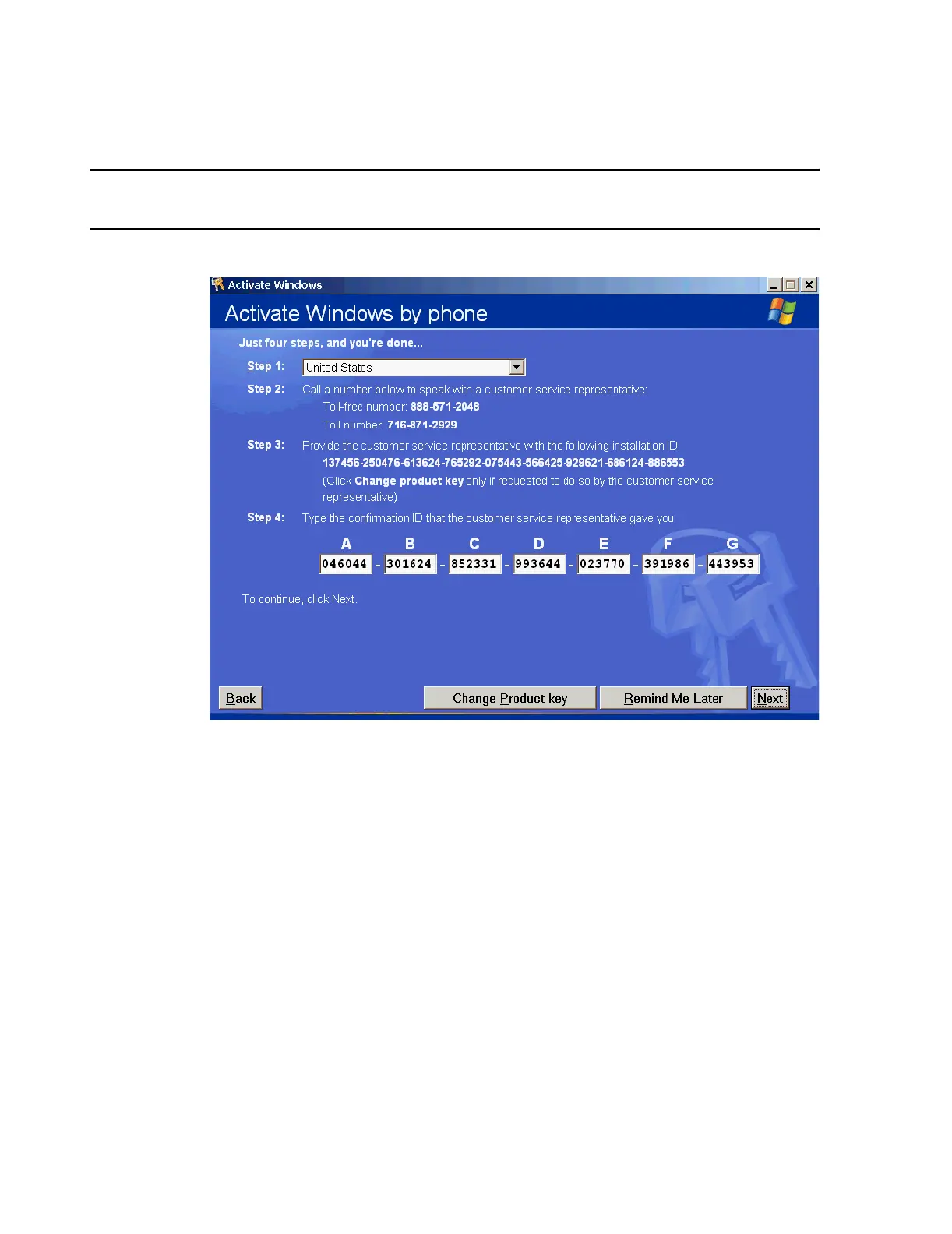Troubleshooting
7-152 Maintenance, Troubleshooting, and Repair
Note The Product and Installation ID numbers shown in Figure 7-65 are shown for example
purposes only. Do not use these numbers.
Figure 7-65 OS Activation Phone Screen
Take care when entering in the confirmation ID numbers. Verify each section before
continuing.
