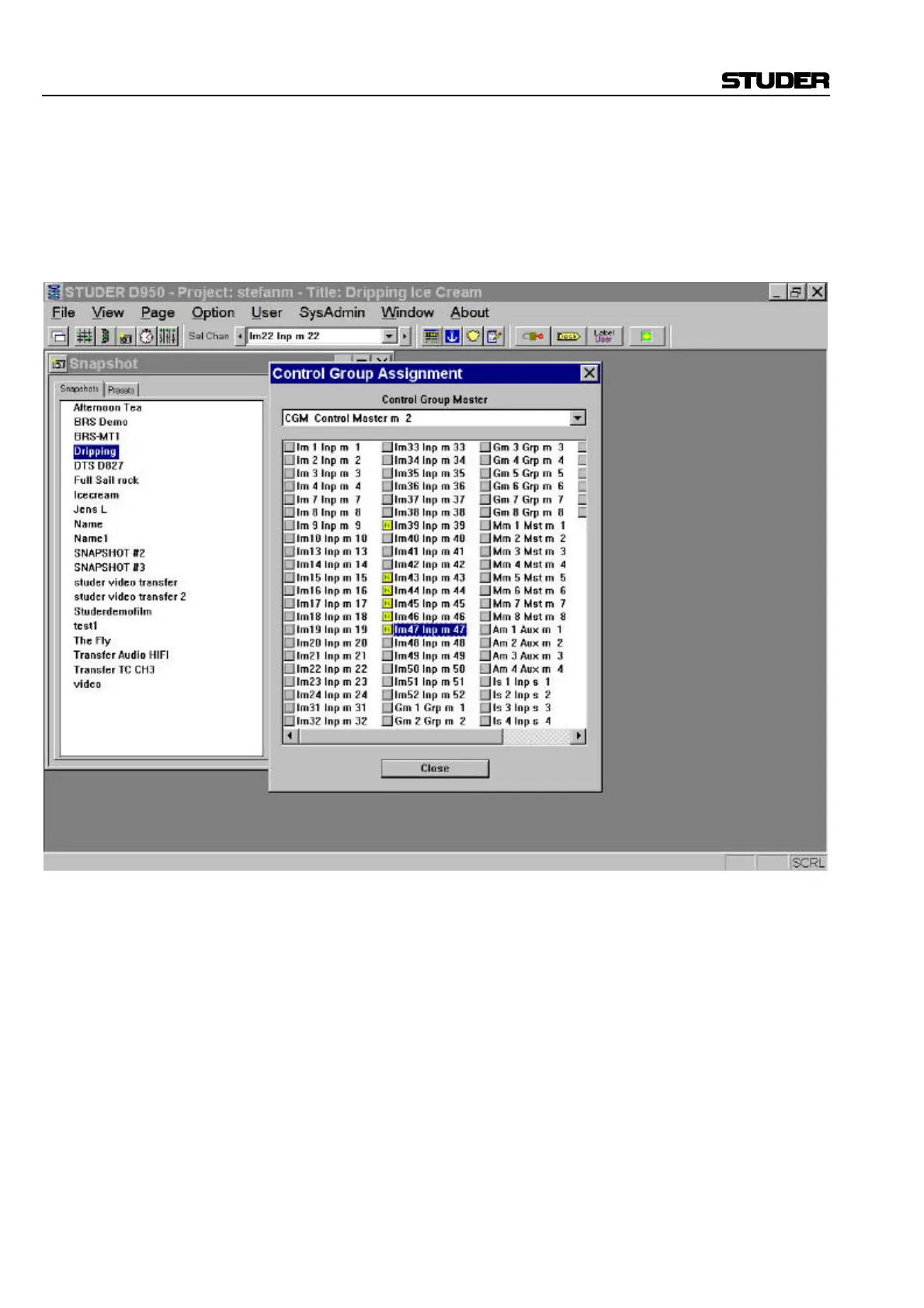D950 Digital Mixing System
3-112 Desk Operation SW V3.3 Date printed: 03.09.03
Note: A Control Group Assignment dialog box can be started from the
SysAdmin (System Administration) menu in the Graphic Controller. This
box allows to view the members for a selected Control Group and to edit
the members by clicking or dragging them graphically on the screen. Se-
lection of the control group to be edited is not synchronized with the Desk
selection – so two different control groups can be viewed at the same time.