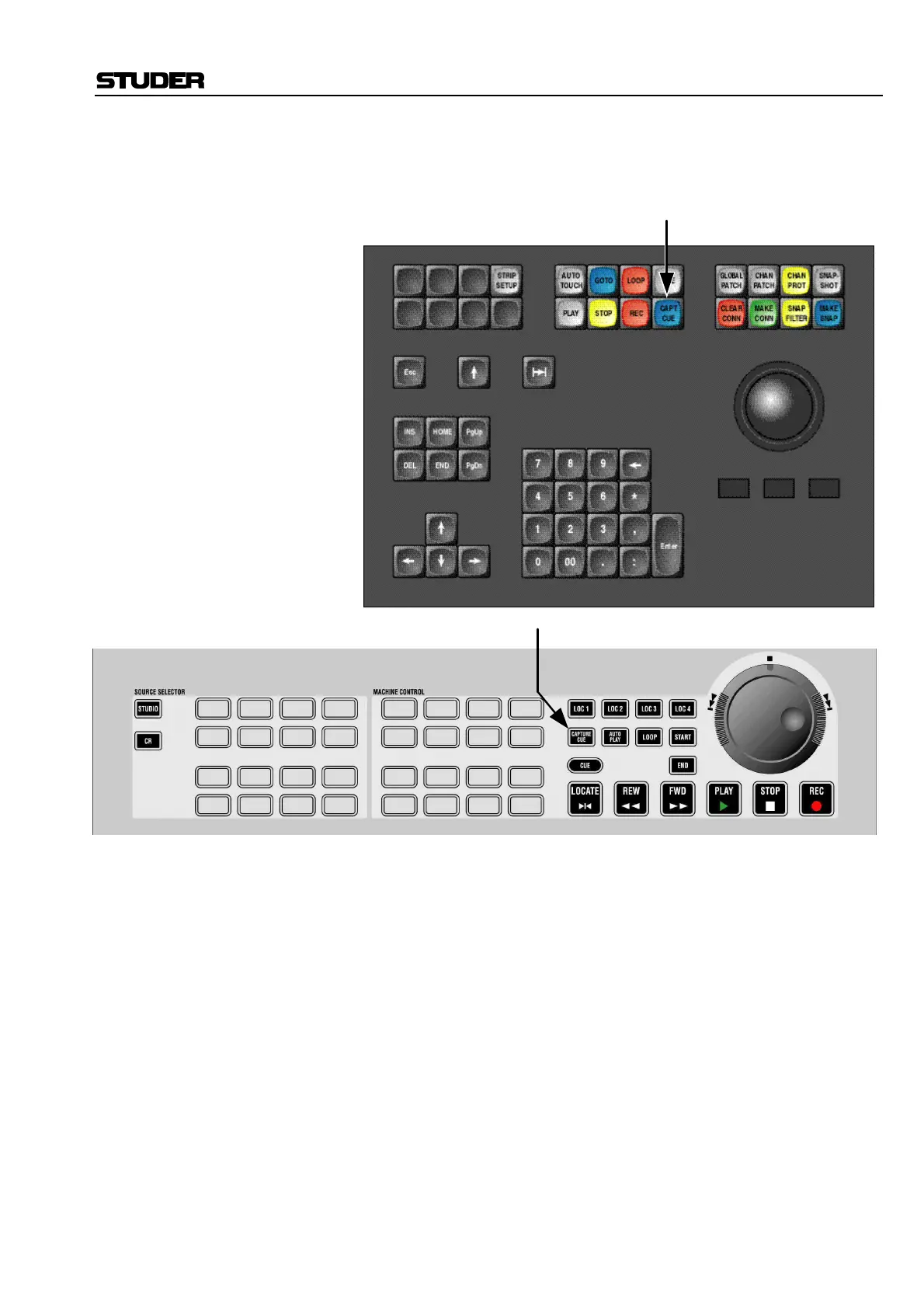D950/Vista Digital Mixing System
Date printed: 05.08.03 SW V3.3 GC Operation 4-59
Capture: To quickly make a Cue and edit the name and/or timecode stamp later (if
necessary), press CAPT CUE on the console when you hear the audio event
to be marked:
D950:
Vista:
It is also possible to use the Capture button in the Cue List.
In both cases, a Cue point will be generated, automatically numbered, and
stamped with the current timecode address at the moment you pressed the
button.