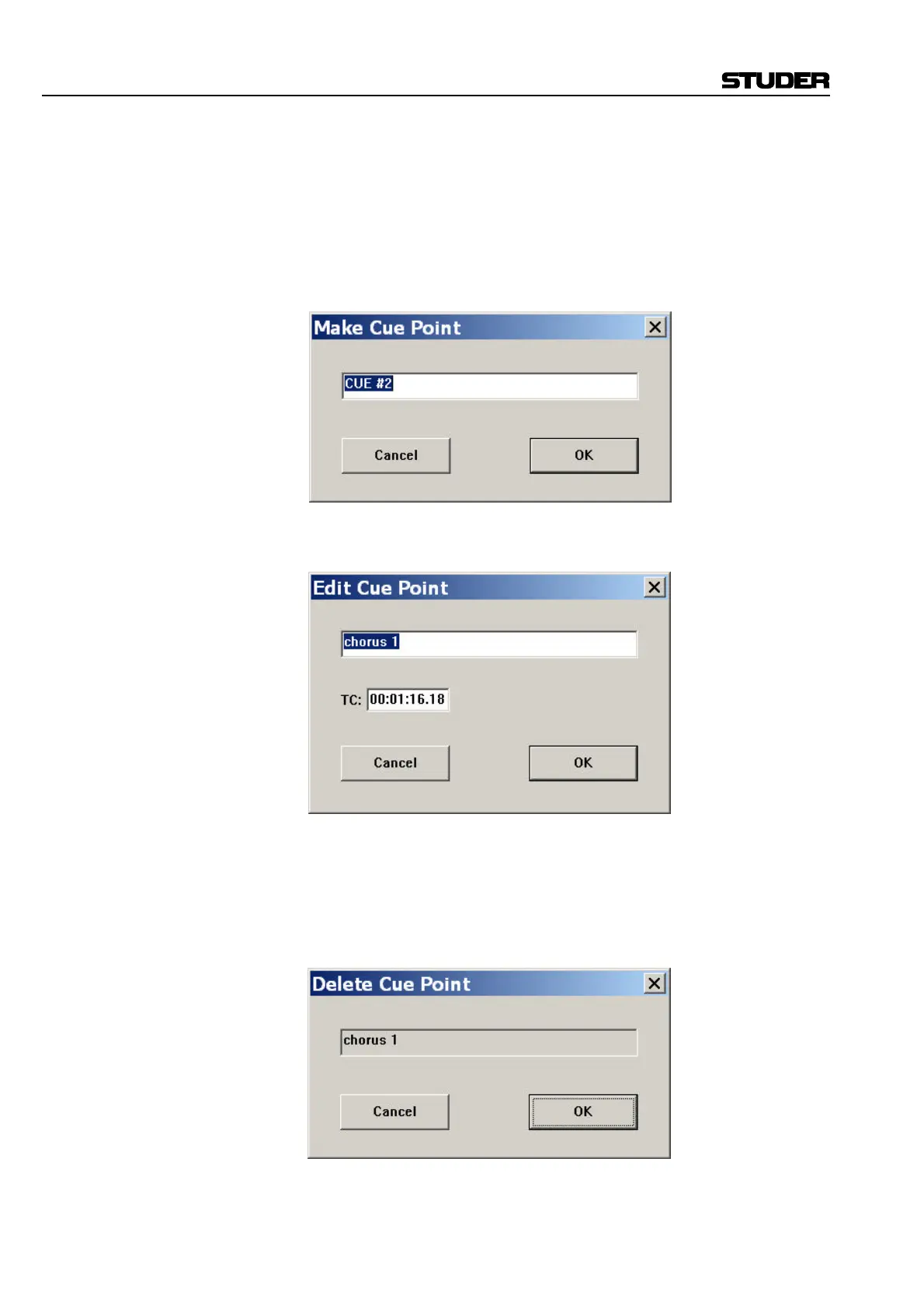D950/Vista Digital Mixing System
4-60 GC Operation SW V3.3 Date printed: 05.08.03
Make: To make a Cue means:
• First enter a name within the edit window that appears when you click
the Make button
• Wait for the right audio event to occur, and click the on-screen OK
button, or press the Enter key on the control surface keyboard
A Cue point with the entered name will be generated and stamped with the
current timecode as soon as you click OK or press Enter. You can edit both
name and TC stamp later, if necessary.
Edit: Opens an edit window that allows changes to be made to the name and the
timecode stamp of a selected Cue from the Cue list.
Delete: Opens an edit window that allows one or more Cues to be deleted from the
List. Select a Cue in the list by clicking on it, or select any number of Cues
from the List using the familiar Windows multiple-selection techniques.
(Drag trackball or press Shift, and select with the cursor). Click on the
Delete button. This action will bring up a window allowing you to confirm
the Delete operation.