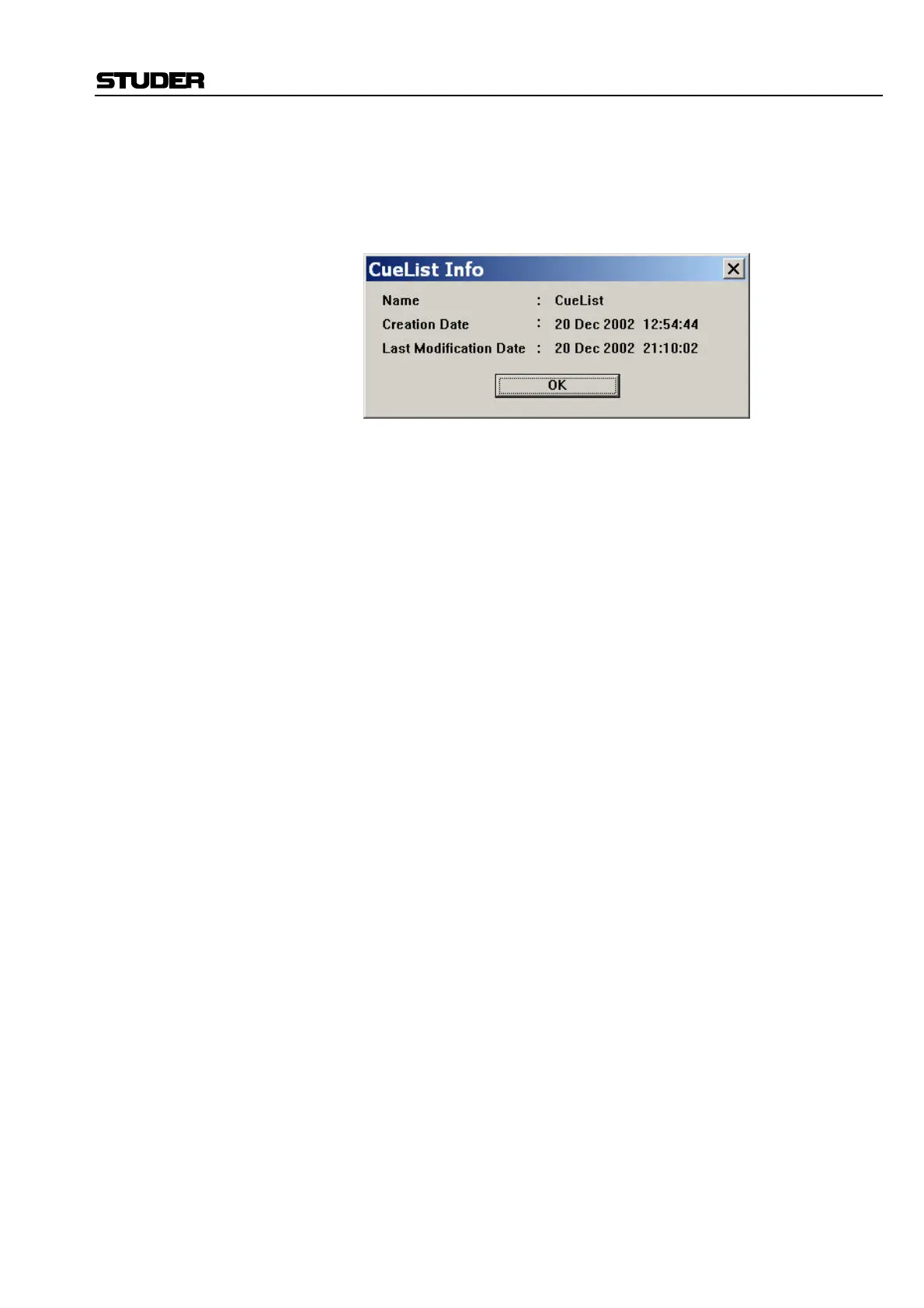D950/Vista Digital Mixing System
Date printed: 05.08.03 SW V3.3 GC Operation 4-61
Info: Calls up Cue Info:
Click on the Info button, an action that will bring up a window displaying
• Cue List name;
• Cue List creation date and time;
• Cue List last modification date and time.
F Tip To enter timecode values, use the control surface keyboard’s numeric key-
pad. The keypad features a double-zero key (00) to speed up the process.
You do not have to enter any punctuation marks – i.e., no colons or com-
mas between hour, minute, second, and frame values – since they will be
added automatically.
TC Scroll Mode: This is an alternate method for fast timecode entries. It is initiated by the
left trackball button, followed by a vertical trackball move.
Please note that the common TC entry shortcuts apply; for information on
this subject refer to chapter 5.23.