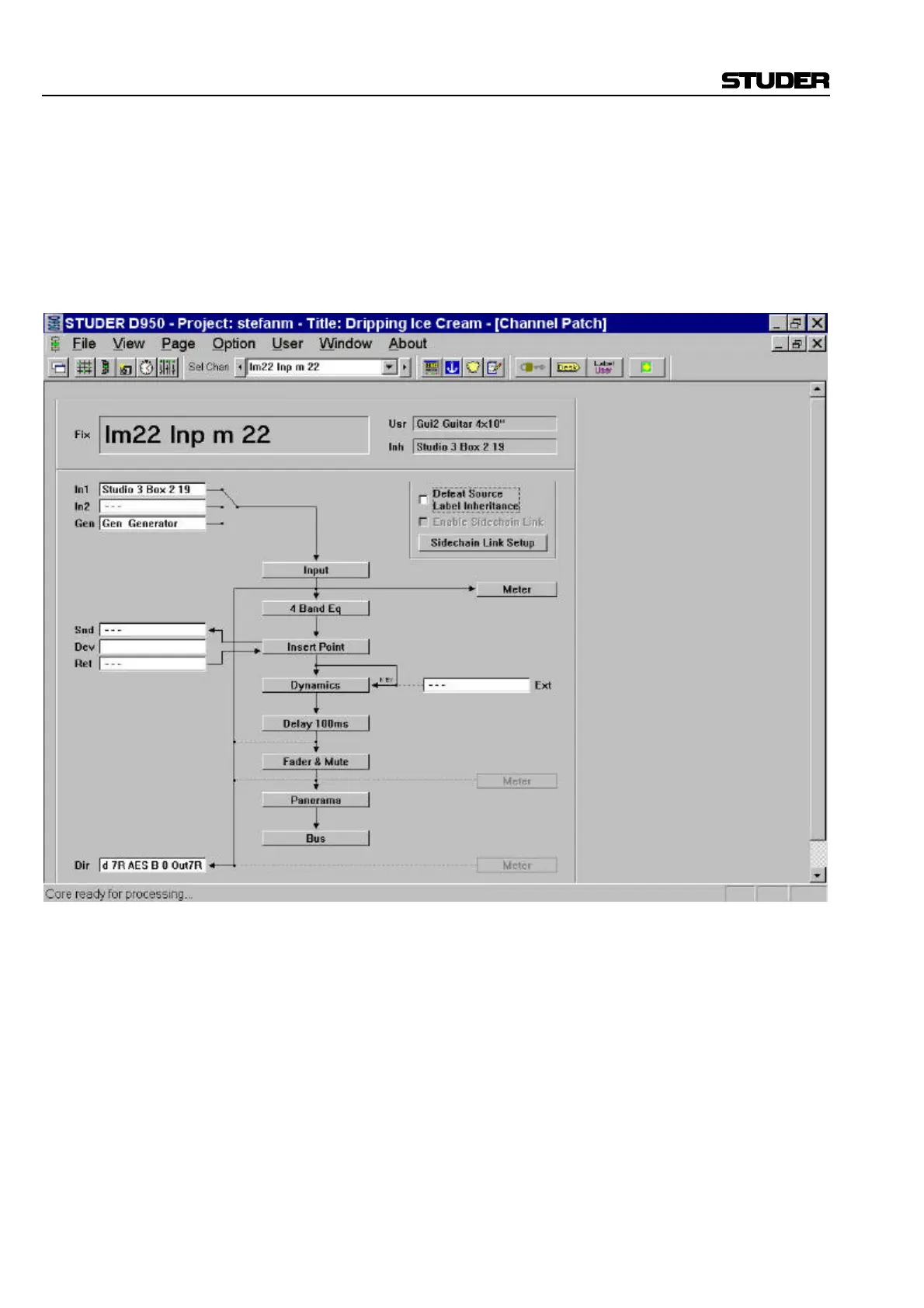D950 Digital Mixing System
2-8 Getting started SW V3.3 Date printed: 03.09.03
Internal routing matrix control The Channel Patch screen is an audio path-oriented view for controlling
the routing of a particular channel, and is used to set up the sequence of
channel processing blocks (EQ, Insert, Delay, etc.) and metering locations
within the signal path. This screen also displays the connections made to
the channel’s various inputs and outputs. By double clicking on one of
these display boxes the system will go directly to the associated connec-
tion in the General Patch. The Channel Patch also includes solo safe, la-
beling, and dynamics link facilities.
Example: Channel patch