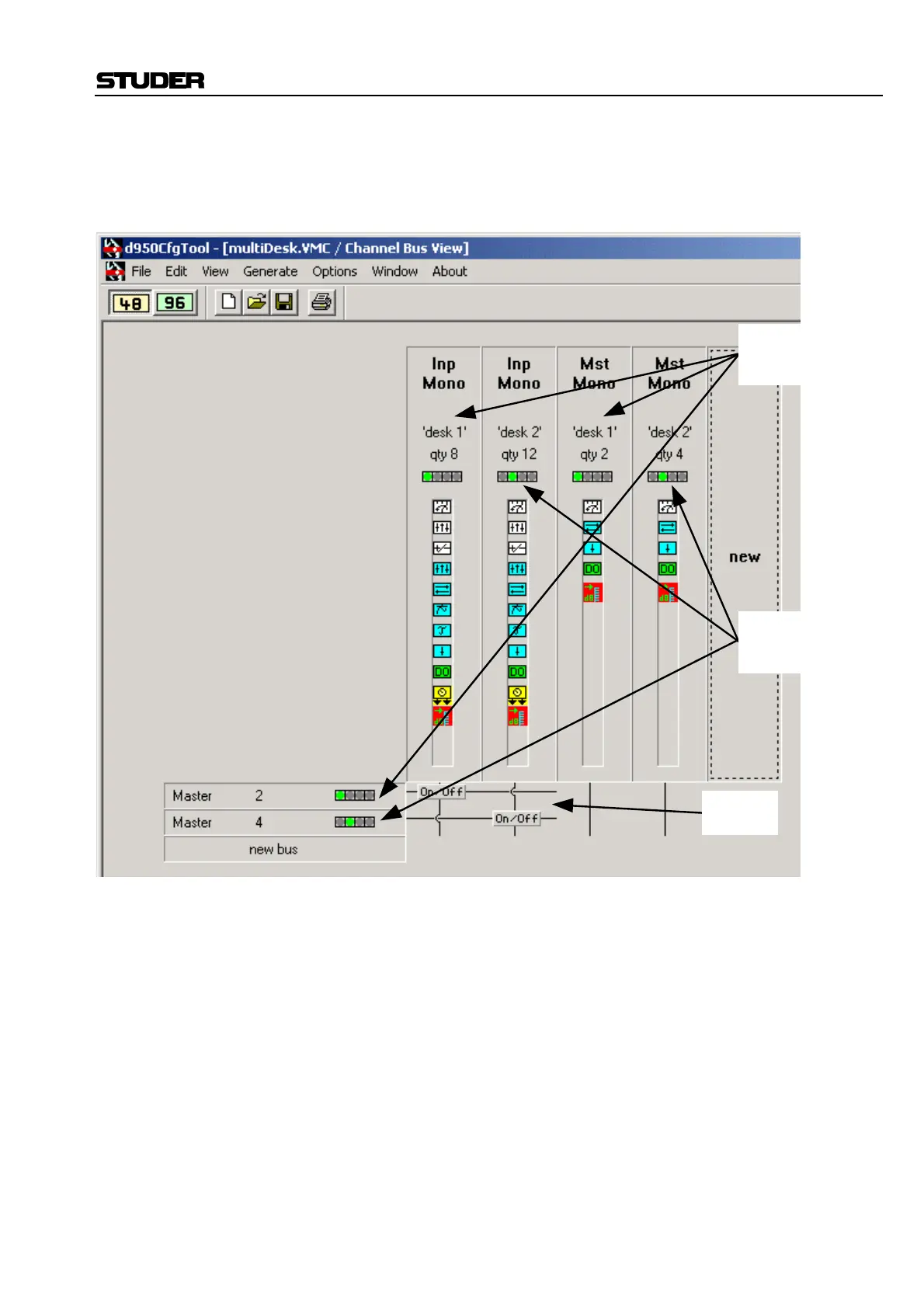D950/Vista Digital Mixing System
Date printed: 05.08.03 SW V3.3 ConfigTool 7-31
How to Make a Split Desk? Use the MultiDesk Groups checkboxes in the Edit Bus and Add Channel
dialogs in order to assign channels and buses to the two desks (operators).
The following example shows a two-operator split desk, whereby the desks
are independent of each other:
The DSP capacity is sufficient for a total of 20 input channels and six
master channels. Operator 1 sees eight input channels and two master
channels, whereas Operator 2 sees twelve input channels and four master
channels.
12 input channels and
4 masters selected to
Desk 2
8 input channels and
2 masters selected to
Desk 1
Exclusive
bus access