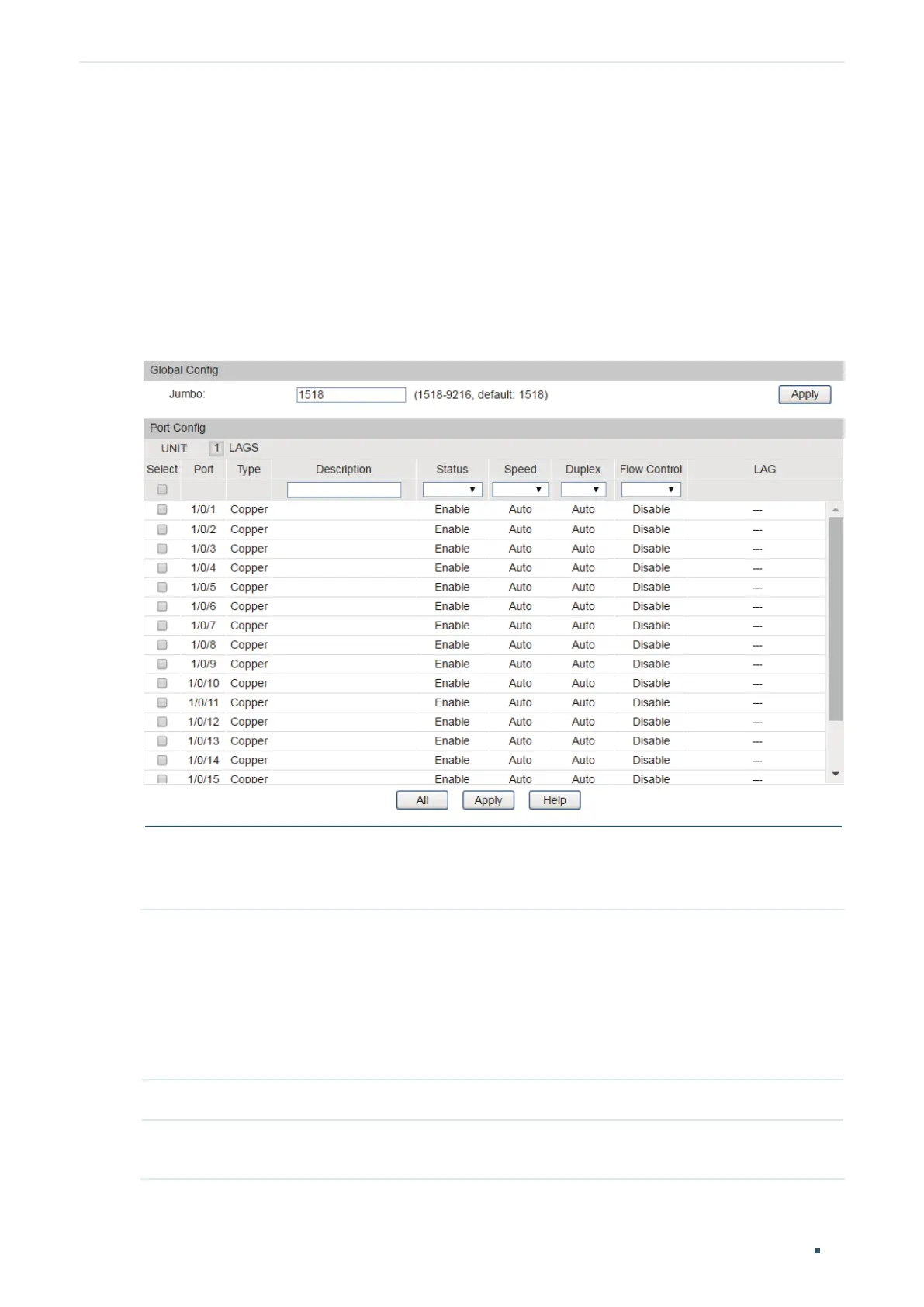Configuration Guide 78
Managing Physical Interfaces Basic Parameters Configurations
2
Basic Parameters Configurations
2.1 Using the GUI
Choose the menu Switching > Port > Port Config to load the following page.
Figure 2-1 Configuring Basic Parameters
Follow these steps to set basic parameters for ports:
Select and configure your desired ports or LAGs. Then click Apply.
Jumbo For T1600G-18TS, you can set the MTU (Maximum Transmission Unit) size for frames
globally as needed. The valid values are from 1518 to 9216 bytes, and the default is
1518 bytes.
For other T1600G series switches, you can enable or disable Jumbo on the port. For
the port with Jumbo enabled, the MTU size is up to 9216 bytes, thus allowing the port
to send jumbo frames. By default, it is disabled and the MTU size for frames received
and sent on the port is 1518 bytes.
UNIT:1/LAGS Click 1 to configure physical ports. Click LAGS to configure LAGs.
Type Displays the port type. Copper indicates an Ethernet port, and SFP or SFP+ indicates
a fiber port.
